私的AI研究会 > OpenModelZoo
Open Model Zoo Demos を動かす †
OpenVINO™ Toolkit に付属するデモソフトを動かしてアプリケーションで推論エンジンを使用する方法を調べる。
※ 最終更新:2021/04/15
このデモでは、OpenVINO™を使用して 3D ヒューマン ポーズ推定モデルを実行する。(機械翻訳)
使用する事前トレーニング済みモデル †
デモの動作 †
- デモ アプリケーションでは、中間表現 (IR) 形式で 3D 人のポーズ推定モデルを想定している。
- ビデオフレームを1つずつ読み取り、特定のフレーム内の3D人のポーズを推定する。
- 入力画像上にオーバーレイされている2Dポーズと、対応する3Dポーズを持つキャンバスを持つグラフィカルウィンドウとして、その作業結果を視覚化する。
デモの実行 †
(前提条件)このデモ アプリケーションを実行するには、ネイティブ Python 拡張モジュールをビルドする必要がある。
▼ 「2021.3」
▲ 「2021.3」
- 実行時のディレクトリ: /opt/intel/openvino_2021/deployment_tools/open_model_zoo/demos/human_pose_estimation_3d_demo/python/
- 実行ファイル : python3 human_pose_estimation_3d_demo.py
- 「-h」オプションを指定してアプリケーションを実行すると、次の使用法メッセージが表示される。
$ python3 action_recognition_demo.py -h
usage: action_recognition_demo.py [-h] -i INPUT [--loop] [-o OUTPUT]
[-limit OUTPUT_LIMIT] -at
{en-de,en-mean,i3d-rgb} -m_en M_ENCODER
[-m_de M_DECODER | --seq DECODER_SEQ_SIZE]
[-l CPU_EXTENSION] [-d DEVICE] [-lb LABELS]
[--no_show] [-s LABEL_SMOOTHING]
[-u UTILIZATION_MONITORS]
Options:
-h, --help Show this help message and exit.
-i INPUT, --input INPUT
Required. An input to process. The input must be a
single image, a folder of images, video file or camera
id.
--loop Optional. Enable reading the input in a loop.
-o OUTPUT, --output OUTPUT
Optional. Name of output to save.
-limit OUTPUT_LIMIT, --output_limit OUTPUT_LIMIT
Optional. Number of frames to store in output. If 0 is
set, all frames are stored.
-at {en-de,en-mean,i3d-rgb}, --architecture_type {en-de,en-mean,i3d-rgb}
Required. Specify architecture type.
-m_en M_ENCODER, --m_encoder M_ENCODER
Required. Path to encoder model.
-m_de M_DECODER, --m_decoder M_DECODER
Optional. Path to decoder model. Only for -at en-de.
--seq DECODER_SEQ_SIZE
Optional. Length of sequence that decoder takes as
input.
-l CPU_EXTENSION, --cpu_extension CPU_EXTENSION
Optional. For CPU custom layers, if any. Absolute path
to a shared library with the kernels implementation.
-d DEVICE, --device DEVICE
Optional. Specify a target device to infer on. CPU,
GPU, FPGA, HDDL or MYRIAD is acceptable. The demo will
look for a suitable plugin for the device specified.
Default value is CPU.
-lb LABELS, --labels LABELS
Optional. Path to file with label names.
--no_show Optional. Don't show output.
-s LABEL_SMOOTHING, --smooth LABEL_SMOOTHING
Optional. Number of frames used for output label
smoothing.
-u UTILIZATION_MONITORS, --utilization-monitors UTILIZATION_MONITORS
Optional. List of monitors to show initially.
- 実行例「Ubuntu Core™ i5-10210U」
$ python3 human_pose_estimation_3d_demo.py -m ~/model/public/FP32/human-pose-estimation-3d-0001.xml -i ~/Videos/driver.mp4
▼ 「2021.2」
▲ 「2021.2」
- 実行時のディレクトリ : ~/omz_demos_python/python_demos/human_pose_estimation_3d_demo/
- 実行ファイル : python3 human_pose_estimation_3d_demo.py
- 「-h」オプションを指定してアプリケーションを実行すると、次の使用法メッセージが表示される。
mizutu@ubuntu2004dk:~/omz_demos_python/python_demos/human_pose_estimation_3d_demo$ python3 human_pose_estimation_3d_demo.py -h
usage: human_pose_estimation_3d_demo.py [-h] -m MODEL [-i INPUT [INPUT ...]]
[-d DEVICE]
[--height_size HEIGHT_SIZE]
[--extrinsics_path EXTRINSICS_PATH]
[--fx FX] [--no_show]
[-u UTILIZATION_MONITORS]
Lightweight 3D human pose estimation demo. Press esc to exit, "p" to (un)pause
video or process next image.
Options:
-h, --help Show this help message and exit.
-m MODEL, --model MODEL
Required. Path to an .xml file with a trained model.
-i INPUT [INPUT ...], --input INPUT [INPUT ...]
Required. Path to input image, images, video file or
camera id.
-d DEVICE, --device DEVICE
Optional. Specify the target device to infer on: CPU,
GPU, FPGA, HDDL or MYRIAD. The demo will look for a
suitable plugin for device specified (by default, it
is CPU).
--height_size HEIGHT_SIZE
Optional. Network input layer height size.
--extrinsics_path EXTRINSICS_PATH
Optional. Path to file with camera extrinsics.
--fx FX Optional. Camera focal length.
--no_show Optional. Do not display output.
-u UTILIZATION_MONITORS, --utilization_monitors UTILIZATION_MONITORS
Optional. List of monitors to show initially.
デモを実行するには、あらかじめOpenVINO™モデル ダウンローダーを使用してダウンロードした、公開モデルまたは事前トレーニング済みのモデルを使用する。
- デデモ出力
デモでは、OpenCVを使用して、検出されたポーズと現在の推論のパフォーマンスを表示する。
- 実行例「Ubuntu Core™ i5-10210U」
mizutu@ubuntu-nuc10:~/omz_demos_python/python_demos/human_pose_estimation_3d_demo$ python3 human_pose_estimation_3d_demo.py -m ~/model/public/FP32/human-pose-estimation-3d-0001.xml -i ~/Videos/driver.mp4
- 実行例「Ubuntu Core™ i7-6700」
mizutu@ubuntu2004dk:~/omz_demos_python/python_demos/human_pose_estimation_3d_demo$ python3 human_pose_estimation_3d_demo.py -m ~/model/public/FP32/human-pose-estimation-3d-0001.xml -i ~/Videos/driver.mp4
- 実行例「Ubuntu Celeron® J4005」
mizutu@ubuntu-nuc:~/omz_demos_python/python_demos/human_pose_estimation_3d_demo$ python3 human_pose_estimation_3d_demo.py -m ~/model/public/FP32/human-pose-estimation-3d-0001.xml -i ~/Videos/driver.mp4
- 実行例「Ubuntu Celeron® J4005 + NCS2」
コマンド変更 「/FP32→/FP16」「-d MYRIAD」
mizutu@ubuntu-nuc:~/omz_demos_python/python_demos/human_pose_estimation_3d_demo$ python3 human_pose_estimation_3d_demo.py -m ~/model/public/FP32/human-pose-estimation-3d-0001.xml -i ~/Videos/driver.mp4 -d MYRIAD
速度比較 †
| 項目 | Core™ i5-10210 | Core™ i7-6700 | Celeron® J4005 | Celeron® J4005 + NCS2 | Core™ i7-2620M |
| fps | 13.5 | 6.6 | 1.1 | 3.9 | 1.5 |
入力ビデオで実行されているアクションを分類するアクション認識アルゴリズムのデモアプリケーション。
使用する事前トレーニング済みモデル †
デモの実行 †
▼ 「2021.3」
▲ 「2021.3」
- 実行時のディレクトリ:/opt/intel/openvino_2021/deployment_tools/open_model_zoo/demos/action_recognition_demo/python/
- 実行ファイル : python3 action_recognition.py
- 「-h」オプションを指定してアプリケーションを実行すると、次の使用法メッセージが表示される。
$ python3 action_recognition_demo.py -h
usage: action_recognition_demo.py [-h] -i INPUT [--loop] [-o OUTPUT]
[-limit OUTPUT_LIMIT] -at
{en-de,en-mean,i3d-rgb} -m_en M_ENCODER
[-m_de M_DECODER | --seq DECODER_SEQ_SIZE]
[-l CPU_EXTENSION] [-d DEVICE] [-lb LABELS]
[--no_show] [-s LABEL_SMOOTHING]
[-u UTILIZATION_MONITORS]
Options:
-h, --help Show this help message and exit.
-i INPUT, --input INPUT
Required. An input to process. The input must be a
single image, a folder of images, video file or camera
id.
--loop Optional. Enable reading the input in a loop.
-o OUTPUT, --output OUTPUT
Optional. Name of output to save.
-limit OUTPUT_LIMIT, --output_limit OUTPUT_LIMIT
Optional. Number of frames to store in output. If 0 is
set, all frames are stored.
-at {en-de,en-mean,i3d-rgb}, --architecture_type {en-de,en-mean,i3d-rgb}
Required. Specify architecture type.
-m_en M_ENCODER, --m_encoder M_ENCODER
Required. Path to encoder model.
-m_de M_DECODER, --m_decoder M_DECODER
Optional. Path to decoder model. Only for -at en-de.
--seq DECODER_SEQ_SIZE
Optional. Length of sequence that decoder takes as
input.
-l CPU_EXTENSION, --cpu_extension CPU_EXTENSION
Optional. For CPU custom layers, if any. Absolute path
to a shared library with the kernels implementation.
-d DEVICE, --device DEVICE
Optional. Specify a target device to infer on. CPU,
GPU, FPGA, HDDL or MYRIAD is acceptable. The demo will
look for a suitable plugin for the device specified.
Default value is CPU.
-lb LABELS, --labels LABELS
Optional. Path to file with label names.
--no_show Optional. Don't show output.
-s LABEL_SMOOTHING, --smooth LABEL_SMOOTHING
Optional. Number of frames used for output label
smoothing.
-u UTILIZATION_MONITORS, --utilization-monitors UTILIZATION_MONITORS
Optional. List of monitors to show initially.
- 実行例「Ubuntu Core™ i5-10210U」
$ python3 action_recognition_demo.py -m_en ~/model/intel/FP32/driver-action-recognition-adas-0002-encoder.xml -at en-de -m_de ~/model/intel/FP32/driver-action-recognition-adas-0002-decoder.xml -i ~/Videos/driver.mp4 -lb driver_actions.txt
Reading IR...
Loading IR to the plugin...
Reading IR...
Loading IR to the plugin...
To close the application, press 'CTRL+C' here or switch to the output window and press Esc or Q
Frame 15: Safe driving - 85.45% -- 3.22ms
Frame 16: Safe driving - 87.28% -- 6.82ms
:
;
Frame 145: Safe driving - 97.24% -- 27.94ms
Frame 146: Safe driving - 97.14% -- 27.96ms
Frame 147: Safe driving - 97.01% -- 27.97ms
finishing <action_recognition_demo.steps.RenderStep object at 0x7f3572d21910>
Data total: 1.24ms (+/-: 0.98) 805.59fps
Data own: 1.23ms (+/-: 0.98) 811.61fps
Encoder total: 4.14ms (+/-: 1.07) 241.51fps
Encoder own: 4.13ms (+/-: 1.07) 242.21fps
Decoder total: 22.66ms (+/-: 6.40) 44.13fps
Decoder own: 22.65ms (+/-: 6.40) 44.15fps
Render total: 43.39ms (+/-: 21.46) 23.04fps
Render own: 43.25ms (+/-: 21.02) 23.12fps
▼ 「2021.2」
▲ 「2021.2」
- 実行時のディレクトリ : ~/omz_demos_python/python_demos/action_recognition/
- 実行ファイル : python3 action_recognition.py
- 「-h」オプションを指定してアプリケーションを実行すると、次の使用法メッセージが表示される。
mizutu@ubuntu2004dk:~/omz_demos_python/python_demos/action_recognition$ python3 action_recognition.py -h
usage: action_recognition.py [-h] -i INPUT -m_en M_ENCODER [-m_de M_DECODER]
[-l CPU_EXTENSION] [-d DEVICE] [--fps FPS]
[-lb LABELS] [--no_show] [-s LABEL_SMOOTHING]
[--seq DECODER_SEQ_SIZE]
[-u UTILIZATION_MONITORS]
Options:
-h, --help Show this help message and exit.
-i INPUT, --input INPUT
Required. Id of the video capturing device to open (to
open default camera just pass 0), path to a video
-m_en M_ENCODER, --m_encoder M_ENCODER
Required. Path to encoder model
-m_de M_DECODER, --m_decoder M_DECODER
Optional. Path to decoder model. If not specified,
simple averaging of encoder's outputs over a time
window is applied
-l CPU_EXTENSION, --cpu_extension CPU_EXTENSION
Optional. For CPU custom layers, if any. Absolute path
to a shared library with the kernels implementation.
-d DEVICE, --device DEVICE
Optional. Specify a target device to infer on. CPU,
GPU, FPGA, HDDL or MYRIAD is acceptable. The demo will
look for a suitable plugin for the device specified.
Default value is CPU
--fps FPS Optional. FPS for renderer
-lb LABELS, --labels LABELS
Optional. Path to file with label names
--no_show Optional. Don't show output
--loop Optional. Run a video in cycle mode
-s LABEL_SMOOTHING, --smooth LABEL_SMOOTHING
Optional. Number of frames used for output label
smoothing
--seq DECODER_SEQ_SIZE
Optional. Length of sequence that decoder takes as
input
-u UTILIZATION_MONITORS, --utilization-monitors UTILIZATION_MONITORS
Optional. List of monitors to show initially.
- 実行例「Ubuntu Core™ i5-10210U」
mizutu@ubuntu-nuc10:~/omz_demos_python/python_demos/action_recognition$ python3 action_recognition.py -m_en ~/model/intel/FP32/driver-action-recognition-adas-0002-encoder.xml -m_de ~/model/intel/FP32/driver-action-recognition-adas-0002-decoder.xml -i ~/Videos/driver.mp4 -lb driver_actions.txt
Reading IR...
Loading IR to the plugin...
Reading IR...
Loading IR to the plugin...
To close the application, press 'CTRL+C' here or switch to the output window and press Esc or Q
Frame 15: Safe driving - 85.45% -- 3.25ms
Frame 16: Safe driving - 87.28% -- 7.06ms
:
:
Frame 131: Safe driving - 83.91% -- 28.68ms
Frame 132: Safe driving - 84.52% -- 28.70ms
finishing <action_recognition_demo.steps.RenderStep object at 0x7f99fe17fd30>
Data total: 0.87ms (+/-: 0.53) 1152.05fps
Data own: 0.86ms (+/-: 0.52) 1164.18fps
Encoder total: 4.25ms (+/-: 1.42) 235.36fps
Encoder own: 4.24ms (+/-: 1.42) 236.03fps
Decoder total: 22.85ms (+/-: 7.23) 43.76fps
Decoder own: 22.84ms (+/-: 7.23) 43.78fps
Render total: 37.44ms (+/-: 17.86) 26.71fps
Render own: 37.50ms (+/-: 17.46) 26.67fps
- 実行例「Ubuntu Core™ i7-6700」
mizutu@ubuntu2004dk:~/omz_demos_python/python_demos/action_recognition$ python3 action_recognition.py -m_en ~/model/intel/FP32/driver-action-recognition-adas-0002-encoder.xml -m_de ~/model/intel/FP32/driver-action-recognition-adas-0002-decoder.xml -i ~/Videos/driver.mp4 -lb driver_actions.txt
Reading IR...
Loading IR to the plugin...
Reading IR...
Loading IR to the plugin...
To close the application, press 'CTRL+C' here or switch to the output window and press Esc or Q
Frame 15: Safe driving - 84.34% -- 6.93ms
Frame 16: Safe driving - 89.18% -- 13.52ms
Frame 17: Safe driving - 90.36% -- 18.76ms
:
:
Frame 644: Safe driving - 99.50% -- 61.51ms
Frame 645: Safe driving - 99.42% -- 61.27ms
Frame 646: Safe driving - 99.41% -- 62.06ms
finishing <action_recognition_demo.steps.RenderStep object at 0x7f190620cd00>
Data total: 6.85ms (+/-: 3.98) 146.06fps
Data own: 6.83ms (+/-: 3.98) 146.51fps
Encoder total: 10.49ms (+/-: 3.95) 95.32fps
Encoder own: 10.48ms (+/-: 3.95) 95.44fps
Decoder total: 49.77ms (+/-: 9.86) 20.09fps
Decoder own: 49.76ms (+/-: 9.86) 20.10fps
Render total: 67.14ms (+/-: 48.16) 14.89fps
Render own: 41.76ms (+/-: 40.41) 23.94fps
- 実行例「Ubuntu Celeron® J4005」
mizutu@ubuntu-nuc:~/omz_demos_python/python_demos/action_recognition$ python3 action_recognition.py -m_en ~/model/intel/FP32/driver-action-recognition-adas-0002-encoder.xml -m_de ~/model/intel/FP32/driver-action-recognition-adas-0002-decoder.xml -i ~/Videos/driver.mp4 -lb driver_actions.txt
Reading IR...
Loading IR to the plugin...
Reading IR...
Loading IR to the plugin...
To close the application, press 'CTRL+C' here or switch to the output window and press Esc or Q
Frame 15: Safe driving - 84.34% -- 69.39ms
Frame 16: Safe driving - 89.18% -- 122.10ms
Frame 17: Safe driving - 90.36% -- 170.89ms
Frame 18: Safe driving - 89.54% -- 220.03ms
Frame 19: Safe driving - 86.94% -- 269.36ms
Frame 20: Safe driving - 86.38% -- 319.19ms
Frame 21: Safe driving - 84.50% -- 366.72ms
Frame 22: Safe driving - 84.57% -- 416.71ms
Frame 23: Safe driving - 88.56% -- 464.34ms
Frame 24: Safe driving - 92.15% -- 512.19ms
Frame 25: Safe driving - 91.29% -- 559.57ms
Frame 26: Safe driving - 92.38% -- 604.83ms
Frame 27: Safe driving - 92.69% -- 649.21ms
Frame 28: Safe driving - 92.93% -- 693.65ms
Frame 29: Safe driving - 92.55% -- 739.03ms
Frame 30: Safe driving - 93.86% -- 785.94ms
Frame 31: Safe driving - 91.99% -- 833.31ms
finishing <action_recognition_demo.steps.RenderStep object at 0x7ff8893afe50>
Data total: 10.07ms (+/-: 6.88) 99.27fps
Data own: 10.04ms (+/-: 6.88) 99.57fps
Encoder total: 90.65ms (+/-: 22.25) 11.03fps
Encoder own: 90.63ms (+/-: 22.25) 11.03fps
Decoder total: 399.59ms (+/-: 367.48) 2.50fps
Decoder own: 399.57ms (+/-: 367.47) 2.50fps
Render total: 493.77ms (+/-: 481.36) 2.03fps
Render own: 260.85ms (+/-: 387.20) 3.83fps
- 実行例「Ubuntu Celeron® J4005 + NCS2」
コマンド変更 「/FP32→/FP16」「-d MYRIAD」
mizutu@ubuntu-nuc:~/omz_demos_python/python_demos/action_recognition$ python3 action_recognition.py -m_en ~/model/intel/FP16/driver-action-recognition-adas-0002-encoder.xml -m_de ~/model/intel/FP16/driver-action-recognition-adas-0002-decoder.xml -i ~/Videos/driver.mp4 -d MYRIAD -lb driver_actions.txt
Reading IR...
Loading IR to the plugin...
[Warning][VPU][Config] Deprecated option was used : VPU_HW_STAGES_OPTIMIZATION
Reading IR...
Loading IR to the plugin...
To close the application, press 'CTRL+C' here or switch to the output window and press Esc or Q
Frame 15: Safe driving - 83.66% -- 2.86ms
Frame 16: Safe driving - 88.97% -- 4.09ms
Frame 17: Safe driving - 90.36% -- 5.07ms
Frame 18: Safe driving - 89.83% -- 6.42ms
:
:
Frame 396: Safe driving - 77.50% -- 27.69ms
Frame 397: Safe driving - 77.05% -- 28.23ms
Frame 398: Safe driving - 76.66% -- 28.74ms
Frame 399: Safe driving - 74.81% -- 28.36ms
Frame 400: Safe driving - 73.49% -- 28.21ms
Frame 401: Safe driving - 73.83% -- 28.39ms
finishing <action_recognition_demo.steps.RenderStep object at 0x7f838fda1070>
Data total: 11.85ms (+/-: 8.35) 84.38fps
Data own: 11.75ms (+/-: 8.34) 85.11fps
Encoder total: 5.69ms (+/-: 4.58) 175.60fps
Encoder own: 5.64ms (+/-: 4.57) 177.24fps
Decoder total: 18.95ms (+/-: 9.61) 52.78fps
Decoder own: 18.92ms (+/-: 9.61) 52.84fps
Render total: 37.54ms (+/-: 25.96) 26.64fps
Render own: 36.83ms (+/-: 24.76) 27.15fps
速度比較 †
| 項目 | Core™ i5-10210 | Core™ i7-6700 | Celeron® J4005 | Celeron® J4005 + NCS2 | Core™ i7-2620M |
| Data totai | fps | 1152 | 146 | 99 | 84 | 642 |
| ms | 0.87 | 10 | 10 | 12 | 1.56 |
| Encoder total | fps | 235 | 95 | 11 | 175 | 21.4 |
| ms | 4.3 | 10.5 | 91 | 5.7 | 46.8 |
| Decoder total | fps | 44 | 20 | 2.5 | 53 | 7.9 |
| ms | 23 | 50 | 400 | 19 | 126 |
| Render total | fps | 27 | 15 | 2.0 | 26.6 | 4.66 |
| ms | 37 | 67 | 494 | 38 | 215 |
このデモでは、同期 API と非同期 API を使用したオブジェクト検出について説明する。
非同期 API の使用は、推論が完了するのを待つのではなく、アプリがホスト上で処理を続行できるため、アクセラレータがビジー状態の間は、アプリケーションの全体的なフレーム レートを向上させることができる。具体的には、このデモでは、フラグを使用して設定した Infer Requests の数を保持する。一部の Infer Requests は IE によって処理される、他の要求は新しいフレーム データで満たされ、非同期的に開始されるか、次の出力をインフェース要求から取得して表示できる。
この手法は、例えば、結果として得られた(以前の)フレームを推論したり、顔検出結果の上にいくつかの感情検出のように、さらに推論を実行したりするなど、利用可能な任意の並列スラックに一般化することができる。パフォーマンスに関する重要な注意点はありますが、たとえば、並列で実行されるタスクは、共有コンピューティング リソースのオーバーサブスクライブを避けるようにすること。たとえば、推論がFPGA上で実行され、CPUが本質的にアイドル状態である場合、CPU上で並列に行う方が理にかなっている。しかし、推論がGPU上で行われる場合、デバイスがすでにビジーであるため、同じGPUで(結果のビデオ)エンコーディングを並列に行うのにはほとんど効果がない。(機械翻訳)
使用する事前トレーニング済みモデル †
デモの動作 †
- 起動時に、アプリケーションはコマンド ライン パラメータを読み取り、ネットワークを推論エンジンにロードする。
- OpenCV VideoCapture からフレームを取得すると、推論が実行され、結果が表示される。
- 非同期 API は、入力/出力をカプセル化し、スケジューリングと結果を待つ「インフェイン要求」の概念で動作する。
デモの実行 †
▼ 「2021.3」
▲ 「2021.3」
- 実行時のディレクトリ: /opt/intel/openvino_2021/deployment_tools/open_model_zoo/demos/object_detection_demo/python/
- 実行ファイル : python3 object_detection_demo.py
- 「-h」オプションを指定してアプリケーションを実行すると、次の使用法メッセージが表示される。
mizutu@ubuntu-nuc10:/opt/intel/openvino_2021/deployment_tools/open_model_zoo/demos/object_detection_demo/python$ python3 object_detection_demo.py -h
usage: object_detection_demo.py [-h] -m MODEL -at
{ssd,yolo,yolov4,faceboxes,centernet,ctpn,retinaface}
-i INPUT [-d DEVICE] [--labels LABELS]
[-t PROB_THRESHOLD] [--keep_aspect_ratio]
[--input_size INPUT_SIZE INPUT_SIZE]
[-nireq NUM_INFER_REQUESTS]
[-nstreams NUM_STREAMS]
[-nthreads NUM_THREADS] [--loop] [-o OUTPUT]
[-limit OUTPUT_LIMIT] [--no_show]
[-u UTILIZATION_MONITORS] [-r]
Options:
-h, --help Show this help message and exit.
-m MODEL, --model MODEL
Required. Path to an .xml file with a trained model.
-at {ssd,yolo,yolov4,faceboxes,centernet,ctpn,retinaface}, --architecture_type {ssd,yolo,yolov4,faceboxes,centernet,ctpn,retinaface}
Required. Specify model' architecture type.
-i INPUT, --input INPUT
Required. An input to process. The input must be a
single image, a folder of images, video file or camera
id.
-d DEVICE, --device DEVICE
Optional. Specify the target device to infer on; CPU,
GPU, FPGA, HDDL or MYRIAD is acceptable. The sample
will look for a suitable plugin for device specified.
Default value is CPU.
Common model options:
--labels LABELS Optional. Labels mapping file.
-t PROB_THRESHOLD, --prob_threshold PROB_THRESHOLD
Optional. Probability threshold for detections
filtering.
--keep_aspect_ratio Optional. Keeps aspect ratio on resize.
--input_size INPUT_SIZE INPUT_SIZE
Optional. The first image size used for CTPN model
reshaping. Default: 600 600. Note that submitted
images should have the same resolution, otherwise
predictions might be incorrect.
Inference options:
-nireq NUM_INFER_REQUESTS, --num_infer_requests NUM_INFER_REQUESTS
Optional. Number of infer requests
-nstreams NUM_STREAMS, --num_streams NUM_STREAMS
Optional. Number of streams to use for inference on
the CPU or/and GPU in throughput mode (for HETERO and
MULTI device cases use format
<device1>:<nstreams1>,<device2>:<nstreams2> or just
<nstreams>).
-nthreads NUM_THREADS, --num_threads NUM_THREADS
Optional. Number of threads to use for inference on
CPU (including HETERO cases).
Input/output options:
--loop Optional. Enable reading the input in a loop.
-o OUTPUT, --output OUTPUT
Optional. Name of output to save.
-limit OUTPUT_LIMIT, --output_limit OUTPUT_LIMIT
Optional. Number of frames to store in output. If 0 is
set, all frames are stored.
--no_show Optional. Don't show output.
-u UTILIZATION_MONITORS, --utilization_monitors UTILIZATION_MONITORS
Optional. List of monitors to show initially.
Debug options:
-r, --raw_output_message
Optional. Output inference results raw values showing.
- デモを実行するには、あらかじめOpenVINO™モデル ダウンローダーを使用してダウンロードした、公開モデルまたは事前トレーニング済みのモデルを使用する。
- Infer Requests の数はフラグで指定する。この数値の増加は、デバイスが並列化をサポートしている場合、複数の Infer 要求を同時に処理できるため、通常、パフォーマンス (スループット) の増加につながる。ただし、インフェース要求の数が多いと、各フレームが推論のために送信されるまで待機する必要があるため、待機時間が長くなる。
- FPS を高く設定する場合は、使用するすべてのデバイスで合計した値をわずかに超える値に設定することを勧める。
- 実行例「Ubuntu Core™ i5-10210U」
$ python3 object_detection_demo.py -i ~/Videos/car_person.mp4 -m ~/model/intel/FP32/person-vehicle-bike-detection-crossroad-yolov3-1020.xml -at yolo
[ INFO ] Initializing Inference Engine...
[ INFO ] Loading network...
[ INFO ] Reading network from IR...
[ INFO ] Loading network to CPU plugin...
[ INFO ] Starting inference...
To close the application, press 'CTRL+C' here or switch to the output window and press ESC key
Latency: 213.8 ms
FPS: 4.6
▼ 「2021.2」
▲ 「2021.2」
- 実行時のディレクトリ: ~/omz_demos_python/python_demos/object_detection_demo/
- 実行ファイル : python3 object_detection_demo.py
- 「-h」オプションを指定してアプリケーションを実行すると、次の使用法メッセージが表示される。
mizutu@ubuntu2004dk:~/omz_demos_python/python_demos/object_detection_demo$ python3 object_detection_demo.py -h
usage: object_detection_demo.py [-h] -m MODEL -at
{ssd,yolo,faceboxes,centernet,retina} -i INPUT
[-d DEVICE] [--labels LABELS]
[-t PROB_THRESHOLD] [--keep_aspect_ratio]
[-nireq NUM_INFER_REQUESTS]
[-nstreams NUM_STREAMS]
[-nthreads NUM_THREADS] [-loop] [-no_show]
[-u UTILIZATION_MONITORS] [-r]
Options:
-h, --help Show this help message and exit.
-m MODEL, --model MODEL
Required. Path to an .xml file with a trained model.
-at {ssd,yolo,faceboxes,centernet,retina}, --architecture_type {ssd,yolo,faceboxes,centernet,retina}
Required. Specify model' architecture type.
-i INPUT, --input INPUT
Required. Path to an image, folder with images, video
file or a numeric camera ID.
-d DEVICE, --device DEVICE
Optional. Specify the target device to infer on; CPU,
GPU, FPGA, HDDL or MYRIAD is acceptable. The sample
will look for a suitable plugin for device specified.
Default value is CPU.
Common model options:
--labels LABELS Optional. Labels mapping file.
-t PROB_THRESHOLD, --prob_threshold PROB_THRESHOLD
Optional. Probability threshold for detections
filtering.
--keep_aspect_ratio Optional. Keeps aspect ratio on resize.
Inference options:
-nireq NUM_INFER_REQUESTS, --num_infer_requests NUM_INFER_REQUESTS
Optional. Number of infer requests
-nstreams NUM_STREAMS, --num_streams NUM_STREAMS
Optional. Number of streams to use for inference on
the CPU or/and GPU in throughput mode (for HETERO and
MULTI device cases use format
<device1>:<nstreams1>,<device2>:<nstreams2> or just
<nstreams>).
-nthreads NUM_THREADS, --num_threads NUM_THREADS
Optional. Number of threads to use for inference on
CPU (including HETERO cases).
Input/output options:
-loop, --loop Optional. Loops input data.
-no_show, --no_show Optional. Don't show output.
-u UTILIZATION_MONITORS, --utilization_monitors UTILIZATION_MONITORS
Optional. List of monitors to show initially.
Debug options:
-r, --raw_output_message
Optional. Output inference results raw values showing.
- デモを実行するには、あらかじめOpenVINO™モデル ダウンローダーを使用してダウンロードした、公開モデルまたは事前トレーニング済みのモデルを使用する。
- Infer Requests の数はフラグで指定する。この数値の増加は、デバイスが並列化をサポートしている場合、複数の Infer 要求を同時に処理できるため、通常、パフォーマンス (スループット) の増加につながる。ただし、インフェース要求の数が多いと、各フレームが推論のために送信されるまで待機する必要があるため、待機時間が長くなる。
- FPS を高く設定する場合は、使用するすべてのデバイスで合計した値をわずかに超える値に設定することを勧める。
- 実行例「Ubuntu Core™ i5-10210U」
mizutu@ubuntu-nuc10:~/omz_demos_python/python_demos/object_detection_demo$ python3 object_detection_demo.py -i ~/Videos/car_person.mp4 -m ~/model/intel/FP32/person-vehicle-bike-detection-crossroad-yolov3-1020.xml -at yolo
[ INFO ] Initializing Inference Engine...
[ INFO ] Loading network...
[ INFO ] Reading network from IR...
[ INFO ] Loading network to CPU plugin...
[ INFO ] Starting inference...
To close the application, press 'CTRL+C' here or switch to the output window and press ESC key
Latency: 219.2 ms
FPS: 4.5
- 実行例「Ubuntu Core™ i7-6700」
mizutu@ubuntu2004dk:~/omz_demos_python/python_demos/object_detection_demo$ python3 object_detection_demo.py -i ~/Videos/car_person.mp4 -m ~/model/intel/FP32/person-vehicle-bike-detection-crossroad-yolov3-1020.xml -at yolo
[ INFO ] Initializing Inference Engine...
[ INFO ] Loading network...
[ INFO ] Reading network from IR...
[ INFO ] Loading network to CPU plugin...
[ INFO ] Starting inference...
To close the application, press 'CTRL+C' here or switch to the output window and press ESC key
Latency: 417.8 ms
FPS: 2.4
- 実行例「Ubuntu Celeron® J4005」
mizutu@ubuntu-nuc:~/omz_demos_python/python_demos/object_detection_demo$ python3 object_detection_demo.py -i ~/Videos/car_person.mp4 -m ~/model/intel/FP32/person-vehicle-bike-detection-crossroad-yolov3-1020.xml -at yolo
[ INFO ] Initializing Inference Engine...
[ INFO ] Loading network...
[ INFO ] Reading network from IR...
[ INFO ] Loading network to CPU plugin...
[ INFO ] Starting inference...
To close the application, press 'CTRL+C' here or switch to the output window and press ESC key
Latency: 6501.6 ms
FPS: 0.2
- 実行例「Ubuntu Celeron® J4005 + NCS2」
コマンド変更 「/FP32→/FP16」「-d MYRIAD」
mizutu@ubuntu-nuc:~/omz_demos_python/python_demos/object_detection_demo$ python3 object_detection_demo.py -i ~/Videos/car_person.mp4 -m ~/model/intel/FP16/person-vehicle-bike-detection-crossroad-yolov3-1020.xml -at yolo -d MYRIAD
[ INFO ] Initializing Inference Engine...
[ INFO ] Loading network...
[ INFO ] Reading network from IR...
[ INFO ] Loading network to MYRIAD plugin...
[ INFO ] Starting inference...
To close the application, press 'CTRL+C' here or switch to the output window and press ESC key
Latency: 518.5 ms
FPS: 1.9
速度比較 †
| 項目 | Core™ i5-10210 | Core™ i7-6700 | Celeron® J4005 | Celeron® J4005 + NCS2 | Core™ i7-2620M |
| Latency(ms) | 219.2 | 431 | 6575 | 1515 | 2623 |
| fps | 4.5 | 2.5 | 0.2 | 1.9 | 0.4 |
このデモでは、マルチパーソン 2D ポーズ推定アルゴリズムの作業を紹介する。タスクは、入力画像/ビデオ内のすべての人に対して、事前定義されたキーポイントのセットとそれらの間の接続で構成されるポーズ:ボディスケルトンを予測する。
デモ アプリケーションは、同期モードと非同期モードの両方で推論をサポートする。
- OpenCV* 経由でビデオ入力をサポート
- 結果のポーズの視覚化
- 非同期 API の動作のデモンストレーション。このため、デモはTabキーによって切り替えられる 2 つのモードを備えている。
- 「ユーザー指定」モードでは、イン推測要求、スループットストリーム、およびスレッドの数を設定できる。推論、新しい要求の開始、および完了した要求の結果の表示はすべて非同期的に実行される。このモードの目的は、利用可能なすべてのデバイスを完全に利用することで、より高いFPSを取得することである。
- 「最小待機時間」モードで、1 つのインフェース要求のみを使用する。このモードの目的は、最も低い待機時間を取得することである。
(機械翻訳)
使用する事前トレーニング済みモデル †
デモの動作 †
- 起動時に、アプリケーションはコマンド ライン パラメータを読み取り、ネットワークを推論エンジンにロードする。
- OpenCV VideoCapture からフレームを取得すると、推論が実行され、結果が表示される。
デモの実行 †
▼ 「2021.3」
▲ 「2021.3」
- 実行時のディレクトリ: /opt/intel/openvino_2021/deployment_tools/open_model_zoo/demos/human_pose_estimation_demo/python/
- 実行ファイル : python3 human_pose_estimation_demo.py
- 「-h」オプションを指定してアプリケーションを実行すると、次の使用法メッセージが表示される。
$ python3 human_pose_estimation_demo.py -h
usage: human_pose_estimation_demo.py [-h] -m MODEL -at {ae,openpose} -i INPUT
[--loop] [-o OUTPUT]
[-limit OUTPUT_LIMIT] [-d DEVICE]
[-t PROB_THRESHOLD] [--tsize TSIZE]
[-nireq NUM_INFER_REQUESTS]
[-nstreams NUM_STREAMS]
[-nthreads NUM_THREADS] [-no_show]
[-u UTILIZATION_MONITORS] [-r]
Options:
-h, --help Show this help message and exit.
-m MODEL, --model MODEL
Required. Path to an .xml file with a trained model.
-at {ae,openpose}, --architecture_type {ae,openpose}
Required. Specify model' architecture type.
-i INPUT, --input INPUT
Required. An input to process. The input must be a
single image, a folder of images, video file or camera
id.
--loop Optional. Enable reading the input in a loop.
-o OUTPUT, --output OUTPUT
Optional. Name of output to save.
-limit OUTPUT_LIMIT, --output_limit OUTPUT_LIMIT
Optional. Number of frames to store in output. If 0 is
set, all frames are stored.
-d DEVICE, --device DEVICE
Optional. Specify the target device to infer on; CPU,
GPU, FPGA, HDDL or MYRIAD is acceptable. The sample
will look for a suitable plugin for device specified.
Default value is CPU.
Common model options:
-t PROB_THRESHOLD, --prob_threshold PROB_THRESHOLD
Optional. Probability threshold for poses filtering.
--tsize TSIZE Optional. Target input size. This demo implements
image pre-processing pipeline that is common to human
pose estimation approaches. Image is first resized to
some target size and then the network is reshaped to
fit the input image shape. By default target image
size is determined based on the input shape from IR.
Alternatively it can be manually set via this
parameter. Note that for OpenPose-like nets image is
resized to a predefined height, which is the target
size in this case. For Associative Embedding-like nets
target size is the length of a short first image side.
Inference options:
-nireq NUM_INFER_REQUESTS, --num_infer_requests NUM_INFER_REQUESTS
Optional. Number of infer requests
-nstreams NUM_STREAMS, --num_streams NUM_STREAMS
Optional. Number of streams to use for inference on
the CPU or/and GPU in throughput mode (for HETERO and
MULTI device cases use format
<device1>:<nstreams1>,<device2>:<nstreams2> or just
<nstreams>).
-nthreads NUM_THREADS, --num_threads NUM_THREADS
Optional. Number of threads to use for inference on
CPU (including HETERO cases).
Input/output options:
-no_show, --no_show Optional. Don't show output.
-u UTILIZATION_MONITORS, --utilization_monitors UTILIZATION_MONITORS
Optional. List of monitors to show initially.
Debug options:
-r, --raw_output_message
Optional. Output inference results raw values showing.
デモを実行するには、あらかじめOpenVINO™モデル ダウンローダーを使用してダウンロードした、公開モデルまたは事前トレーニング済みのモデルを使用する。
- デデモ出力
デモでは OpenCV を使用して、推定ポーズで結果のフレームを表示する。
デモレポート
- FPS: ビデオフレーム処理の平均レート (1 秒あたりのフレーム数)
- 待機時間: 1 つのフレームを処理するのに必要な平均時間 (フレームの読み取りから結果の表示まで) これらのメトリックを使用して、アプリケーション レベルのパフォーマンスを測定できる。
- 実行例「Ubuntu Core™ i5-10210U」
$ python3 human_pose_estimation_demo.py -i ~/Videos/driver.mp4 -m ~/model/intel/FP32/human-pose-estimation-0001.xml -at openpose
[ INFO ] Initializing Inference Engine...
[ INFO ] Loading network...
[ INFO ] Reading network from IR...
[ INFO ] Reshape net to {'data': [1, 3, 256, 456]}
[ INFO ] Loading network to CPU plugin...
[ INFO ] Starting inference...
To close the application, press 'CTRL+C' here or switch to the output window and press ESC key
Latency: 43.5 ms
FPS: 21.7
▼ 「2021.2」
▲ 「2021.2」
- 実行時のディレクトリ: ~/omz_demos_python/python_demos/human_pose_estimation_demo/
- 実行ファイル : python3 human_pose_estimation.py
- 「-h」オプションを指定してアプリケーションを実行すると、次の使用法メッセージが表示される。
mizutu@ubuntu2004dk:~/omz_demos_python/python_demos/human_pose_estimation_demo$ python3 human_pose_estimation.py -h
usage: human_pose_estimation.py [-h] -i INPUT -m MODEL -at {ae,openpose}
[--tsize TSIZE] [-t PROB_THRESHOLD] [-r]
[-d DEVICE] [-nireq NUM_INFER_REQUESTS]
[-nstreams NUM_STREAMS]
[-nthreads NUM_THREADS] [-loop LOOP]
[-no_show] [-u UTILIZATION_MONITORS]
Options:
-h, --help Show this help message and exit.
-i INPUT, --input INPUT
Required. Path to an image, video file or a numeric
camera ID.
-m MODEL, --model MODEL
Required. Path to an .xml file with a trained model.
-at {ae,openpose}, --architecture_type {ae,openpose}
Required. Type of the network, either "ae" for
Associative Embedding or "openpose" for OpenPose.
--tsize TSIZE Optional. Target input size. This demo implements
image pre-processing pipeline that is common to human
pose estimation approaches. Image is resize first to
some target size and then the network is reshaped to
fit the input image shape. By default target image
size is determined based on the input shape from IR.
Alternatively it can be manually set via this
parameter. Note that for OpenPose-like nets image is
resized to a predefined height, which is the target
size in this case. For Associative Embedding-like nets
target size is the length of a short image side.
-t PROB_THRESHOLD, --prob_threshold PROB_THRESHOLD
Optional. Probability threshold for poses filtering.
-r, --raw_output_message
Optional. Output inference results raw values showing.
-d DEVICE, --device DEVICE
Optional. Specify the target device to infer on; CPU,
GPU, FPGA, HDDL or MYRIAD is acceptable. The sample
will look for a suitable plugin for device specified.
Default value is CPU.
-nireq NUM_INFER_REQUESTS, --num_infer_requests NUM_INFER_REQUESTS
Optional. Number of infer requests
-nstreams NUM_STREAMS, --num_streams NUM_STREAMS
Optional. Number of streams to use for inference on
the CPU or/and GPU in throughput mode (for HETERO and
MULTI device cases use format
<device1>:<nstreams1>,<device2>:<nstreams2> or just
<nstreams>)
-nthreads NUM_THREADS, --num_threads NUM_THREADS
Optional. Number of threads to use for inference on
CPU (including HETERO cases)
-loop LOOP, --loop LOOP
Optional. Number of times to repeat the input.
-no_show, --no_show Optional. Don't show output
-u UTILIZATION_MONITORS, --utilization_monitors UTILIZATION_MONITORS
Optional. List of monitors to show initially.
デモを実行するには、あらかじめOpenVINO™モデル ダウンローダーを使用してダウンロードした、公開モデルまたは事前トレーニング済みのモデルを使用する。
- デデモ出力
デモでは OpenCV を使用して、推定ポーズで結果のフレームを表示する。
デモレポート
- FPS: ビデオフレーム処理の平均レート (1 秒あたりのフレーム数)
- 待機時間: 1 つのフレームを処理するのに必要な平均時間 (フレームの読み取りから結果の表示まで) これらのメトリックを使用して、アプリケーション レベルのパフォーマンスを測定できる。
- 実行例「Ubuntu Core™ i5-10210U」
mizutu@ubuntu-nuc10:~/omz_demos_python/python_demos/human_pose_estimation_demo$ python3 human_pose_estimation.py -i ~/Videos/driver.mp4 -m ~/model/intel/FP32/human-pose-estimation-0001.xml -at openpose -d CPU
[ INFO ] Initializing Inference Engine...
[ INFO ] Loading network...
[ INFO ] Using USER_SPECIFIED mode
[ INFO ] Reading network from IR...
[ INFO ] Loading network to plugin...
[ INFO ] Reading network from IR...
[ INFO ] Loading network to plugin...
[ INFO ] Starting inference...
To close the application, press 'CTRL+C' here or switch to the output window and press ESC key
To switch between min_latency/user_specified modes, press TAB key in the output window
[ INFO ] Using MIN_LATENCY mode
[ INFO ]
[ INFO ] Mode: USER_SPECIFIED
[ INFO ] FPS: 17.3
[ INFO ] Latency: 44.1 ms
[ INFO ]
[ INFO ] Mode: MIN_LATENCY
[ INFO ] FPS: 19.9
[ INFO ] Latency: 48.1 ms
- 実行例「Ubuntu Core™ i7-6700」
mizutu@ubuntu2004dk:~/omz_demos_python/python_demos/human_pose_estimation_demo$ python3 human_pose_estimation.py -i ~/Videos/driver.mp4 -m ~/model/intel/FP32/human-pose-estimation-0001.xml -at openpose -d CPU
[ INFO ] Initializing Inference Engine...
[ INFO ] Loading network...
[ INFO ] Using USER_SPECIFIED mode
[ INFO ] Reading network from IR...
[ INFO ] Loading network to plugin...
[ INFO ] Reading network from IR...
[ INFO ] Loading network to plugin...
[ INFO ] Starting inference...
To close the application, press 'CTRL+C' here or switch to the output window and press ESC key
To switch between min_latency/user_specified modes, press TAB key in the output window
[ INFO ]
[ INFO ] Mode: USER_SPECIFIED
[ INFO ] FPS: 9.4
[ INFO ] Latency: 99.3 ms
- 実行例「Ubuntu Celeron® J4005」
mizutu@ubuntu-nuc:~/omz_demos_python/python_demos/human_pose_estimation_demo$ python3 human_pose_estimation.py -i ~/Videos/driver.mp4 -m ~/model/intel/FP32/human-pose-estimation-0001.xml -at openpose -d CPU
[ INFO ] Initializing Inference Engine...
[ INFO ] Loading network...
[ INFO ] Using USER_SPECIFIED mode
[ INFO ] Reading network from IR...
[ INFO ] Loading network to plugin...
[ INFO ] Reading network from IR...
[ INFO ] Loading network to plugin...
[ INFO ] Starting inference...
To close the application, press 'CTRL+C' here or switch to the output window and press ESC key
To switch between min_latency/user_specified modes, press TAB key in the output window
[ INFO ]
[ INFO ] Mode: USER_SPECIFIED
[ INFO ] FPS: 1.3
[ INFO ] Latency: 719.9 ms
- 実行例「Ubuntu Celeron® J4005 + NCS2」
コマンド変更 「/FP32→/FP16」「-d MYRIAD」
mizutu@ubuntu-nuc:~/omz_demos_python/python_demos/human_pose_estimation_demo$ python3 human_pose_estimation.py -i ~/Videos/driver.mp4 -m ~/model/intel/FP16/human-pose-estimation-0001.xml -at openpose -d MYRIAD
[ INFO ] Initializing Inference Engine...
[ INFO ] Loading network...
[ INFO ] Using USER_SPECIFIED mode
[ INFO ] Reading network from IR...
[ INFO ] Loading network to plugin...
[ INFO ] Reading network from IR...
[ INFO ] Loading network to plugin...
[ INFO ] Starting inference...
To close the application, press 'CTRL+C' here or switch to the output window and press ESC key
To switch between min_latency/user_specified modes, press TAB key in the output window
[ INFO ]
[ INFO ] Mode: USER_SPECIFIED
[ INFO ] FPS: 2.0
[ INFO ] Latency: 237.1 ms
速度比較 †
| 項目 | Core™ i5-10210 | Core™ i7-6700 | Celeron® J4005 | Celeron® J4005 + NCS2 | Core™ i7-2620M |
| USER_SPECIFIDE mode | FPS | 17.3 | 9.2 | 1.2 | 0.5 | 1.9 |
| Latency (ms) | 44.1 | 104 | 714 | 236 | 534 |
| MIN_LATENCY mode | FPS | 19.9 | 9.5 | 1.2 | 3.9 | 1.7 |
| Latency (ms) | 48.1 | 101 | 701 | 236.5 | 563 |
このデモでは、OpenVINO のツールキットを使用してジェスチャ (例: アメリカ手話 (ASL) ジェスチャ) 認識モデルを実行する方法を示す。(機械翻訳)
使用する事前トレーニング済みモデル †
デモの動作 †
- デモアプリケーションは、ビデオフレームを1つずつ読み取り、ROIを抽出する人の検出器を実行し、非常に一人称のROIを追跡する。フレームレートが一定のフレームのバッチを準備するために追加のプロセスが使用される。
- フレームのバッチと抽出された ROI は、ジェスチャを予測する人工ニューラル ネットワークに渡される。
- アプリは、次のオブジェクトが表示されているグラフィカルウィンドウとして、その作業の結果を視覚化する。
- ROI が検出された入力フレーム
- 最後に認識されたジェスチャ
- パフォーマンス特性
デモの実行 †
▼ 「2021.3」
▲ 「2021.3」
- 実行時のディレクトリ: /opt/intel/openvino_2021/deployment_tools/open_model_zoo/demos/gesture_recognition_demo/python/
- 実行ファイル : python3 gesture_recognition_demo.py
- 「-h」オプションを指定してアプリケーションを実行すると、次の使用法メッセージが表示される。
$ python3 gesture_recognition_demo.py -h
usage: gesture_recognition_demo.py [-h] -m_a ACTION_MODEL -m_d DETECTION_MODEL
-i INPUT [-o OUTPUT] [-limit OUTPUT_LIMIT]
-c CLASS_MAP [-s SAMPLES_DIR]
[-t ACTION_THRESHOLD] [-d DEVICE]
[-l CPU_EXTENSION] [--no_show]
[-u UTILIZATION_MONITORS]
Options:
-h, --help Show this help message and exit.
-m_a ACTION_MODEL, --action_model ACTION_MODEL
Required. Path to an .xml file with a trained gesture
recognition model.
-m_d DETECTION_MODEL, --detection_model DETECTION_MODEL
Required. Path to an .xml file with a trained person
detector model.
-i INPUT, --input INPUT
Required. Path to a video file or a device node of a
web-camera.
-o OUTPUT, --output OUTPUT
Optional. Name of output to save.
-limit OUTPUT_LIMIT, --output_limit OUTPUT_LIMIT
Optional. Number of frames to store in output. If 0 is
set, all frames are stored.
-c CLASS_MAP, --class_map CLASS_MAP
Required. Path to a file with gesture classes.
-s SAMPLES_DIR, --samples_dir SAMPLES_DIR
Optional. Path to a directory with video samples of
gestures.
-t ACTION_THRESHOLD, --action_threshold ACTION_THRESHOLD
Optional. Threshold for the predicted score of an
action.
-d DEVICE, --device DEVICE
Optional. Specify the target device to infer on: CPU,
GPU, FPGA, HDDL or MYRIAD. The demo will look for a
suitable plugin for device specified (by default, it
is CPU).
-l CPU_EXTENSION, --cpu_extension CPU_EXTENSION
Optional. Required for CPU custom layers. Absolute
path to a shared library with the kernels
implementations.
--no_show Optional. Do not visualize inference results.
-u UTILIZATION_MONITORS, --utilization_monitors UTILIZATION_MONITORS
Optional. List of monitors to show initially.
デモは人の追跡モードで開始し、アクション認識モードで切り替えるには、適切な検出ID(各境界ボックスの左上の数字)を持つボタンを押す必要がある。フレームに含まれる人が 1 人だけの場合、それらは自動的に選択される。その後、スペースボタンを押してトラッキングモードに戻ることができる。
デモを実行するには、IR 形式のジェスチャ認識モデルと人物検出モデル、クラス名のファイル、および入力ビデオへのパスを指定する。
python3 gesture_recognition_demo.py -m_a ~/model/intel/FP32/asl-recognition-0004.xml -m_d ~/model/intel/FP32/person-detection-asl-0001.xml -i ~/Videos/ASK_Please.mp4 -c /opt/intel/openvino_2021/deployment_tools/open_model_zoo/data/dataset_classes/msasl100.json
- デモ出力
アプリケーションは、OpenCVを使用して、ジェスチャ認識の結果と現在の推論のパフォーマンスを表示する。
▼ 「2021.2」
▲ 「2021.2」
- 実行時のディレクトリ: ~/omz_demos_python/python_demos/gesture_recognition_demo/
- 実行ファイル : python3 gesture_recognition_demo.py
- 「-h」オプションを指定してアプリケーションを実行すると、次の使用法メッセージが表示される。
mizutu@ubuntu2004dk:~/omz_demos_python/python_demos/gesture_recognition_demo$ python3 gesture_recognition_demo.py -h
usage: gesture_recognition_demo.py [-h] -m_a ACTION_MODEL -m_d DETECTION_MODEL
-i INPUT -c CLASS_MAP [-s SAMPLES_DIR]
[-t ACTION_THRESHOLD] [-d DEVICE]
[-l CPU_EXTENSION] [--no_show]
[-u UTILIZATION_MONITORS]
Options:
-h, --help Show this help message and exit.
-m_a ACTION_MODEL, --action_model ACTION_MODEL
Required. Path to an .xml file with a trained gesture
recognition model.
-m_d DETECTION_MODEL, --detection_model DETECTION_MODEL
Required. Path to an .xml file with a trained person
detector model.
-i INPUT, --input INPUT
Required. Path to a video file or a device node of a
web-camera.
-c CLASS_MAP, --class_map CLASS_MAP
Required. Path to a file with gesture classes.
-s SAMPLES_DIR, --samples_dir SAMPLES_DIR
Optional. Path to a directory with video samples of
gestures.
-t ACTION_THRESHOLD, --action_threshold ACTION_THRESHOLD
Optional. Threshold for the predicted score of an
action.
-d DEVICE, --device DEVICE
Optional. Specify the target device to infer on: CPU,
GPU, FPGA, HDDL or MYRIAD. The demo will look for a
suitable plugin for device specified (by default, it
is CPU).
-l CPU_EXTENSION, --cpu_extension CPU_EXTENSION
Optional. Required for CPU custom layers. Absolute
path to a shared library with the kernels
implementations.
--no_show Optional. Do not visualize inference results.
-u UTILIZATION_MONITORS, --utilization_monitors UTILIZATION_MONITORS
Optional. List of monitors to show initially.
デモは人の追跡モードで開始し、アクション認識モードで切り替えるには、適切な検出ID(各境界ボックスの左上の数字)を持つボタンを押す必要がある。フレームに含まれる人が 1 人だけの場合、それらは自動的に選択される。その後、スペースボタンを押してトラッキングモードに戻ることができる。
デモを実行するには、IR 形式のジェスチャ認識モデルと人物検出モデル、クラス名のファイル、および入力ビデオへのパスを指定する。
python3 gesture_recognition_demo.py -m_a ~/model/intel/FP32/asl-recognition-0004.xml -m_d ~/model/intel/FP32/person-detection-asl-0001.xml -i ~/Videos/ASL_TankYou.mp4 -c ./msasl100-classes.json
- デモ出力
アプリケーションは、OpenCVを使用して、ジェスチャ認識の結果と現在の推論のパフォーマンスを表示する。
- 実行例「Ubuntu Core™ i5-10210U」
mizutu@ubuntu-nuc10:~/omz_demos_python/python_demos/gesture_recognition_demo$ python3 gesture_recognition_demo.py -m_a ~/model/intel/FP32/asl-recognition-0004.xml -m_d ~/model/intel/FP32/person-detection-asl-0001.xml -i ~/Videos/ASK_Please.mp4 -c ./msasl100-classes.json
mizutu@ubuntu-nuc10:~/omz_demos_python/python_demos/gesture_recognition_demo$ python3 gesture_recognition_demo.py -m_a ~/model/intel/FP32/asl-recognition-0004.xml -m_d ~/model/intel/FP32/person-detection-asl-0001.xml -i ~/Videos/ASL_TankYou.mp4 -c ./msasl100-classes.json
- 実行例「Ubuntu Core™ i7-6700」
mizutu@ubuntu2004dk:~/omz_demos_python/python_demos/gesture_recognition_demo$ python3 gesture_recognition_demo.py -m_a ~/model/intel/FP32/asl-recognition-0004.xml -m_d ~/model/intel/FP32/person-detection-asl-0001.xml -i ~/Videos/ASK_Please.mp4 -c ./msasl100-classes.json
mizutu@ubuntu2004dk:~/omz_demos_python/python_demos/gesture_recognition_demo$ python3 gesture_recognition_demo.py -m_a ~/model/intel/FP32/asl-recognition-0004.xml -m_d ~/model/intel/FP32/person-detection-asl-0001.xml -i ~/Videos/ASL_TankYou.mp4 -c ./msasl100-classes.json
- 実行例「Ubuntu Celeron® J4005」
mizutu@ubuntu-nuc:~/omz_demos_python/python_demos/gesture_recognition_demo$ python3 gesture_recognition_demo.py -m_a ~/model/intel/FP32/asl-recognition-0004.xml -m_d ~/model/intel/FP32/person-detection-asl-0001.xml -i ~/Videos/ASK_Please.mp4 -c ./msasl100-classes.json
mizutu@ubuntu-nuc:~/omz_demos_python/python_demos/gesture_recognition_demo$ python3 gesture_recognition_demo.py -m_a ~/model/intel/FP32/asl-recognition-0004.xml -m_d ~/model/intel/FP32/person-detection-asl-0001.xml -i ~/Videos/ASL_TankYou.mp4 -c ./msasl100-classes.json
- 実行例「Ubuntu Celeron® J4005 + NCS2」
asl-recognition-0004 モデルは NCS2 をサポートしていないようだ。
速度比較 †
| 項目 | Core™ i5-10210 | Core™ i7-6700 | Celeron® J4005 | Celeron® J4005 + NCS2 | Core™ i7-2620M |
| fps | 14.3 | 8.7 | 0.95 | X | 1.9 |
| fps | 14.5 | 8.8 | 0.94 | X | 1.9 |
OpenVINO™を使用して手書きの日本語および簡体字中国語のテキスト行を認識する方法を示す。日本語の場合、このデモでは、Kondateと Nakayosiのデータセットのすべての文字がサポートされている。簡体字中国語の場合は、SCUT-EPT dataset の文字をサポートしている。(機械翻訳)
使用する事前トレーニング済みモデル †
デモの動作 †
- デモでは、まず画像を読み込み、サイズ変更やパディングなどの前処理を実行する。
- その後、プラグインにモデルをロードした後、推論が開始される。
- 返されたインデックスを文字にデコードした後、デモは予測されたテキストを表示する。
デモの実行 †
▼ 「2021.3」
▲ 「2021.3」
- 実行時のディレクトリ: /opt/intel/openvino_2021/deployment_tools/open_model_zoo/demos/handwritten_text_recognition_demo/python/
- 実行ファイル : python3 handwritten_text_recognition_demo.py
- 「-h」オプションを指定してアプリケーションを実行すると、次の使用法メッセージが表示される。
$ python3 handwritten_text_recognition_demo.py -h
usage: handwritten_text_recognition_demo.py [-h] -m MODEL -i INPUT [-d DEVICE]
[-ni NUMBER_ITER] [-cl CHARLIST]
[-dc DESIGNATED_CHARACTERS]
[-tk TOP_K]
Options:
-h, --help Show this help message and exit.
-m MODEL, --model MODEL
Path to an .xml file with a trained model.
-i INPUT, --input INPUT
Required. Path to an image to infer
-d DEVICE, --device DEVICE
Optional. Specify the target device to infer on; CPU,
GPU, FPGA, HDDL, MYRIAD or HETERO: is acceptable. The
sample will look for a suitable plugin for device
specified. Default value is CPU
-ni NUMBER_ITER, --number_iter NUMBER_ITER
Optional. Number of inference iterations
-cl CHARLIST, --charlist CHARLIST
Path to the decoding char list file. Default is for
Japanese
-dc DESIGNATED_CHARACTERS, --designated_characters DESIGNATED_CHARACTERS
Optional. Path to the designated character file
-tk TOP_K, --top_k TOP_K
Optional. Top k steps in looking up the decoded
character, until a designated one is found
デモを実行するには、あらかじめOpenVINO™モデル ダウンローダーを使用してダウンロードした、公開モデルまたは事前トレーニング済みのモデルを使用する。
引数が指定されている場合、出力文字が指定された文字に含まれていない場合、スクリプトは、指定された文字が見つかるまで、デコードされた文字を検索する上の k のステップをチェックする。これにより、出力文字は指定された領域に制限される。既定では、K は 20 に設定されている。
たとえば、出力文字を数字とハイフンのみに制限する場合は、指定された文字ファイルへのパスを指定する必要がある。その後、スクリプトは出力文字に対して後のフィルタリング処理を実行する、K が選択した最初の要素に何も含めなければ、他の文字が許可される可能性があることに注意すること。
- デデモ出力
アプリケーションは、結果の認識テキストと推論のパフォーマンスを表示するために、ターミナルを使用する。
▼ 「2021.2」
▲ 「2021.2」
- 実行時のディレクトリ: ~/omz_demos_python/python_demos/handwritten_text_recognition_demo/
- 実行ファイル : python3 handwritten_text_recognition_demo.py
- 「-h」オプションを指定してアプリケーションを実行すると、次の使用法メッセージが表示される。
mizutu@ubuntu2004dk:~/omz_demos_python/python_demos/handwritten_text_recognition_demo$ python3 handwritten_text_recognition_demo.py -h
usage: handwritten_text_recognition_demo.py [-h] -m MODEL -i INPUT [-d DEVICE]
[-ni NUMBER_ITER] [-cl CHARLIST]
[-dc DESIGNATED_CHARACTERS]
[-tk TOP_K]
Options:
-h, --help Show this help message and exit.
-m MODEL, --model MODEL
Path to an .xml file with a trained model.
-i INPUT, --input INPUT
Required. Path to an image to infer
-d DEVICE, --device DEVICE
Optional. Specify the target device to infer on; CPU,
GPU, FPGA, HDDL, MYRIAD or HETERO: is acceptable. The
sample will look for a suitable plugin for device
specified. Default value is CPU
-ni NUMBER_ITER, --number_iter NUMBER_ITER
Optional. Number of inference iterations
-cl CHARLIST, --charlist CHARLIST
Path to the decoding char list file. Default is for
Japanese
-dc DESIGNATED_CHARACTERS, --designated_characters DESIGNATED_CHARACTERS
Optional. Path to the designated character file
-tk TOP_K, --top_k TOP_K
Optional. Top k steps in looking up the decoded
character, until a designated one is found
デモを実行するには、あらかじめOpenVINO™モデル ダウンローダーを使用してダウンロードした、公開モデルまたは事前トレーニング済みのモデルを使用する。
引数が指定されている場合、出力文字が指定された文字に含まれていない場合、スクリプトは、指定された文字が見つかるまで、デコードされた文字を検索する上の k のステップをチェックする。これにより、出力文字は指定された領域に制限される。既定では、K は 20 に設定されている。
たとえば、出力文字を数字とハイフンのみに制限する場合は、指定された文字ファイルへのパスを指定する必要がある。その後、スクリプトは出力文字に対して後のフィルタリング処理を実行する、K が選択した最初の要素に何も含めなければ、他の文字が許可される可能性があることに注意すること。
- デデモ出力
アプリケーションは、結果の認識テキストと推論のパフォーマンスを表示するために、ターミナルを使用する。
- 実行例「Ubuntu Core™ i5-10210U」
mizutu@ubuntu-nuc10:~/omz_demos_python/python_demos/handwritten_text_recognition_demo$ python3 handwritten_text_recognition_demo.py -i data/handwritten_japanese_test.png -m ~/model/intel/FP32/handwritten-japanese-recognition-0001.xml
[ INFO ] Loading network
[ INFO ] Preparing input/output blobs
[ INFO ] Loading model to the plugin
[ INFO ] Starting inference (1 iterations)
['菊池朋子']
[ INFO ] Average throughput: 277.19688415527344 ms
- 実行例「Ubuntu Core™ i7-6700」
mizutu@ubuntu2004dk:~/omz_demos_python/python_demos/handwritten_text_recognition_demo$ python3 handwritten_text_recognition_demo.py -i data/handwritten_japanese_test.png -m ~/model/intel/FP32/handwritten-japanese-recognition-0001.xml
[ INFO ] Loading network
[ INFO ] Preparing input/output blobs
[ INFO ] Loading model to the plugin
[ INFO ] Starting inference (1 iterations)
['菊池朋子']
[ INFO ] Average throughput: 603.6098003387451 ms
- 実行例「Ubuntu Celeron® J4005」
mizutu@ubuntu-nuc:~/omz_demos_python/python_demos/handwritten_text_recognition_demo$ python3 handwritten_text_recognition_demo.py -i data/handwritten_japanese_test.png -m ~/model/intel/FP32/handwritten-japanese-recognition-0001.xml
[ INFO ] Loading network
[ INFO ] Preparing input/output blobs
[ INFO ] Loading model to the plugin
[ INFO ] Starting inference (1 iterations)
['菊池朋子']
[ INFO ] Average throughput: 4353.050708770752 ms
- 実行例「Ubuntu Celeron® J4005 + NCS2」
コマンド変更 「/FP32→/FP16」「-d MYRIAD」
mizutu@ubuntu-nuc:~/omz_demos_python/python_demos/handwritten_text_recognition_demo$ python3 handwritten_text_recognition_demo.py -i data/handwritten_japanese_test.png -m ~/model/intel/FP16/handwritten-japanese-recognition-0001.xml -d MYRIAD
[ INFO ] Loading network
[ INFO ] Preparing input/output blobs
[ INFO ] Loading model to the plugin
[ INFO ] Starting inference (1 iterations)
['菊池朋子']
[ INFO ] Average throughput: 866.3461208343506 ms
速度比較 †
| 項目 | Core™ i5-10210 | Core™ i7-6700 | Celeron® J4005 | Celeron® J4005 + NCS2 | Core™ i7-2620M |
| Average throughput(ms) | 277 | 603 | 4353 | 866 | 2742 |
ニューラルネットワークを使用して、さまざまな環境で任意の角度で回転した印刷テキストを検出して認識する例。
使用する事前トレーニング済みモデル †
デモの動作 †
- 起動時に、アプリケーションはコマンド ライン パラメータを読み取り、1 つのネットワークを推論エンジンにロードして実行する。
- 画像を取得すると、テキスト検出の推論を実行し、各テキスト境界ボックスの 4 つのポイント (x1,y1)、(x2,y2)、(x3,y3)、(x4,y4)として結果を出力する。
- テキスト認識モデルが提供されている場合、デモは認識されたテキストも表示する。
デモの実行 †
▼ 「2021.3」
▲ 「2021.3」
- 実行時のディレクトリ:~/omz_demos_build/intel64/Release
- 実行ファイル :./text_detection_demo
- 「-h」オプションを指定してアプリケーションを実行すると、次の使用法メッセージが表示される。
$ ./text_detection_demo -h
InferenceEngine: API version ......... 2.1
Build ........... 2021.3.0-2787-60059f2c755-releases/2021/3
text_detection_demo [OPTION]
Options:
-h Print a usage message.
-i Required. An input to process. The input must be a single image, a folder of images, video file or camera id.
-loop Optional. Enable reading the input in a loop.
-o "<path>" Optional. Name of output to save.
-limit "<num>" Optional. Number of frames to store in output. If 0 is set, all frames are stored.
-m_td "<path>" Required. Path to the Text Detection model (.xml) file.
-m_tr "<path>" Required. Path to the Text Recognition model (.xml) file.
-m_tr_ss "<value>" Optional. Symbol set for the Text Recognition model.
-tr_pt_first Optional. Specifies if pad token is the first symbol in the alphabet. Default is false
-tr_o_blb_nm Optional. Name of the output blob of the model which would be used as model output. If not stated, first blob of the model would be used.
-cc Optional. If it is set, then in case of absence of the Text Detector, the Text Recognition model takes a central image crop as an input, but not full frame.
-w_td "<value>" Optional. Input image width for Text Detection model.
-h_td "<value>" Optional. Input image height for Text Detection model.
-thr "<value>" Optional. Specify a recognition confidence threshold. Text detection candidates with text recognition confidence below specified threshold are rejected.
-cls_pixel_thr "<value>" Optional. Specify a confidence threshold for pixel classification. Pixels with classification confidence below specified threshold are rejected.
-link_pixel_thr "<value>" Optional. Specify a confidence threshold for pixel linkage. Pixels with linkage confidence below specified threshold are not linked.
-max_rect_num "<value>" Optional. Maximum number of rectangles to recognize. If it is negative, number of rectangles to recognize is not limited.
-d_td "<device>" Optional. Specify the target device for the Text Detection model to infer on (the list of available devices is shown below). The demo will look for a suitable plugin for a specified device. By default, it is CPU.
-d_tr "<device>" Optional. Specify the target device for the Text Recognition model to infer on (the list of available devices is shown below). The demo will look for a suitable plugin for a specified device. By default, it is CPU.
-l "<absolute_path>" Optional. Absolute path to a shared library with the CPU kernels implementation for custom layers.
-c "<absolute_path>" Optional. Absolute path to the GPU kernels implementation for custom layers.
-no_show Optional. If it is true, then detected text will not be shown on image frame. By default, it is false.
-r Optional. Output Inference results as raw values.
-u Optional. List of monitors to show initially.
-b Optional. Bandwidth for CTC beam search decoder. Default value is 0, in this case CTC greedy decoder will be used.
[E:] [BSL] found 0 ioexpander device
Available target devices: CPU GNA MYRIAD
- デモを実行するには、あらかじめOpenVINO™モデル ダウンローダーを使用してダウンロードした、公開モデルまたは事前トレーニング済みのモデルを使用する。
- 実行例「Ubuntu Core™ i5-10210U」
$ ./text_detection_demo -loop -m_td ~/model/intel/FP32/text-detection-0004.xml -m_tr ~/model/intel/FP32/text-recognition-0012.xml -i ~/Images/text-img.jpg
InferenceEngine: API version ......... 2.1
Build ........... 2021.3.0-2787-60059f2c755-releases/2021/3
[ INFO ] Parsing input parameters
[ INFO ] Loading Inference Engine
[ INFO ] Device info:
[ INFO ] CPU
MKLDNNPlugin version ......... 2.1
Build ........... 2021.3.0-2787-60059f2c755-releases/2021/3
[ INFO ] Loading network files
[ INFO ] Starting inference
To close the application, press 'CTRL+C' here or switch to the output window and press ESC or Q
text detection model inference (ms) (fps): 122.258 8.17942
text detection postprocessing (ms) (fps): 59.7419 16.7387
text recognition model inference (ms) (fps): 7.09908 140.863
text recognition postprocessing (ms) (fps): 0.00714286 140000
text crop (ms) (fps): 0.0477028 20963.1
▼ 「2021.2」
▲ 「2021.2」
- 実行時のディレクトリ:~/omz_demos_build/intel64/Release
- 実行ファイル :./text_detection_demo
- 「-h」オプションを指定してアプリケーションを実行すると、次の使用法メッセージが表示される。
mizutu@ubuntu2004dk:~/omz_demos_build/intel64/Release$ ./text_detection_demo -h
text_detection_demo [OPTION]
Options:
-h Print a usage message.
-i Required. An input to process. The input must be a single image, a folder of images or anything that cv::VideoCapture can process.
-loop Optional. Enable reading the input in a loop.
-m_td "<path>" Required. Path to the Text Detection model (.xml) file.
-m_tr "<path>" Required. Path to the Text Recognition model (.xml) file.
-m_tr_ss "<value>" Optional. Symbol set for the Text Recognition model.
-cc Optional. If it is set, then in case of absence of the Text Detector, the Text Recognition model takes a central image crop as an input, but not full frame.
-w_td "<value>" Optional. Input image width for Text Detection model.
-h_td "<value>" Optional. Input image height for Text Detection model.
-thr "<value>" Optional. Specify a recognition confidence threshold. Text detection candidates with text recognition confidence below specified threshold are rejected.
-cls_pixel_thr "<value>" Optional. Specify a confidence threshold for pixel classification. Pixels with classification confidence below specified threshold are rejected.
-link_pixel_thr "<value>" Optional. Specify a confidence threshold for pixel linkage. Pixels with linkage confidence below specified threshold are not linked.
-max_rect_num "<value>" Optional. Maximum number of rectangles to recognize. If it is negative, number of rectangles to recognize is not limited.
-d_td "<device>" Optional. Specify the target device for the Text Detection model to infer on (the list of available devices is shown below). The demo will look for a suitable plugin for a specified device. By default, it is CPU.
-d_tr "<device>" Optional. Specify the target device for the Text Recognition model to infer on (the list of available devices is shown below). The demo will look for a suitable plugin for a specified device. By default, it is CPU.
-l "<absolute_path>" Optional. Absolute path to a shared library with the CPU kernels implementation for custom layers.
-c "<absolute_path>" Optional. Absolute path to the GPU kernels implementation for custom layers.
-no_show Optional. If it is true, then detected text will not be shown on image frame. By default, it is false.
-r Optional. Output Inference results as raw values.
-u Optional. List of monitors to show initially.
-b Optional. Bandwidth for CTC beam search decoder. Default value is 0, in this case CTC greedy decoder will be used.
- デモを実行するには、あらかじめOpenVINO™モデル ダウンローダーを使用してダウンロードした、公開モデルまたは事前トレーニング済みのモデルを使用する。
- 実行例「Ubuntu Core™ i5-10210U」
mizutu@ubuntu-nuc10:~/omz_demos_build/intel64/Release$ ./text_detection_demo -loop -m_td ~/model/intel/FP32/text-detection-0004.xml -m_tr ~/model/intel/FP32/text-recognition-0012.xml -i ~/Images/text-img.jpg
InferenceEngine: API version ......... 2.1
Build ........... 2021.2.0-1877-176bdf51370-releases/2021/2
[ INFO ] Parsing input parameters
[ INFO ] Loading Inference Engine
[ INFO ] Device info:
[ INFO ] CPU
MKLDNNPlugin version ......... 2.1
Build ........... 2021.2.0-1877-176bdf51370-releases/2021/2
[ INFO ] Loading network files
[ INFO ] Starting inference
To close the application, press 'CTRL+C' here or switch to the output window and press ESC or Q
text detection model inference (ms) (fps): 105.533 9.47568
text detection postprocessing (ms) (fps): 56.9333 17.5644
text recognition model inference (ms) (fps): 7.18095 139.257
text recognition postprocessing (ms) (fps): 0.00634286 157658
text crop (ms) (fps): 0.0490619 20382.4
- 実行例「Ubuntu Core™ i7-6700」
mizutu@ubuntu2004dk:~/omz_demos_build/intel64/Release$ ./text_detection_demo -loop -m_td ~/model/intel/FP32/text-detection-0004.xml -m_tr ~/model/intel/FP32/text-recognition-0012.xml -i ~/Images/text-img.jpg
InferenceEngine: API version ......... 2.1
Build ........... 2021.2.0-1877-176bdf51370-releases/2021/2
[ INFO ] Parsing input parameters
[ INFO ] Loading Inference Engine
[ INFO ] Device info:
[ INFO ] CPU
MKLDNNPlugin version ......... 2.1
Build ........... 2021.2.0-1877-176bdf51370-releases/2021/2
[ INFO ] Loading network files
[ INFO ] Starting inference
To close the application, press 'CTRL+C' here or switch to the output window and press ESC or Q
text detection model inference (ms) (fps): 184.986 5.40582
text detection postprocessing (ms) (fps): 69.338 14.4221
text recognition model inference (ms) (fps): 14.5584 68.6891
text recognition postprocessing (ms) (fps): 0.0109014 91731.3
text crop (ms) (fps): 0.0665674 15022.4
- 実行例「Ubuntu Celeron® J4005」
mizutu@ubuntu-nuc:~/omz_demos_build/intel64/Release$ ./text_detection_demo -loop -m_td ~/model/intel/FP32/text-detection-0004.xml -m_tr ~/model/intel/FP32/text-recognition-0012.xml -i ~/Images/text-img.jpg
InferenceEngine: API version ......... 2.1
Build ........... 2021.2.0-1877-176bdf51370-releases/2021/2
[ INFO ] Parsing input parameters
[ INFO ] Loading Inference Engine
[ INFO ] Device info:
[ INFO ] CPU
MKLDNNPlugin version ......... 2.1
Build ........... 2021.2.0-1877-176bdf51370-releases/2021/2
[ INFO ] Loading network files
[ INFO ] Starting inference
To close the application, press 'CTRL+C' here or switch to the output window and press ESC or Q
text detection model inference (ms) (fps): 1153.89 0.866635
text detection postprocessing (ms) (fps): 147.889 6.76183
text recognition model inference (ms) (fps): 103.111 9.69828
text recognition postprocessing (ms) (fps): 0.0157857 63348.4
text crop (ms) (fps): 0.138127 7239.72
- 実行例「Ubuntu Celeron® J4005 + NCS2」
コマンド変更 「/FP32→/FP16」「-d MYRIAD」
mizutu@ubuntu-nuc:~/omz_demos_build/intel64/Release$ ./text_detection_demo -loop -m_td ~/model/intel/FP16/text-detection-0004.xml -m_tr ~/model/intel/FP16/text-recognition-0012.xml -d_td MYRIAD -d_tr MYRIAD -i ~/Images/text-img.jpg
InferenceEngine: API version ......... 2.1
Build ........... 2021.2.0-1877-176bdf51370-releases/2021/2
[ INFO ] Parsing input parameters
[ INFO ] Loading Inference Engine
[ INFO ] Device info:
[ INFO ] MYRIAD
myriadPlugin version ......... 2.1
Build ........... 2021.2.0-1877-176bdf51370-releases/2021/2
[ INFO ] Loading network files
[ INFO ] Starting inference
To close the application, press 'CTRL+C' here or switch to the output window and press ESC or Q
text detection model inference (ms) (fps): 684.778 1.46033
text detection postprocessing (ms) (fps): 153.889 6.49819
text recognition model inference (ms) (fps): 75.9704 13.163
text recognition postprocessing (ms) (fps): 0.0431778 23160.1
text crop (ms) (fps): 0.252793 3955.81
- Webカメラ入力実行例 実行例「Ubuntu Core™ i5-10210U」
mizutu@ubuntu-nuc10:~/omz_demos_build/intel64/Release$ ./text_detection_demo -m_td ~/model/intel/FP32/text-detection-0004.xml -m_tr ~/model/intel/FP32/text-recognition-0012.xml -i 0
InferenceEngine: API version ......... 2.1
Build ........... 2021.2.0-1877-176bdf51370-releases/2021/2
[ INFO ] Parsing input parameters
[ INFO ] Loading Inference Engine
[ INFO ] Device info:
[ INFO ] CPU
MKLDNNPlugin version ......... 2.1
Build ........... 2021.2.0-1877-176bdf51370-releases/2021/2
[ INFO ] Loading network files
[ INFO ] Starting inference
To close the application, press 'CTRL+C' here or switch to the output window and press ESC or Q
text detection model inference (ms) (fps): 102.432 9.76253
text detection postprocessing (ms) (fps): 40.4324 24.7326
text recognition model inference (ms) (fps): 7.14976 139.865
text recognition postprocessing (ms) (fps): 0.00733333 136364
text crop (ms) (fps): 0.0526039 19010
- Webカメラ入力実行例「Ubuntu Core™ i7-6700」
コマンド変更「入力ソースを'0'」
mizutu@ubuntu-nuc:~/omz_demos_build/intel64/Release$ ./text_detection_demo -m_td ~/model/intel/FP32/text-detection-0004.xml -m_tr ~/model/intel/FP32/text-recognition-0012.xml -i 0
InferenceEngine: API version ......... 2.1
Build ........... 2021.2.0-1877-176bdf51370-releases/2021/2
[ INFO ] Parsing input parameters
[ INFO ] Loading Inference Engine
[ INFO ] Device info:
[ INFO ] CPU
MKLDNNPlugin version ......... 2.1
Build ........... 2021.2.0-1877-176bdf51370-releases/2021/2
[ INFO ] Loading network files
[ INFO ] Starting inference
To close the application, press 'CTRL+C' here or switch to the output window and press ESC or Q
text detection model inference (ms) (fps): 1195.22 0.836664
text detection postprocessing (ms) (fps): 143.111 6.98758
text recognition model inference (ms) (fps): 109.056 9.16964
text recognition postprocessing (ms) (fps): 0.0181667 55045.9
text crop (ms) (fps): 0.149852 6673.26
- Webカメラ入力実行例「Ubuntu Celeron® J4005 + NCS2」
コマンド変更 「/FP32→/FP16」「-d MYRAD」「入力ソースを'0'」
mizutu@ubuntu-nuc:~/omz_demos_build/intel64/Release$ ./text_detection_demo -m_td ~/model/intel/FP16/text-detection-0004.xml -m_tr ~/model/intel/FP16/text-recognition-0012.xml -d_td MYRIAD -d_tr MYRIAD -i 0
InferenceEngine: API version ......... 2.1
Build ........... 2021.2.0-1877-176bdf51370-releases/2021/2
[ INFO ] Parsing input parameters
[ INFO ] Loading Inference Engine
[ INFO ] Device info:
[ INFO ] MYRIAD
myriadPlugin version ......... 2.1
Build ........... 2021.2.0-1877-176bdf51370-releases/2021/2
[ INFO ] Loading network files
[ INFO ] Starting inference
To close the application, press 'CTRL+C' here or switch to the output window and press ESC or Q
text detection model inference (ms) (fps): 663.556 1.50703
text detection postprocessing (ms) (fps): 143.222 6.98216
text recognition model inference (ms) (fps): 75.4247 13.2583
text recognition postprocessing (ms) (fps): 0.0435068 22984.9
text crop (ms) (fps): 0.218205 4582.84
速度比較 †
| 項目 | Core™ i5-10210 | Core™ i7-6700 | Celeron® J4005 | Celeron® J4005 + NCS2 | Core™ i7-2620M |
| detection model inference | ms | 102 | 185 | 1154 | 685 | 1079 |
| fps | 9.8 | 5.4 | 0.87 | 1.46 | 0.93 |
| detection model postprocessing | ms | 40.4 | 69 | 148 | 154 | 111 |
| fps | 24.7 | 14.4 | 6.76 | 6.50 | 9.0 |
| recognition model inference | ms | 7.1 | 14.6 | 103 | 76.0 | 77.3 |
| fps | 140 | 68.7 | 9.70 | 13.2 | 12.9 |
| recognition model postprocessing | ms | 0.007 | 0.01 | 0.015 | 0.04 | 0.012 |
| fps | 136364 | 91731 | 63348 | 23160 | 81328 |
このデモでは、人の検出、認識、再識別のための推論パイプラインを提供する。デモでは、人物検出ネットワークを使用し、その後に検出結果の上に適用される個人属性認識および個人再識別ネットワークを使用する。
使用する事前トレーニング済みモデル †
デモの目的 †
- OpenCV* 経由で画像/ビデオ/カメラを入力する。
- シンプルネットワークパイプラインの例: 人の属性と人の再識別ネットワークが人の検出結果の上で実行される。
- 検出された各人の個人属性と人物再識別(REID)情報の可視化する。
デモの動作 †
- 起動時に、アプリケーションはコマンド ライン パラメータを読み取り、指定されたネットワークを読み込む。人の検出ネットワークは必須で、他の2つはオプション。
- OpenCV VideoCaptureからフレームを取得すると、アプリケーションは人の検出ネットワークの推論を実行し、コマンドラインで指定された場合は、個人属性認識と個人再識別ネットワークの別の2つの推論を実行し、結果を表示する。
- 個人再識別ネットワークが指定されている場合、検出された各ユーザーに対して結果のベクトルが生成される。このベクトルは、コサイン類似度アルゴリズムを使用して、以前に検出されたすべての人物ベクトルと1つずつ比較される。比較結果が指定された (またはデフォルトの) しきい値より大きい場合、そのユーザーはすでに検出済みであり、既知の REID 値が割り当てられていると結論付ける。それ以外の場合、ベクトルはグローバル・リストに追加され、新しい REID 値が割り当てられる。
デモの実行 †
▼ 「2021.3」
▲ 「2021.3」
- 実行時のディレクトリ:~/omz_demos_build/intel64/Release
- 実行ファイル :./crossroad_camera_demo
- 「-h」オプションを指定してアプリケーションを実行すると、次の使用法メッセージが表示される。
$ ./crossroad_camera_demo -h
InferenceEngine: API version ......... 2.1
Build ........... 2021.3.0-2787-60059f2c755-releases/2021/3
crossroad_camera_demo [OPTION]
Options:
-h Print a usage message.
-i Required. An input to process. The input must be a single image, a folder of images, video file or camera id.
-loop Optional. Enable reading the input in a loop.
-o "<path>" Optional. Name of output to save.
-limit "<num>" Optional. Number of frames to store in output. If 0 is set, all frames are stored.
-m "<path>" Required. Path to the Person/Vehicle/Bike Detection Crossroad model (.xml) file.
-m_pa "<path>" Optional. Path to the Person Attributes Recognition Crossroad model (.xml) file.
-m_reid "<path>" Optional. Path to the Person Reidentification Retail model (.xml) file.
-l "<absolute_path>" Optional. For MKLDNN (CPU)-targeted custom layers, if any. Absolute path to a shared library with the kernels impl.
Or
-c "<absolute_path>" Optional. For clDNN (GPU)-targeted custom kernels, if any. Absolute path to the xml file with the kernels desc.
-d "<device>" Optional. Specify the target device for Person/Vehicle/Bike Detection. The list of available devices is shown below. Default value is CPU. Use "-d HETERO:<comma-separated_devices_list>" format to specify HETERO plugin. The application looks for a suitable plugin for the specified device.
-d_pa "<device>" Optional. Specify the target device for Person Attributes Recognition. The list of available devices is shown below. Default value is CPU. Use "-d HETERO:<comma-separated_devices_list>" format to specify HETERO plugin. The application looks for a suitable plugin for the specified device.
-d_reid "<device>" Optional. Specify the target device for Person Reidentification Retail. The list of available devices is shown below. Default value is CPU. Use "-d HETERO:<comma-separated_devices_list>" format to specify HETERO plugin. The application looks for a suitable plugin for the specified device.
-pc Optional. Enables per-layer performance statistics.
-r Optional. Output Inference results as raw values.
-t Optional. Probability threshold for person/vehicle/bike crossroad detections.
-t_reid Optional. Cosine similarity threshold between two vectors for person reidentification.
-no_show Optional. No show processed video.
-auto_resize Optional. Enables resizable input with support of ROI crop & auto resize.
-u Optional. List of monitors to show initially.
-person_label Optional. The integer index of the objects' category corresponding to persons (as it is returned from the detection network, may vary from one network to another). The default value is 1.
[E:] [BSL] found 0 ioexpander device
Available target devices: CPU GNA MYRIAD
- デモを実行するには、あらかじめOpenVINO™モデル ダウンローダーを使用してダウンロードした、公開モデルまたは事前トレーニング済みのモデルを使用する。
- 実行例「Ubuntu Core™ i5-10210U」
$ ./crossroad_camera_demo -i ~/Videos/car.mp4 -m ~/model/intel/FP32/person-vehicle-bike-detection-crossroad-0078.xml
InferenceEngine: API version ......... 2.1
Build ........... 2021.3.0-2787-60059f2c755-releases/2021/3
[ INFO ] Parsing input parameters
[ INFO ] Person Attributes Recognition detection DISABLED
[ INFO ] Person Reidentification Retail detection DISABLED
[ INFO ] Loading device CPU
[ INFO ] CPU
MKLDNNPlugin version ......... 2.1
Build ........... 2021.3.0-2787-60059f2c755-releases/2021/3
[ INFO ] Loading network files for PersonDetection
[ INFO ] Batch size is forced to 1
[ INFO ] Checking Person Detection inputs
[ INFO ] Checking Person Detection outputs
[ INFO ] Loading Person Detection model to the CPU device
[ INFO ] Start inference
To close the application, press 'CTRL+C' here or switch to the output window and press ESC key
[ INFO ] Total Inference time: 8901.55
[ INFO ] Execution successful
▼ 「2021.2」
▲ 「2021.2」
- 実行時のディレクトリ:~/omz_demos_build/intel64/Release
- 実行ファイル :./crossroad_camera_demo
- 「-h」オプションを指定してアプリケーションを実行すると、次の使用法メッセージが表示される。
mizutu@ubuntu2004dk:~/omz_demos_build/intel64/Release$ ./crossroad_camera_demo -h
crossroad_camera_demo [OPTION]
Options:
-h Print a usage message.
-i Required. An input to process. The input must be a single image, a folder of images or anything that cv::VideoCapture can process.
-loop Optional. Enable reading the input in a loop.
-m "<path>" Required. Path to the Person/Vehicle/Bike Detection Crossroad model (.xml) file.
-m_pa "<path>" Optional. Path to the Person Attributes Recognition Crossroad model (.xml) file.
-m_reid "<path>" Optional. Path to the Person Reidentification Retail model (.xml) file.
-l "<absolute_path>" Optional. For MKLDNN (CPU)-targeted custom layers, if any. Absolute path to a shared library with the kernels impl.
Or
-c "<absolute_path>" Optional. For clDNN (GPU)-targeted custom kernels, if any. Absolute path to the xml file with the kernels desc.
-d "<device>" Optional. Specify the target device for Person/Vehicle/Bike Detection. The list of available devices is shown below. Default value is CPU. Use "-d HETERO:<comma-separated_devices_list>" format to specify HETERO plugin. The application looks for a suitable plugin for the specified device.
-d_pa "<device>" Optional. Specify the target device for Person Attributes Recognition. The list of available devices is shown below. Default value is CPU. Use "-d HETERO:<comma-separated_devices_list>" format to specify HETERO plugin. The application looks for a suitable plugin for the specified device.
-d_reid "<device>" Optional. Specify the target device for Person Reidentification Retail. The list of available devices is shown below. Default value is CPU. Use "-d HETERO:<comma-separated_devices_list>" format to specify HETERO plugin. The application looks for a suitable plugin for the specified device.
-pc Optional. Enables per-layer performance statistics.
-r Optional. Output Inference results as raw values.
-t Optional. Probability threshold for person/vehicle/bike crossroad detections.
-t_reid Optional. Cosine similarity threshold between two vectors for person reidentification.
-no_show Optional. No show processed video.
-auto_resize Optional. Enables resizable input with support of ROI crop & auto resize.
-u Optional. List of monitors to show initially.
-person_label Optional. The integer index of the objects' category corresponding to persons (as it is returned from the detection network, may vary from one network to another). The default value is 1.
[E:] [BSL] found 0 ioexpander device
Available target devices: CPU GNA
- デモを実行するには、あらかじめOpenVINO™モデル ダウンローダーを使用してダウンロードした、公開モデルまたは事前トレーニング済みのモデルを使用する。
- 実行例「Ubuntu Core™ i5-10210U」
mizutu@ubuntu-nuc10:~/omz_demos_build/intel64/Release$ ./crossroad_camera_demo -i ~/Videos/car.mp4 -m ~/model/intel/FP32/person-vehicle-bike-detection-crossroad-0078.xml
InferenceEngine: API version ......... 2.1
Build ........... 2021.2.0-1877-176bdf51370-releases/2021/2
[ INFO ] Parsing input parameters
[ INFO ] Person Attributes Recognition detection DISABLED
[ INFO ] Person Reidentification Retail detection DISABLED
[ INFO ] Loading device CPU
[ INFO ] CPU
MKLDNNPlugin version ......... 2.1
Build ........... 2021.2.0-1877-176bdf51370-releases/2021/2
[ INFO ] Loading network files for PersonDetection
[ INFO ] Batch size is forced to 1
[ INFO ] Checking Person Detection inputs
[ INFO ] Checking Person Detection outputs
[ INFO ] Loading Person Detection model to the CPU device
[ INFO ] Start inference
To close the application, press 'CTRL+C' here or switch to the output window and press ESC key
[ INFO ] Total Inference time: 8815.25
[ INFO ] Execution successful
- 実行例「Ubuntu Core™ i7-6700」
mizutu@ubuntu2004dk:~/omz_demos_build/intel64/Release$ ./crossroad_camera_demo -i ~/Videos/car.mp4 -m ~/model/intel/FP32/person-vehicle-bike-detection-crossroad-0078.xml
InferenceEngine: API version ......... 2.1
Build ........... 2021.2.0-1877-176bdf51370-releases/2021/2
[ INFO ] Parsing input parameters
[ INFO ] Person Attributes Recognition detection DISABLED
[ INFO ] Person Reidentification Retail detection DISABLED
[ INFO ] Loading device CPU
[ INFO ] CPU
MKLDNNPlugin version ......... 2.1
Build ........... 2021.2.0-1877-176bdf51370-releases/2021/2
[ INFO ] Loading network files for PersonDetection
[ INFO ] Batch size is forced to 1
[ INFO ] Checking Person Detection inputs
[ INFO ] Checking Person Detection outputs
[ INFO ] Loading Person Detection model to the CPU device
[ INFO ] Start inference
To close the application, press 'CTRL+C' here or switch to the output window and press ESC key
[ INFO ] Total Inference time: 16228
[ INFO ] Execution successful
mizutu@ubuntu2004dk:~/omz_demos_build/intel64/Release$ ./crossroad_camera_demo -i ~/Videos/car.mp4 -m ~/model/intel/FP32/person-vehicle-bike-detection-crossroad-0078.xml -m_pa ~/model/intel/FP32/person-attributes-recognition-crossroad-0230.xml -m_reid ~/model/intel/FP32/person-reidentification-retail-0277.xml
InferenceEngine: API version ......... 2.1
Build ........... 2021.2.0-1877-176bdf51370-releases/2021/2
[ INFO ] Parsing input parameters
[ INFO ] Loading device CPU
[ INFO ] CPU
MKLDNNPlugin version ......... 2.1
Build ........... 2021.2.0-1877-176bdf51370-releases/2021/2
[ INFO ] Loading network files for PersonDetection
[ INFO ] Batch size is forced to 1
[ INFO ] Checking Person Detection inputs
[ INFO ] Checking Person Detection outputs
[ INFO ] Loading Person Detection model to the CPU device
[ INFO ] Loading network files for PersonAttribs
[ INFO ] Batch size is forced to 1 for Person Attribs
[ INFO ] Checking PersonAttribs inputs
[ INFO ] Checking Person Attribs outputs
[ INFO ] Loading Person Attributes Recognition model to the CPU device
[ INFO ] Loading network files for Person Reidentification
[ INFO ] Batch size is forced to 1 for Person Reidentification Network
[ INFO ] Checking Person Reidentification Network input
[ INFO ] Checking Person Reidentification Network output
[ INFO ] Loading Person Reidentification Retail model to the CPU device
[ INFO ] Start inference
To close the application, press 'CTRL+C' here or switch to the output window and press ESC key
[ INFO ] Total Inference time: 21569.9
[ INFO ] Execution successful
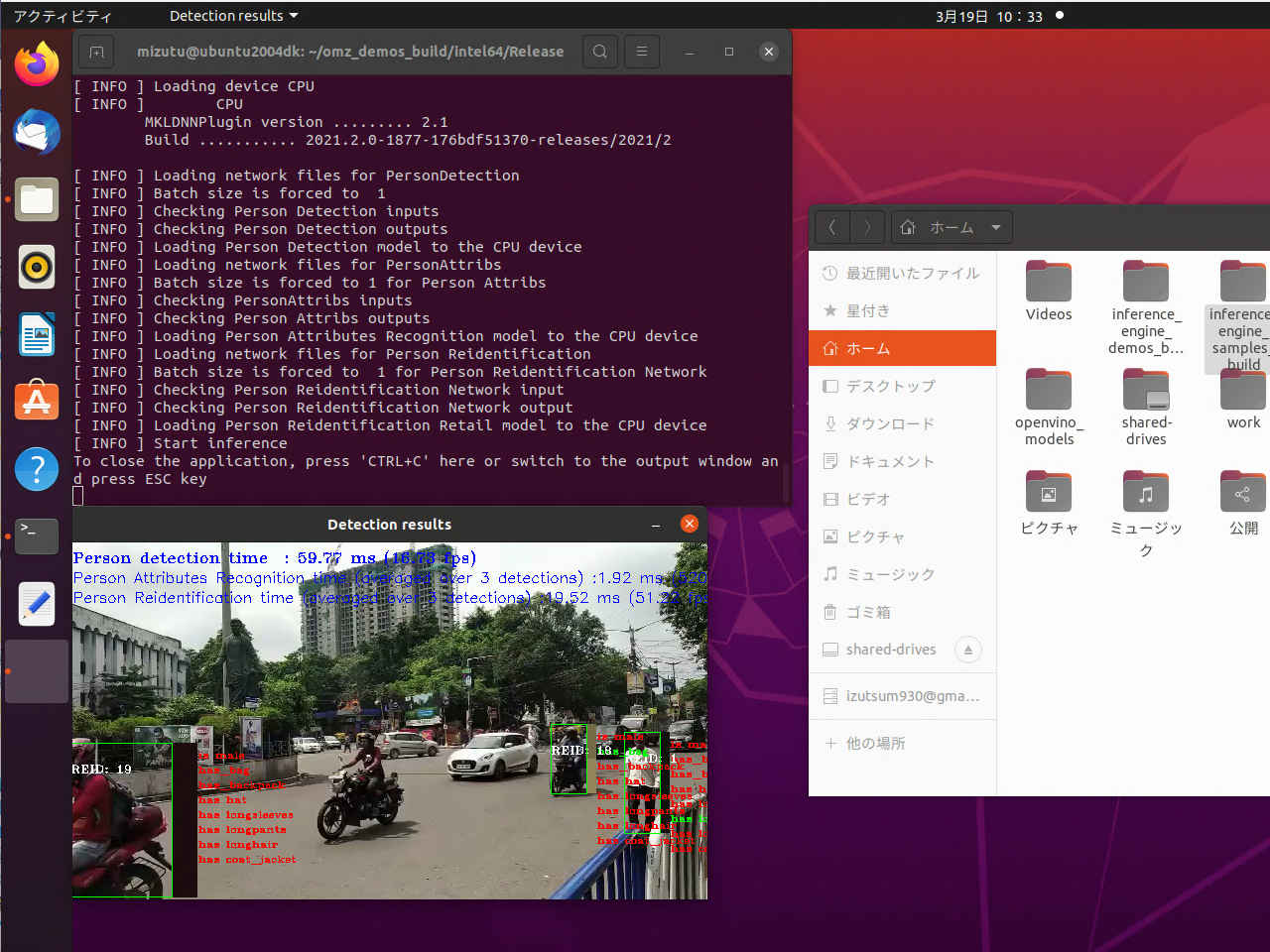
mizutu@ubuntu2004dk:~/omz_demos_build/intel64/Release$ ./crossroad_camera_demo -i ~/Videos/car_person.mp4 -m ~/model/intel/FP32/person-vehicle-bike-detection-crossroad-0078.xml -m_pa ~/model/intel/FP32/person-attributes-recognition-crossroad-0230.xml -m_reid ~/model/intel/FP32/person-reidentification-retail-0277.xml
InferenceEngine: API version ......... 2.1
Build ........... 2021.2.0-1877-176bdf51370-releases/2021/2
[ INFO ] Parsing input parameters
[ INFO ] Loading device CPU
[ INFO ] CPU
MKLDNNPlugin version ......... 2.1
Build ........... 2021.2.0-1877-176bdf51370-releases/2021/2
[ INFO ] Loading network files for PersonDetection
[ INFO ] Batch size is forced to 1
[ INFO ] Checking Person Detection inputs
[ INFO ] Checking Person Detection outputs
[ INFO ] Loading Person Detection model to the CPU device
[ INFO ] Loading network files for PersonAttribs
[ INFO ] Batch size is forced to 1 for Person Attribs
[ INFO ] Checking PersonAttribs inputs
[ INFO ] Checking Person Attribs outputs
[ INFO ] Loading Person Attributes Recognition model to the CPU device
[ INFO ] Loading network files for Person Reidentification
[ INFO ] Batch size is forced to 1 for Person Reidentification Network
[ INFO ] Checking Person Reidentification Network input
[ INFO ] Checking Person Reidentification Network output
[ INFO ] Loading Person Reidentification Retail model to the CPU device
[ INFO ] Start inference
To close the application, press 'CTRL+C' here or switch to the output window and press ESC key
[ INFO ] Total Inference time: 21569.9
[ INFO ] Execution successful
- 実行例「Ubuntu Celeron® J4005」
mizutu@ubuntu-nuc:~/omz_demos_build/intel64/Release$ ./crossroad_camera_demo -i ~/Videos/car.mp4 -m ~/model/intel/FP32/person-vehicle-bike-detection-crossroad-0078.xml -m_pa ~/model/intel/FP32/person-attributes-recognition-crossroad-0230.xml -m_reid ~/model/intel/FP32/person-reidentification-retail-0277.xml
InferenceEngine: API version ......... 2.1
Build ........... 2021.2.0-1877-176bdf51370-releases/2021/2
[ INFO ] Parsing input parameters
[ INFO ] Loading device CPU
[ INFO ] CPU
MKLDNNPlugin version ......... 2.1
Build ........... 2021.2.0-1877-176bdf51370-releases/2021/2
[ INFO ] Loading network files for PersonDetection
[ INFO ] Batch size is forced to 1
[ INFO ] Checking Person Detection inputs
[ INFO ] Checking Person Detection outputs
[ INFO ] Loading Person Detection model to the CPU device
[ INFO ] Loading network files for PersonAttribs
[ INFO ] Batch size is forced to 1 for Person Attribs
[ INFO ] Checking PersonAttribs inputs
[ INFO ] Checking Person Attribs outputs
[ INFO ] Loading Person Attributes Recognition model to the CPU device
[ INFO ] Loading network files for Person Reidentification
[ INFO ] Batch size is forced to 1 for Person Reidentification Network
[ INFO ] Checking Person Reidentification Network input
[ INFO ] Checking Person Reidentification Network output
[ INFO ] Loading Person Reidentification Retail model to the CPU device
[ INFO ] Start inference
To close the application, press 'CTRL+C' here or switch to the output window and press ESC key
[ INFO ] Total Inference time: 13730.5
[ INFO ] Execution successful
mizutu@ubuntu-nuc:~/omz_demos_build/intel64/Release$ ./crossroad_camera_demo -i ~/Videos/car_person.mp4 -m ~/model/intel/FP32/person-vehicle-bike-detection-crossroad-0078.xml -m_pa ~/model/intel/FP32/person-attributes-recognition-crossroad-0230.xml -m_reid ~/model/intel/FP32/person-reidentification-retail-0277.xml
InferenceEngine: API version ......... 2.1
Build ........... 2021.2.0-1877-176bdf51370-releases/2021/2
[ INFO ] Parsing input parameters
[ INFO ] Loading device CPU
[ INFO ] CPU
MKLDNNPlugin version ......... 2.1
Build ........... 2021.2.0-1877-176bdf51370-releases/2021/2
[ INFO ] Loading network files for PersonDetection
[ INFO ] Batch size is forced to 1
[ INFO ] Checking Person Detection inputs
[ INFO ] Checking Person Detection outputs
[ INFO ] Loading Person Detection model to the CPU device
[ INFO ] Loading network files for PersonAttribs
[ INFO ] Batch size is forced to 1 for Person Attribs
[ INFO ] Checking PersonAttribs inputs
[ INFO ] Checking Person Attribs outputs
[ INFO ] Loading Person Attributes Recognition model to the CPU device
[ INFO ] Loading network files for Person Reidentification
[ INFO ] Batch size is forced to 1 for Person Reidentification Network
[ INFO ] Checking Person Reidentification Network input
[ INFO ] Checking Person Reidentification Network output
[ INFO ] Loading Person Reidentification Retail model to the CPU device
[ INFO ] Start inference
To close the application, press 'CTRL+C' here or switch to the output window and press ESC key
[ INFO ] Total Inference time: 13212.7
[ INFO ] Execution successful
- 実行例「Ubuntu Celeron® J4005 + NCS2」
コマンド変更 「/FP32→/FP16」「-d MYRIAD」
mizutu@ubuntu-nuc:~/omz_demos_build/intel64/Release$ ./crossroad_camera_demo -i ~/Videos/car.mp4 -m ~/model/intel/FP16/person-vehicle-bike-detection-crossroad-0078.xml -m_pa ~/model/intel/FP16/person-attributes-recognition-crossroad-0230.xml -m_reid ~/model/intel/FP32/person-reidentification-retail-0277.xml -d MYRIAD
InferenceEngine: API version ......... 2.1
Build ........... 2021.2.0-1877-176bdf51370-releases/2021/2
[ INFO ] Parsing input parameters
[ INFO ] Loading device MYRIAD
[ INFO ] MYRIAD
myriadPlugin version ......... 2.1
Build ........... 2021.2.0-1877-176bdf51370-releases/2021/2
[ INFO ] Loading device CPU
[ INFO ] CPU
MKLDNNPlugin version ......... 2.1
Build ........... 2021.2.0-1877-176bdf51370-releases/2021/2
[ INFO ] Loading network files for PersonDetection
[ INFO ] Batch size is forced to 1
[ INFO ] Checking Person Detection inputs
[ INFO ] Checking Person Detection outputs
[ INFO ] Loading Person Detection model to the MYRIAD device
[ INFO ] Loading network files for PersonAttribs
[ INFO ] Batch size is forced to 1 for Person Attribs
[ INFO ] Checking PersonAttribs inputs
[ INFO ] Checking Person Attribs outputs
[ INFO ] Loading Person Attributes Recognition model to the CPU device
[ INFO ] Loading network files for Person Reidentification
[ INFO ] Batch size is forced to 1 for Person Reidentification Network
[ INFO ] Checking Person Reidentification Network input
[ INFO ] Checking Person Reidentification Network output
[ INFO ] Loading Person Reidentification Retail model to the CPU device
[ INFO ] Start inference
To close the application, press 'CTRL+C' here or switch to the output window and press ESC key
[ INFO ] Total Inference time: 11783.6
[ INFO ] Execution successful
mizutu@ubuntu-nuc:~/omz_demos_build/intel64/Release$ ./crossroad_camera_demo -i ~/Videos/car_person.mp4 -m ~/model/intel/FP16/person-vehicle-bike-detection-crossroad-0078.xml -m_pa ~/model/intel/FP16/person-attributes-recognition-crossroad-0230.xml -m_reid ~/model/intel/FP32/person-reidentification-retail-0277.xml -d MYRIAD
InferenceEngine: API version ......... 2.1
Build ........... 2021.2.0-1877-176bdf51370-releases/2021/2
[ INFO ] Parsing input parameters
[ INFO ] Loading device MYRIAD
[ INFO ] MYRIAD
myriadPlugin version ......... 2.1
Build ........... 2021.2.0-1877-176bdf51370-releases/2021/2
[ INFO ] Loading device CPU
[ INFO ] CPU
MKLDNNPlugin version ......... 2.1
Build ........... 2021.2.0-1877-176bdf51370-releases/2021/2
[ INFO ] Loading network files for PersonDetection
[ INFO ] Batch size is forced to 1
[ INFO ] Checking Person Detection inputs
[ INFO ] Checking Person Detection outputs
[ INFO ] Loading Person Detection model to the MYRIAD device
[ INFO ] Loading network files for PersonAttribs
[ INFO ] Batch size is forced to 1 for Person Attribs
[ INFO ] Checking PersonAttribs inputs
[ INFO ] Checking Person Attribs outputs
[ INFO ] Loading Person Attributes Recognition model to the CPU device
[ INFO ] Loading network files for Person Reidentification
[ INFO ] Batch size is forced to 1 for Person Reidentification Network
[ INFO ] Checking Person Reidentification Network input
[ INFO ] Checking Person Reidentification Network output
[ INFO ] Loading Person Reidentification Retail model to the CPU device
[ INFO ] Start inference
To close the application, press 'CTRL+C' here or switch to the output window and press ESC key
[ INFO ] Total Inference time: 9373.42
[ INFO ] Execution successful
速度比較 †
| 項目 | Core™ i5-10210 | Core™ i7-6700 | Celeron® J4005 | Celeron® J4005 + NCS2 | Core™ i7-2620M |
| detection time(ms) | 30 | 50.1 | 312.2 | 275.3 | 342 |
| fps | 32 | 14 | 3,1 | 3.6 | 3.0 |
マルチパーソン 2D ポーズ推定アルゴリズムを紹介する。タスクは、入力ビデオのすべての人に対して、キーポイントとそれらの間の接続で構成されるポーズ・ボディスケルトンを予測する。ポーズには、最大 18 のキーポイントが含まれている可能性がある。耳、目、鼻、首、肩、肘、手首、腰、膝、および足首。アルゴリズムの潜在的なユースケースのいくつかは、アクション認識と行動理解である。(機械翻訳)
使用する事前トレーニング済みモデル †
デモの動作 †
- 起動時に、アプリケーションはコマンドラインパラメータを読み込み、人間のポーズ推定モデルを読み込む。
- OpenCV VideoCaptureからフレームを取得すると、アプリケーションは人間のポーズ推定アルゴリズムを実行し、結果を表示する。
- 'TAB'キーで Sync/Async を切り替える。
デモの実行 †
▼ 「2021.3」
▲ 「2021.3」
- 実行時のディレクトリ: ~/omz_demos_build/intel64/Release/
- 実行ファイル : ./human_pose_estimation_demo
- 「-h」オプションを指定してアプリケーションを実行すると、次の使用法メッセージが表示される。
$ ./human_pose_estimation_demo -h
[ INFO ] InferenceEngine: API version ......... 2.1
Build ........... 2021.3.0-2787-60059f2c755-releases/2021/3
human_pose_estimation [OPTION]
Options:
-h Print a usage message.
-at "<type>" Required. Type of the network, either 'ae' for Associative Embedding or 'openpose' for OpenPose.
-i Required. An input to process. The input must be a single image, a folder of images, video file or camera id.
-m "<path>" Required. Path to an .xml file with a trained model.
-o "<path>" Optional. Name of output to save.
-limit "<num>" Optional. Number of frames to store in output. If 0 is set, all frames are stored.
-tsize Optional. Target input size.
-l "<absolute_path>" Required for CPU custom layers. Absolute path to a shared library with the kernel implementations.
Or
-c "<absolute_path>" Required for GPU custom kernels. Absolute path to the .xml file with the kernel descriptions.
-d "<device>" Optional. Specify the target device to infer on (the list of available devices is shown below). Default value is CPU. Use "-d HETERO:<comma-separated_devices_list>" format to specify HETERO plugin. The demo will look for a suitable plugin for a specified device.
-pc Optional. Enables per-layer performance report.
-t Optional. Probability threshold for poses filtering.
-nireq "<integer>" Optional. Number of infer requests. If this option is omitted, number of infer requests is determined automatically.
-nthreads "<integer>" Optional. Number of threads.
-nstreams Optional. Number of streams to use for inference on the CPU or/and GPU in throughput mode (for HETERO and MULTI device cases use format <device1>:<nstreams1>,<device2>:<nstreams2> or just <nstreams>)
-loop Optional. Enable reading the input in a loop.
-no_show Optional. Do not show processed video.
-u Optional. List of monitors to show initially.
[E:] [BSL] found 0 ioexpander device
Available target devices: CPU GNA MYRIAD
デモを実行するには、あらかじめOpenVINO™モデル ダウンローダーを使用してダウンロードした、公開モデルまたは事前トレーニング済みのモデルを使用する。
- デデモ出力
デモでは、OpenCVを使用して、結果として得られたフレームをFPSの推定ポーズとテキストレポート(人間のポーズ推定デモの秒あたりのフレーム数)で表示する。
▼ 「2021.2」
▲ 「2021.2」
- 実行時のディレクトリ: ~/omz_demos_build/intel64/Release/
- 実行ファイル : ./human_pose_estimation_demo
- 「-h」オプションを指定してアプリケーションを実行すると、次の使用法メッセージが表示される。
mizutu@ubuntu2004dk:~/omz_demos_build/intel64/Release$ ./human_pose_estimation_demo -h
InferenceEngine: API version ......... 2.1
Build ........... 2021.2.0-1877-176bdf51370-releases/2021/2
human_pose_estimation_demo [OPTION]
Options:
-h Print a usage message.
-i Required. An input to process. The input must be a single image, a folder of images or anything that cv::VideoCapture can process.
-loop Optional. Enable reading the input in a loop.
-m "<path>" Required. Path to the Human Pose Estimation model (.xml) file.
-d "<device>" Optional. Specify the target device for Human Pose Estimation (the list of available devices is shown below). Default value is CPU. Use "-d HETERO:<comma-separated_devices_list>" format to specify HETERO plugin. The application looks for a suitable plugin for the specified device.
-pc Optional. Enable per-layer performance report.
-no_show Optional. Do not show processed video.
-black Optional. Show black background.
-r Optional. Output inference results as raw values.
-u Optional. List of monitors to show initially.
[E:] [BSL] found 0 ioexpander device
Available target devices: CPU GNA
デモを実行するには、あらかじめOpenVINO™モデル ダウンローダーを使用してダウンロードした、公開モデルまたは事前トレーニング済みのモデルを使用する。
- デデモ出力
デモでは、OpenCVを使用して、結果として得られたフレームをFPSの推定ポーズとテキストレポート(人間のポーズ推定デモの秒あたりのフレーム数)で表示する。
- 実行例「Ubuntu Core™ i5-10210U」
mizutu@ubuntu-nuc10:~/omz_demos_build/intel64/Release$ ./human_pose_estimation_demo -i ~/Videos/driver.mp4 -m ~/model/intel/FP32/human-pose-estimation-0001.xml -d CPU
InferenceEngine: API version ......... 2.1
Build ........... 2021.2.0-1877-176bdf51370-releases/2021/2
Parsing input parameters
To close the application, press 'CTRL+C' here or switch to the output window and press ESC key
To pause execution, switch to the output window and press 'p' key
Total Inference time: 30752.3
Execution successful
- 実行例「Ubuntu Core™ i7-6700」
mizutu@ubuntu2004dk:~/omz_demos_build/intel64/Release$ ./human_pose_estimation_demo -i ~/Videos/driver.mp4 -m ~/model/intel/FP32/human-pose-estimation-0001.xml -d CPU
InferenceEngine: API version ......... 2.1
Build ........... 2021.2.0-1877-176bdf51370-releases/2021/2
Parsing input parameters
To close the application, press 'CTRL+C' here or switch to the output window and press ESC key
To pause execution, switch to the output window and press 'p' key
Total Inference time: 6759.05
Execution successful
- 実行例「Ubuntu Celeron® J4005」
mizutu@ubuntu-nuc:~/omz_demos_build/intel64/Release$ ./human_pose_estimation_demo -i ~/Videos/driver.mp4 -m ~/model/intel/FP32/human-pose-estimation-0001.xml -d CPU
InferenceEngine: API version ......... 2.1
Build ........... 2021.2.0-1877-176bdf51370-releases/2021/2
Parsing input parameters
To close the application, press 'CTRL+C' here or switch to the output window and press ESC key
To pause execution, switch to the output window and press 'p' key
Total Inference time: 158602
Execution successful
- 実行例「Ubuntu Celeron® J4005 + NCS2」
コマンド変更 「/FP32→/FP16」「-d MYRIAD」
mizutu@ubuntu-nuc:~/omz_demos_build/intel64/Release$ ./human_pose_estimation_demo -i ~/Videos/driver.mp4 -m ~/model/intel/FP16/human-pose-estimation-0001.xml -d MYRIAD
InferenceEngine: API version ......... 2.1
Build ........... 2021.2.0-1877-176bdf51370-releases/2021/2
Parsing input parameters
To close the application, press 'CTRL+C' here or switch to the output window and press ESC key
To pause execution, switch to the output window and press 'p' key
Total Inference time: 89480.2
Execution successful
速度比較 †
| 項目 | Core™ i5-10210 | Core™ i7-6700 | Celeron® J4005 | Celeron® J4005 + NCS2 | Core™ i7-2620M |
| SYNC | OpwnCV cap/render time | ms | 5 | 9.6 | 36 | 37 | 16.5 |
| Wallclock time | ms | 45 | 100 | 710 | 248 | 510 |
| fps | 13 | 10 | 1.4 | 4.1 | 1.93 |
| Detection time | ms | 45 | 95 | 677 | 205 | 503 |
| fps | 22 | 10 | 1.5 | 4.0 | 1.8 |
| ASYNC | OpwnCV cap/render time | ms | 9 | 14 | 69 | 36 | 28 |
| Wallclock time | ms | 50 | 95 | 712 | 42 | 536 |
| fps | 19 | 10 | 1.4 | 24 | 2.0 |
このデモでは、オブジェクト検出と非同期 API について説明する。非同期 API の使用は、推論が完了するのを待つのではなく、アプリがホスト上で処理を続行できるため、アクセラレータがビジー状態の間は、アプリケーションの全体的なフレーム レートを向上させることができる。具体的には、このデモでは、フラグを使用して設定したイン推測リクエストの数を保持する。一部のインフェル要求は IE によって処理されるが、他の要求は新しいフレーム データで満たされ、非同期的に開始されるか、次の出力をインフェース要求から取得して表示できる。
この手法は、例えば、結果として得られた(以前の)フレームを推論したり、顔検出結果の上にいくつかの感情検出のように、さらに推論を実行したりするなど、利用可能な任意の並列スラックに一般化することができる。パフォーマンスに関する重要な注意点はあるが、たとえば、並列で実行されるタスクは、共有コンピューティング リソースのオーバーサブスクライブを避けるようにすること。たとえば、推論がFPGA上で実行され、CPUが本質的にアイドル状態である場合、CPU上で並列に行う方が理にかなっている。しかし、推論がGPU上で行われる場合、デバイスがすでにビジーであるため、同じGPUで(結果のビデオ)エンコーディングを並列に行うのにはほとんど効果がない。
(機械翻訳)
- デモの目的
- OpenCV経由の入力サポートとしてのビデオ
- 結果として得られるバウンディング ボックスとテキスト ラベル (ラベル ファイルから、オプションを参照) またはクラス番号 (ファイルが提供されていない場合) の視覚化
- OpenCVは、結果として生じるバウンディングボックス、ラベルを描画するために使用されるため、推論エンジンのデモヘルパーをアプリに引き出すことなく、このコードをコピーペーストすることができる。
- 非同期 API の動作のデモンストレーション
- 複数のモデルアーキテクチャのデモ(前処理と後処理を含む)を1つのアプリケーションでサポート
使用する事前トレーニング済みモデル †
デモの動作 †
デモの実行 †
▼ 「2021.3」
▲ 「2021.3」
- 実行時のディレクトリ: ~/omz_demos_build/intel64/Release
- 実行ファイル : ./object_detection_demo
- 「-h」オプションを指定してアプリケーションを実行すると、次の使用法メッセージが表示される。
$ ./object_detection_demo -h
[ INFO ] InferenceEngine: API version ......... 2.1
Build ........... 2021.3.0-2787-60059f2c755-releases/2021/3
object_detection_demo [OPTION]
Options:
-h Print a usage message.
-at "<type>" Required. Architecture type: centernet, faceboxes, retinaface, ssd or yolo
-i Required. An input to process. The input must be a single image, a folder of images, video file or camera id.
-m "<path>" Required. Path to an .xml file with a trained model.
-o "<path>" Optional. Name of output to save.
-limit "<num>" Optional. Number of frames to store in output. If 0 is set, all frames are stored.
-l "<absolute_path>" Required for CPU custom layers. Absolute path to a shared library with the kernel implementations.
Or
-c "<absolute_path>" Required for GPU custom kernels. Absolute path to the .xml file with the kernel descriptions.
-d "<device>" Optional. Specify the target device to infer on (the list of available devices is shown below). Default value is CPU. Use "-d HETERO:<comma-separated_devices_list>" format to specify HETERO plugin. The demo will look for a suitable plugin for a specified device.
-labels "<path>" Optional. Path to a file with labels mapping.
-pc Optional. Enables per-layer performance report.
-r Optional. Inference results as raw values.
-t Optional. Probability threshold for detections.
-iou_t Optional. Filtering intersection over union threshold for overlapping boxes.
-auto_resize Optional. Enables resizable input with support of ROI crop & auto resize.
-nireq "<integer>" Optional. Number of infer requests. If this option is omitted, number of infer requests is determined automatically.
-nthreads "<integer>" Optional. Number of threads.
-nstreams Optional. Number of streams to use for inference on the CPU or/and GPU in throughput mode (for HETERO and MULTI device cases use format <device1>:<nstreams1>,<device2>:<nstreams2> or just <nstreams>)
-loop Optional. Enable reading the input in a loop.
-no_show Optional. Do not show processed video.
-u Optional. List of monitors to show initially.
-yolo_af Optional. Use advanced postprocessing/filtering algorithm for YOLO.
[E:] [BSL] found 0 ioexpander device
Available target devices: CPU GNA MYRIAD
- デモ出力
デモでは OpenCV を使用して、結果のフレームを検出とともに表示する (境界ボックスとラベル (表示されている場合) を表示。
デモレポート:
- FPS: ビデオ フレーム処理の平均レート (1 秒あたりのフレーム数)。
- レイテンシー: フレームの読み取りから結果の表示まで、1 つのフレームを処理するのに必要な平均時間。これらのメトリックは両方とも使用して、アプリケーション レベルのパフォーマンスを測定できる。
▼ 「2021.2」
▲ 「2021.2」
- 実行時のディレクトリ: ~/omz_demos_build/intel64/Release
- 実行ファイル : ./object_detection_demo
- 「-h」オプションを指定してアプリケーションを実行すると、次の使用法メッセージが表示される。
mizutu@ubuntu2004dk:~/omz_demos_build/intel64/Release$ ./object_detection_demo -h
[ INFO ] InferenceEngine: API version ......... 2.1
Build ........... 2021.2.0-1877-176bdf51370-releases/2021/2
object_detection_demo [OPTION]
Options:
-h Print a usage message.
-at "<type>" Required. Architecture type: ssd or yolo
-i "<path>" Required. Path to a video file (specify "cam" to work with camera).
-m "<path>" Required. Path to an .xml file with a trained model.
-l "<absolute_path>" Required for CPU custom layers. Absolute path to a shared library with the kernel implementations.
Or
-c "<absolute_path>" Required for GPU custom kernels. Absolute path to the .xml file with the kernel descriptions.
-d "<device>" Optional. Specify the target device to infer on (the list of available devices is shown below). Default value is CPU. Use "-d HETERO:<comma-separated_devices_list>" format to specify HETERO plugin. The demo will look for a suitable plugin for a specified device.
-labels "<path>" Optional. Path to a file with labels mapping.
-pc Optional. Enables per-layer performance report.
-r Optional. Inference results as raw values.
-t Optional. Probability threshold for detections.
-auto_resize Optional. Enables resizable input with support of ROI crop & auto resize.
-nireq "<integer>" Optional. Number of infer requests.
-nthreads "<integer>" Optional. Number of threads.
-nstreams Optional. Number of streams to use for inference on the CPU or/and GPU in throughput mode (for HETERO and MULTI device cases use format <device1>:<nstreams1>,<device2>:<nstreams2> or just <nstreams>)
-loop Optional. Enable reading the input in a loop.
-no_show Optional. Do not show processed video.
-u Optional. List of monitors to show initially.
-yolo_af Optional. Use advanced postprocessing/filtering algorithm for YOLO.
[E:] [BSL] found 0 ioexpander device
Available target devices: CPU GNA
- デモ出力
デモでは OpenCV を使用して、結果のフレームを検出とともに表示する (境界ボックスとラベル (表示されている場合) を表示。
デモレポート:
- FPS: ビデオ フレーム処理の平均レート (1 秒あたりのフレーム数)。
- レイテンシー: フレームの読み取りから結果の表示まで、1 つのフレームを処理するのに必要な平均時間。これらのメトリックは両方とも使用して、アプリケーション レベルのパフォーマンスを測定できる。
- 実行例「Ubuntu Core™ i5-10210U」
mizutu@ubuntu-nuc10:~/omz_demos_build/intel64/Release$ ./object_detection_demo -i ~/Videos/video001.mp4 -at ssd -m ~/model/intel/FP32/person-detection-retail-0013.xml
[ INFO ] InferenceEngine: API version ......... 2.1
Build ........... 2021.2.0-1877-176bdf51370-releases/2021/2
[ INFO ] Parsing input parameters
[ INFO ] Reading input
[ INFO ] Loading Inference Engine
[ INFO ] Device info:
[ INFO ] CPU
MKLDNNPlugin version ......... 2.1
Build ........... 2021.2.0-1877-176bdf51370-releases/2021/2
Loading network files
[ INFO ] Batch size is forced to 1.
[ INFO ] Checking that the inputs are as the demo expects
[ INFO ] Checking that the outputs are as the demo expects
[ INFO ] Loading model to the device
[ INFO ] Metric reports:
Latency: 24.6 ms
FPS: 75.4
[ INFO ]
[ INFO ] The execution has completed successfully
- 実行例「Ubuntu Core™ i7-6700」
mizutu@ubuntu2004dk:~/omz_demos_build/intel64/Release$ ./object_detection_demo -i ~/Videos/video001.mp4 -at ssd -m ~/model/intel/FP32/person-detection-retail-0013.xml
[ INFO ] InferenceEngine: API version ......... 2.1
Build ........... 2021.2.0-1877-176bdf51370-releases/2021/2
[ INFO ] Parsing input parameters
[ INFO ] Reading input
[ INFO ] Loading Inference Engine
[ INFO ] Device info:
[ INFO ] CPU
MKLDNNPlugin version ......... 2.1
Build ........... 2021.2.0-1877-176bdf51370-releases/2021/2
Loading network files
[ INFO ] Batch size is forced to 1.
[ INFO ] Checking that the inputs are as the demo expects
[ INFO ] Checking that the outputs are as the demo expects
[ INFO ] Loading model to the device
[ INFO ] Metric reports:
Latency: 45.0 ms
FPS: 42.3
[ INFO ]
[ INFO ] The execution has completed successfully
- Intel® NUC (CPU Intel® Celeron® J4005) 実行例
mizutu@ubuntu-nuc:~/omz_demos_build/intel64/Release$ ./object_detection_demo -i ~/Videos/video001.mp4 -at ssd -m ~/model/intel/FP32/person-detection-retail-0013.xml
[ INFO ] InferenceEngine: API version ......... 2.1
Build ........... 2021.2.0-1877-176bdf51370-releases/2021/2
[ INFO ] Parsing input parameters
[ INFO ] Reading input
[ INFO ] Loading Inference Engine
[ INFO ] Device info:
[ INFO ] CPU
MKLDNNPlugin version ......... 2.1
Build ........... 2021.2.0-1877-176bdf51370-releases/2021/2
Loading network files
[ INFO ] Batch size is forced to 1.
[ INFO ] Checking that the inputs are as the demo expects
[ INFO ] Checking that the outputs are as the demo expects
[ INFO ] Loading model to the device
[ INFO ] Metric reports:
Latency: 259.3 ms
FPS: 7.5
[ INFO ]
[ INFO ] The execution has completed successfully
- 実行例「Ubuntu Celeron® J4005 + NCS2」
コマンド変更 「/FP32→/FP16」「-d MYRIAD」
mizutu@ubuntu-nuc:~/omz_demos_build/intel64/Release$ ./object_detection_demo -i ~/Videos/video001.mp4 -at ssd -m ~/model/intel/FP16/person-detection-retail-0013.xml -d MYRIAD
[ INFO ] InferenceEngine: API version ......... 2.1
Build ........... 2021.2.0-1877-176bdf51370-releases/2021/2
[ INFO ] Parsing input parameters
[ INFO ] Reading input
[ INFO ] Loading Inference Engine
[ INFO ] Device info:
[ INFO ] MYRIAD
myriadPlugin version ......... 2.1
Build ........... 2021.2.0-1877-176bdf51370-releases/2021/2
Loading network files
[ INFO ] Batch size is forced to 1.
[ INFO ] Checking that the inputs are as the demo expects
[ INFO ] Checking that the outputs are as the demo expects
[ INFO ] Loading model to the device
[ INFO ] Metric reports:
Latency: 145.1 ms
FPS: 13.0
[ INFO ]
[ INFO ] The execution has completed successfully
object_detection_demo: ../../libusb/io.c:2146: handle_events: アサーション `ctx->pollfds_cnt >= internal_nfds' に失敗しました。
中止 (コアダンプ)
速度比較 †
| 項目 | Core™ i5-10210 | Core™ i7-6700 | Celeron® J4005 | Celeron® J4005 + NCS2 | Core™ i7-2620M |
| Latency(ms) | 22 | 45 | 259.3 | 145.1 | 162 |
| fps | 73.0 | 42.3 | 7.5 | 13.0 | 11.8 |
このデモでは、いくつかのニューラルネットワークを共同で使用して、学生の行動(座って立ち、モデルのために手を挙げ、座り、手を挙げ、立ち上げ、振り向き、モデルの机の上に横たわる)を検出し、教室環境で顔で人々を認識する例を示している。デモでは、アクションおよび顔検出ネットワークに非同期 API を使用し顔認識と検出の実行を並列化することができる。顔認識が1つのアクセラレータで実行されている間、顔とアクション検出は別のアクセラレータで実行することができる。
(機械翻訳)
使用する事前トレーニング済みモデル †
デモの動作 †
- 起動時に、アプリケーションはコマンド ライン パラメータを読み取り、オプション ファミリに応じて異なるデバイスで実行するために推論エンジンに 4 つのネットワークをロードする。
- OpenCV VideoCaptureからフレームを取得すると、顔検出およびアクション検出ネットワークの推論を実行する。
- 顔検出器によって得られたROIは、顔面ランドマーク回帰ネットワークに供給される。
- ランドマークを使用して、アフィン変換によって顔を整列させ、顔認識ネットワークにフィードする。
- 認識された顔は検出されたアクションと照合され、各フレームの認識された人物のアクションを見つける。
顔認識用のギャラリーの作成 †
フレーム上の顔を認識するには、デモでは参照画像のギャラリーが必要。各画像には、顔のタイトなトリミングが含まれている必要がある。ギャラリーは、任意の画像リストから作成できる。
- 正面向きの顔のタイトな作物を含む画像を別の空のフォルダに配置する(またはデモのキーを使用する)。各 ID には、1 つのイメージのみを含む必要がある。イメージに 名前を付る。
-crop_galleryid_name0.png, id_name1.png, ...
+ このコマンドを実行して、ファイルと ID の一覧をフォーマットで取得する。~
create_list.py <path_to_folder_with_images>.json
デモの実行 †
- 実行パラメータ
入力画像のパス <path_to_video>: ~/Videos
サンプル画像 (640x360) :classroom_s.mp4
(1280x720) :classroom_m.mp4
カメラ入力 :0
モデルのパス <path_to_model>: ~/model/intel/FP32 or ~/model/intel/FP16
学習済モデル face-detection-adas-0001
landmarks-regression-retail-0009
person-detection-action-recognition-0005
person-detection-action-recognition-0006
person-detection-raisinghand-recognition-0001,
person-detection-action-recognition-teacher-0002
▼ 「2021.3」
▲ 「2021.3」
- 実行時のディレクトリ: ~/omz_demos_build/intel64/Release
- 実行ファイル : ./smart_classroom_demo
- 「-h」オプションを指定してアプリケーションを実行すると、次の使用法メッセージが表示される。
$ ./smart_classroom_demo -h
[ INFO ] InferenceEngine: API version ......... 2.1
Build ........... 2021.3.0-2787-60059f2c755-releases/2021/3
smart_classroom_demo [OPTION]
Options:
-h Print a usage message.
-i Required. An input to process. The input must be a single image, a folder of images, video file or camera id.
-loop Optional. Enable reading the input in a loop.
-read_limit Optional. Read length limit before stopping or restarting reading the input.
-o "<path>" Optional. Name of output to save.
-limit "<num>" Optional. Number of frames to store in output. If 0 is set, all frames are stored.
-m_act '<path>' Required. Path to the Person/Action Detection Retail model (.xml) file.
-m_fd '<path>' Required. Path to the Face Detection model (.xml) file.
-m_lm '<path>' Required. Path to the Facial Landmarks Regression Retail model (.xml) file.
-m_reid '<path>' Required. Path to the Face Reidentification Retail model (.xml) file.
-l '<absolute_path>' Optional. For CPU custom layers, if any. Absolute path to a shared library with the kernels implementation.
Or
-c '<absolute_path>' Optional. For GPU custom kernels, if any. Absolute path to an .xml file with the kernels description.
-d_act '<device>' Optional. Specify the target device for Person/Action Detection Retail (the list of available devices is shown below). Default value is CPU. Use "-d HETERO:<comma-separated_devices_list>" format to specify HETERO plugin. The application looks for a suitable plugin for the specified device.
-d_fd '<device>' Optional. Specify the target device for Face Detection Retail (the list of available devices is shown below). Default value is CPU. Use "-d HETERO:<comma-separated_devices_list>" format to specify HETERO plugin. The application looks for a suitable plugin for the specified device.
-d_lm '<device>' Optional. Specify the target device for Landmarks Regression Retail (the list of available devices is shown below). Default value is CPU. Use "-d HETERO:<comma-separated_devices_list>" format to specify HETERO plugin. The application looks for a suitable plugin for the specified device.
-d_reid '<device>' Optional. Specify the target device for Face Reidentification Retail (the list of available devices is shown below). Default value is CPU. Use "-d HETERO:<comma-separated_devices_list>" format to specify HETERO plugin. The application looks for a suitable plugin for the specified device.
-greedy_reid_matching Optional. Use faster greedy matching algorithm in face reid.
-pc Optional. Enables per-layer performance statistics.
-r Optional. Output Inference results as raw values.
-ad Optional. Output file name to save per-person action statistics in.
-t_ad Optional. Probability threshold for person/action detection.
-t_ar Optional. Probability threshold for action recognition.
-t_fd Optional. Probability threshold for face detections.
-inh_fd Optional. Input image height for face detector.
-inw_fd Optional. Input image width for face detector.
-exp_r_fd Optional. Expand ratio for bbox before face recognition.
-t_reid Optional. Cosine distance threshold between two vectors for face reidentification.
-fg Optional. Path to a faces gallery in .json format.
-teacher_id Optional. ID of a teacher. You must also set a faces gallery parameter (-fg) to use it.
-no_show Optional. Do not show processed video.
-min_ad Optional. Minimum action duration in seconds.
-d_ad Optional. Maximum time difference between actions in seconds.
-student_ac Optional. List of student actions separated by a comma.
-top_ac Optional. List of student actions (for top-k mode) separated by a comma.
-teacher_ac Optional. List of teacher actions separated by a comma.
-top_id Optional. Target action name.
-a_top Optional. Number of first K students. If this parameter is positive, the demo detects first K persons with the action, pointed by the parameter 'top_id'
-crop_gallery Optional. Crop images during faces gallery creation.
-t_reg_fd Optional. Probability threshold for face detections during database registration.
-min_size_fr Optional. Minimum input size for faces during database registration.
-al Optional. Output file name to save per-person action detections in.
-ss_t Optional. Number of frames to smooth actions.
-u Optional. List of monitors to show initially.
[E:] [BSL] found 0 ioexpander device
Available target devices: CPU GNA MYRIAD
- 学生の行動を認識するための事前トレーニング済みモデルを使用してアプリケーションを実行する有効なコマンド ラインの例:
./smart_classroom_demo -m_act <path_to_model>/person-detection-action-recognition-0005.xml \
-m_fd <path_to_model>/face-detection-adas-0001.xml \
-i <path_to_video>
注意: 学生の行動を認識するには、3つの基本的なアクションのモデルと6つのアクションのモデルを使用すること。
person-detection-action-recognition-0005~
person-detection-action-recognition-0006~
- 最初に挙げた受講者を認識するためのアプリケーションを実行する有効なコマンド ラインの例:
./smart_classroom_demo -m_act <path_to_model>/person-detection-raisinghand-recognition-0001.xml \
-a_top <number of first raised-hand students> \
-i <path_to_video>
メモ: 学生の挙手行動を認識するには、モデルを使用すること。
person-detection-raisinghand-recognition-0001
- デモ出力
デモでは OpenCV を使用して、結果のフレームにアクションと面のラベルが付いて表示される。
- 実行例「Ubuntu Core™ i5-10210U」
$ ./smart_classroom_demo -m_act ~/model/intel/FP32/person-detection-action-recognition-0005.xml -m_fd ~/model/intel/FP32/face-detection-adas-0001.xml -i ~/Videos/classroom_s.mp4
[ INFO ] InferenceEngine: API version ......... 2.1
Build ........... 2021.3.0-2787-60059f2c755-releases/2021/3
[ INFO ] Parsing input parameters
[ INFO ] Loading Inference Engine
[ INFO ] Device info:
[ INFO ] CPU
MKLDNNPlugin version ......... 2.1
Build ........... 2021.3.0-2787-60059f2c755-releases/2021/3
[ WARNING ] Face recognition models are disabled!
To close the application, press 'CTRL+C' here or switch to the output window and press ESC key
[ INFO ] Mean FPS: 20.5493
[ INFO ] Frames processed: 428
[ INFO ] Execution successful
▼ 「2021.2」
▲ 「2021.2」
- 実行時のディレクトリ: ~/omz_demos_build/intel64/Release
- 実行ファイル : ./smart_classroom_demo
- 「-h」オプションを指定してアプリケーションを実行すると、次の使用法メッセージが表示される。
mizutu@ubuntu2004dk:~/omz_demos_build/intel64/Release$ ./smart_classroom_demo -h
[ INFO ] InferenceEngine: API version ......... 2.1
Build ........... 2021.2.0-1877-176bdf51370-releases/2021/2
smart_classroom_demo [OPTION]
Options:
-h Print a usage message.
-i Required. An input to process. The input must be a single image, a folder of images or anything that cv::VideoCapture can process.
-loop Optional. Enable reading the input in a loop.
-limit Optional. Read length limit before stopping or restarting reading the input.
-m_act '<path>' Required. Path to the Person/Action Detection Retail model (.xml) file.
-m_fd '<path>' Required. Path to the Face Detection model (.xml) file.
-m_lm '<path>' Required. Path to the Facial Landmarks Regression Retail model (.xml) file.
-m_reid '<path>' Required. Path to the Face Reidentification Retail model (.xml) file.
-l '<absolute_path>' Optional. For CPU custom layers, if any. Absolute path to a shared library with the kernels implementation.
Or
-c '<absolute_path>' Optional. For GPU custom kernels, if any. Absolute path to an .xml file with the kernels description.
-d_act '<device>' Optional. Specify the target device for Person/Action Detection Retail (the list of available devices is shown below). Default value is CPU. Use "-d HETERO:<comma-separated_devices_list>" format to specify HETERO plugin. The application looks for a suitable plugin for the specified device.
-d_fd '<device>' Optional. Specify the target device for Face Detection Retail (the list of available devices is shown below). Default value is CPU. Use "-d HETERO:<comma-separated_devices_list>" format to specify HETERO plugin. The application looks for a suitable plugin for the specified device.
-d_lm '<device>' Optional. Specify the target device for Landmarks Regression Retail (the list of available devices is shown below). Default value is CPU. Use "-d HETERO:<comma-separated_devices_list>" format to specify HETERO plugin. The application looks for a suitable plugin for the specified device.
-d_reid '<device>' Optional. Specify the target device for Face Reidentification Retail (the list of available devices is shown below). Default value is CPU. Use "-d HETERO:<comma-separated_devices_list>" format to specify HETERO plugin. The application looks for a suitable plugin for the specified device.
-out_v '<path>' Optional. File to write output video with visualization to.
-greedy_reid_matching Optional. Use faster greedy matching algorithm in face reid.
-pc Optional. Enables per-layer performance statistics.
-r Optional. Output Inference results as raw values.
-ad Optional. Output file name to save per-person action statistics in.
-t_ad Optional. Probability threshold for person/action detection.
-t_ar Optional. Probability threshold for action recognition.
-t_fd Optional. Probability threshold for face detections.
-inh_fd Optional. Input image height for face detector.
-inw_fd Optional. Input image width for face detector.
-exp_r_fd Optional. Expand ratio for bbox before face recognition.
-t_reid Optional. Cosine distance threshold between two vectors for face reidentification.
-fg Optional. Path to a faces gallery in .json format.
-teacher_id Optional. ID of a teacher. You must also set a faces gallery parameter (-fg) to use it.
-no_show Optional. Do not show processed video.
-min_ad Optional. Minimum action duration in seconds.
-d_ad Optional. Maximum time difference between actions in seconds.
-student_ac Optional. List of student actions separated by a comma.
-top_ac Optional. List of student actions (for top-k mode) separated by a comma.
-teacher_ac Optional. List of teacher actions separated by a comma.
-top_id Optional. Target action name.
-a_top Optional. Number of first K students. If this parameter is positive, the demo detects first K persons with the action, pointed by the parameter 'top_id'
-crop_gallery Optional. Crop images during faces gallery creation.
-t_reg_fd Optional. Probability threshold for face detections during database registration.
-min_size_fr Optional. Minimum input size for faces during database registration.
-al Optional. Output file name to save per-person action detections in.
-ss_t Optional. Number of frames to smooth actions.
-u Optional. List of monitors to show initially.
[E:] [BSL] found 0 ioexpander device
Available target devices: CPU GNA
- 学生の行動を認識するための事前トレーニング済みモデルを使用してアプリケーションを実行する有効なコマンド ラインの例:
./smart_classroom_demo -m_act <path_to_model>/person-detection-action-recognition-0005.xml \
-m_fd <path_to_model>/face-detection-adas-0001.xml \
-i <path_to_video>
注意: 学生の行動を認識するには、3つの基本的なアクションのモデルと6つのアクションのモデルを使用すること。
person-detection-action-recognition-0005~
person-detection-action-recognition-0006~
- 最初に挙げた受講者を認識するためのアプリケーションを実行する有効なコマンド ラインの例:
./smart_classroom_demo -m_act <path_to_model>/person-detection-raisinghand-recognition-0001.xml \
-a_top <number of first raised-hand students> \
-i <path_to_video>
メモ: 学生の挙手行動を認識するには、モデルを使用すること。
person-detection-raisinghand-recognition-0001
- デモ出力
デモでは OpenCV を使用して、結果のフレームにアクションと面のラベルが付いて表示される。
- 実行例「Ubuntu Core™ i5-10210U」
mizutu@ubuntu-nuc10:~/omz_demos_build/intel64/Release$ ./smart_classroom_demo -m_act ~/model/intel/FP32/person-detection-action-recognition-0005.xml -m_fd ~/model/intel/FP32/face-detection-adas-0001.xml -i ~/Videos/classroom_s.mp4
[ INFO ] InferenceEngine: API version ......... 2.1
Build ........... 2021.2.0-1877-176bdf51370-releases/2021/2
[ INFO ] Parsing input parameters
[ INFO ] Loading Inference Engine
[ INFO ] Device info:
[ INFO ] CPU
MKLDNNPlugin version ......... 2.1
Build ........... 2021.2.0-1877-176bdf51370-releases/2021/2
[ WARNING ] Face recognition models are disabled!
To close the application, press 'CTRL+C' here or switch to the output window and press ESC key
[ INFO ] Mean FPS: 21.2393
[ INFO ] Frames processed: 497
[ INFO ] Execution successful
- 実行例「Ubuntu Core™ i7-6700」
mizutu@ubuntu2004dk:~/omz_demos_build/intel64/Release$ ./smart_classroom_demo -m_act ~/model/intel/FP32/person-detection-action-recognition-0005.xml -m_fd ~/model/intel/FP32/face-detection-adas-0001.xml -i ~/Videos/classroom_s.mp4
[ INFO ] InferenceEngine: API version ......... 2.1
Build ........... 2021.2.0-1877-176bdf51370-releases/2021/2
[ INFO ] Parsing input parameters
[ INFO ] Loading Inference Engine
[ INFO ] Device info:
[ INFO ] CPU
MKLDNNPlugin version ......... 2.1
Build ........... 2021.2.0-1877-176bdf51370-releases/2021/2
[ WARNING ] Face recognition models are disabled!
To close the application, press 'CTRL+C' here or switch to the output window and press ESC key
[ INFO ] Mean FPS: 12.0486
[ INFO ] Frames processed: 983
[ INFO ] Execution successful
- 実行例「Ubuntu Celeron® J4005」
mizutu@ubuntu-nuc:~/omz_demos_build/intel64/Release$ ./smart_classroom_demo -m_act ~/model/intel/FP32/person-detection-action-recognition-0005.xml -m_fd ~/model/intel/FP32/face-detection-adas-0001.xml -i ~/Videos/classroom_s.mp4
[ INFO ] InferenceEngine: API version ......... 2.1
Build ........... 2021.2.0-1877-176bdf51370-releases/2021/2
[ INFO ] Parsing input parameters
[ INFO ] Loading Inference Engine
[ INFO ] Device info:
[ INFO ] CPU
MKLDNNPlugin version ......... 2.1
Build ........... 2021.2.0-1877-176bdf51370-releases/2021/2
[ WARNING ] Face recognition models are disabled!
To close the application, press 'CTRL+C' here or switch to the output window and press ESC key
[ INFO ] Mean FPS: 1.68686
[ INFO ] Frames processed: 38
[ INFO ] Execution successful
- 実行例「Ubuntu Celeron® J4005 + NCS2」
コマンド変更 「/FP32→/FP16」「-d MYRIAD」
mizutu@ubuntu-nuc:~/omz_demos_build/intel64/Release$ ./smart_classroom_demo -m_act ~/model/intel/FP16/person-detection-action-recognition-0005.xml -m_fd ~/model/intel/FP16/face-detection-adas-0001.xml -i ~/Videos/classroom_s.mp4 -d_act MYRIAD -d_fd MYRIAD
[ INFO ] InferenceEngine: API version ......... 2.1
Build ........... 2021.2.0-1877-176bdf51370-releases/2021/2
[ INFO ] Parsing input parameters
[ INFO ] Loading Inference Engine
[ INFO ] Device info:
[ INFO ] MYRIAD
myriadPlugin version ......... 2.1
Build ........... 2021.2.0-1877-176bdf51370-releases/2021/2
[ INFO ] CPU
MKLDNNPlugin version ......... 2.1
Build ........... 2021.2.0-1877-176bdf51370-releases/2021/2
[ WARNING ] Face recognition models are disabled!
To close the application, press 'CTRL+C' here or switch to the output window and press ESC key
[ INFO ] Mean FPS: 3.61925
[ INFO ] Frames processed: 30
E: [global] [ 992482] [smart_classroom] XLink_sem_wait:94 XLink_sem_inc(sem) method call failed with an error: -1
E: [global] [ 992482] [smart_classroom] XLinkResetRemote:257 can't wait dispatcherClosedSem
[ INFO ] Execution successful
速度比較 †
| 項目 | Core™ i5-10210 | Core™ i7-6700 | Celeron® J4005 | Celeron® J4005 + NCS2 | Core™ i7-2620M |
| fps | 21 | 12 | 1 | 3 | 2.3 |
このデモでは、歩行者追跡シナリオを紹介し、入力ビデオシーケンスからフレームを読み取り、フレーム内の歩行者を検出し、フレームごとに歩行者の移動軌道を構築する。
使用する事前トレーニング済みモデル †
デモの動作 †
- 起動時に、アプリケーションはコマンド ライン パラメータを読み取り、指定されたネットワークを読み込む。
- 入力ビデオシーケンス(ビデオファイルまたは画像付きのフォルダ)からフレームを取得すると、アプリは歩行者検出器ネットワークの推論を実行する。
- 検出された歩行者を記述する境界ボックスは、既知の(既に追跡されている)人物と歩行者の外観に一致するトラッカークラスのインスタンスに渡される。
- 検出された歩行者のピクセル対ピクセルの類似性が既知のトラックの1つからの最新の歩行者画像に十分に近い場合、再識別ネットワークの推論なしに一致が行われる。
- より複雑なケースでは、検出された歩行者が既知の人物の次の位置であるか、新しい追跡された人物の最初の位置であるかどうかを判断するために、再識別ネットワークを使用する。
- その後、アプリケーションは、画面上のトラックと最新の検出を表示し、次のフレームに移動する。
デモの実行 †
▼ 「2021.3」
▲ 「2021.3」
- 実行時のディレクトリ: ~/omz_demos_build/intel64/Release
- 実行ファイル : ./pedestrian_tracker_demo
- 「-h」オプションを指定してアプリケーションを実行すると、次の使用法メッセージが表示される。
$ ./pedestrian_tracker_demo -h
InferenceEngine: API version ......... 2.1
Build ........... 2021.3.0-2787-60059f2c755-releases/2021/3
pedestrian_tracker_demo [OPTION]
Options:
-h Print a usage message.
-i Required. An input to process. The input must be a single image, a folder of images, video file or camera id.
-loop Optional. Enable reading the input in a loop.
-first Optional. The index of the first frame of the input to process. The actual first frame captured depends on cv::VideoCapture implementation and may have slightly different number.
-read_limit Optional. Read length limit before stopping or restarting reading the input.
-o "<path>" Optional. Name of output to save.
-limit "<num>" Optional. Number of frames to store in output. If 0 is set, all frames are stored.
-m_det "<path>" Required. Path to the Pedestrian Detection Retail model (.xml) file.
-m_reid "<path>" Required. Path to the Pedestrian Reidentification Retail model (.xml) file.
-l "<absolute_path>" Optional. For CPU custom layers, if any. Absolute path to a shared library with the kernels implementation.
Or
-c "<absolute_path>" Optional. For GPU custom kernels, if any. Absolute path to the .xml file with the kernels description.
-d_det "<device>" Optional. Specify the target device for pedestrian detection (the list of available devices is shown below). Default value is CPU. Use "-d HETERO:<comma-separated_devices_list>" format to specify HETERO plugin.
-d_reid "<device>" Optional. Specify the target device for pedestrian reidentification (the list of available devices is shown below). Default value is CPU. Use "-d HETERO:<comma-separated_devices_list>" format to specify HETERO plugin.
-r Optional. Output pedestrian tracking results in a raw format (compatible with MOTChallenge format).
-pc Optional. Enable per-layer performance statistics.
-no_show Optional. Do not show processed video.
-delay Optional. Delay between frames used for visualization. If negative, the visualization is turned off (like with the option 'no_show'). If zero, the visualization is made frame-by-frame.
-out "<path>" Optional. The file name to write output log file with results of pedestrian tracking. The format of the log file is compatible with MOTChallenge format.
-u Optional. List of monitors to show initially.
[E:] [BSL] found 0 ioexpander device
Available target devices: CPU GNA MYRIAD
- デモ出力
デモでは OpenCV を使用して、バウンディング ボックス、カーブ(表示する軌道)、テキストとしてレンダリングされた検出を含むフレームを表示する。
- 実行例「Ubuntu Core™ i5-10210U」
$ ./pedestrian_tracker_demo -i ~/Videos/video003_m.mp4 -m_det ~/model/intel/FP32/person-detection-retail-0013.xml -m_reid ~/model/intel/FP32/person-reidentification-retail-0288.xml
InferenceEngine: API version ......... 2.1
Build ........... 2021.3.0-2787-60059f2c755-releases/2021/3
Loading device CPU
CPU
MKLDNNPlugin version ......... 2.1
Build ........... 2021.3.0-2787-60059f2c755-releases/2021/3
To close the application, press 'CTRL+C' here or switch to the output window and press ESC key
Execution successful
▼ 「2021.2」
▲ 「2021.2」
- 実行時のディレクトリ: ~/omz_demos_build/intel64/Release
- 実行ファイル : ./pedestrian_tracker_demo
- 「-h」オプションを指定してアプリケーションを実行すると、次の使用法メッセージが表示される。
mizutu@ubuntu2004dk:~/omz_demos_build/intel64/Release$ ./pedestrian_tracker_demo -h
InferenceEngine: API version ......... 2.1
Build ........... 2021.2.0-1877-176bdf51370-releases/2021/2
pedestrian_tracker_demo [OPTION]
Options:
-h Print a usage message.
-i Required. An input to process. The input must be a single image, a folder of images or anything that cv::VideoCapture can process.
-loop Optional. Enable reading the input in a loop.
-first Optional. The index of the first frame of the input to process. The actual first frame captured depends on cv::VideoCapture implementation and may have slightly different number.
-limit Optional. Read length limit before stopping or restarting reading the input.
-m_det "<path>" Required. Path to the Pedestrian Detection Retail model (.xml) file.
-m_reid "<path>" Required. Path to the Pedestrian Reidentification Retail model (.xml) file.
-l "<absolute_path>" Optional. For CPU custom layers, if any. Absolute path to a shared library with the kernels implementation.
Or
-c "<absolute_path>" Optional. For GPU custom kernels, if any. Absolute path to the .xml file with the kernels description.
-d_det "<device>" Optional. Specify the target device for pedestrian detection (the list of available devices is shown below). Default value is CPU. Use "-d HETERO:<comma-separated_devices_list>" format to specify HETERO plugin.
-d_reid "<device>" Optional. Specify the target device for pedestrian reidentification (the list of available devices is shown below). Default value is CPU. Use "-d HETERO:<comma-separated_devices_list>" format to specify HETERO plugin.
-r Optional. Output pedestrian tracking results in a raw format (compatible with MOTChallenge format).
-pc Optional. Enable per-layer performance statistics.
-no_show Optional. Do not show processed video.
-delay Optional. Delay between frames used for visualization. If negative, the visualization is turned off (like with the option 'no_show'). If zero, the visualization is made frame-by-frame.
-out "<path>" Optional. The file name to write output log file with results of pedestrian tracking. The format of the log file is compatible with MOTChallenge format.
-u Optional. List of monitors to show initially.
[E:] [BSL] found 0 ioexpander device
Available target devices: CPU GNA
- デモ出力
デモでは OpenCV を使用して、バウンディング ボックス、カーブ(表示する軌道)、テキストとしてレンダリングされた検出を含むフレームを表示する。
- 実行例「Ubuntu Core™ i7-6700」
mizutu@ubuntu2004dk:~/omz_demos_build/intel64/Release$ ./pedestrian_tracker_demo -i ~/Videos/video003_m.mp4 -m_det ~/model/intel/FP32/person-detection-retail-0013.xml -m_reid ~/model/intel/FP32/person-reidentification-retail-0288.xml -d_det CPU
InferenceEngine: API version ......... 2.1
Build ........... 2021.2.0-1877-176bdf51370-releases/2021/2
Loading device CPU
CPU
MKLDNNPlugin version ......... 2.1
Build ........... 2021.2.0-1877-176bdf51370-releases/2021/2
To close the application, press 'CTRL+C' here or switch to the output window and press ESC key
Execution successful
- 実行例「Ubuntu Celeron® J4005」
mizutu@ubuntu-nuc:~/omz_demos_build/intel64/Release$ ./pedestrian_tracker_demo -i ~/Videos/video003_m.mp4 -m_det ~/model/intel/FP32/person-detection-retail-0013.xml -m_reid ~/model/intel/FP32/person-reidentification-retail-0288.xml -d_det CPU
InferenceEngine: API version ......... 2.1
Build ........... 2021.2.0-1877-176bdf51370-releases/2021/2
Loading device CPU
CPU
MKLDNNPlugin version ......... 2.1
Build ........... 2021.2.0-1877-176bdf51370-releases/2021/2
To close the application, press 'CTRL+C' here or switch to the output window and press ESC key
Execution successful
- 実行例「Ubuntu Celeron® J4005 + NCS2」
コマンド変更 「/FP32→/FP16」「-d MYRIAD」
mizutu@ubuntu-nuc:~/omz_demos_build/intel64/Release$ ./pedestrian_tracker_demo -i ~/Videos/video003_m.mp4 -m_det ~/model/intel/FP16/person-detection-retail-0013.xml -m_reid ~/model/intel/FP16/person-reidentification-retail-0288.xml -d_det MYRIAD
InferenceEngine: API version ......... 2.1
Build ........... 2021.2.0-1877-176bdf51370-releases/2021/2
Loading device MYRIAD
MYRIAD
myriadPlugin version ......... 2.1
Build ........... 2021.2.0-1877-176bdf51370-releases/2021/2
Loading device CPU
CPU
MKLDNNPlugin version ......... 2.1
Build ........... 2021.2.0-1877-176bdf51370-releases/2021/2
To close the application, press 'CTRL+C' here or switch to the output window and press ESC key
Execution successful

元の低解像度のイメージから高解像度のイメージを再構築するスーパー解像度のデモ アプリケーション。
使用する事前トレーニング済みモデル †
デモの動作 †
- 起動時に、アプリケーションはコマンド ライン パラメータを読み取り、指定されたネットワークを読み込む。
- その後、アプリケーションは入力イメージを読み取り、スーパー解像度モデルを使用してアップスケールを実行する。
デモの実行 †
▼ 「2021.3」
▲ 「2021.3」
- 実行時のディレクトリ: ~/omz_demos_build/intel64/Release
- 実行ファイル : ./super_resolution_demo
- 実行例「Ubuntu Core™ i5-10210U」
$ ./super_resolution_demo -i ~/Images/image-low.bmp -m ~/model/intel/FP32/single-image-super-resolution-1032.xml -show true
[ INFO ] InferenceEngine: API version ......... 2.1
Build ........... 2021.3.0-2787-60059f2c755-releases/2021/3
[ INFO ] Parsing input parameters
[ INFO ] Files were added: 1
[ INFO ] /home/mizutu/Images/image-low.bmp
[ INFO ] Loading Inference Engine
[ INFO ] Device info:
[ INFO ] CPU
MKLDNNPlugin version ......... 2.1
Build ........... 2021.3.0-2787-60059f2c755-releases/2021/3
[ INFO ] Loading network files
[ INFO ] Preparing input blobs
[ INFO ] Batch size is 1
[ INFO ] Preparing output blobs
[ INFO ] Loading model to the device
[ INFO ] Create infer request
To close the application, press 'CTRL+C' here or switch to the output window and press any key
[ INFO ] Start inference
[ INFO ] Output size [N,C,H,W]: 1, 3, 1080, 1920
[ INFO ] Execution successful
[ INFO ] This demo is an API example, for any performance measurements please use the dedicated benchmark_app tool from the openVINO toolkit
▼ 「2021.2」
▲ 「2021.2」
- 実行時のディレクトリ: ~/omz_demos_build/intel64/Release
- 実行ファイル : ./super_resolution_demo
- 実行例「Ubuntu Core™ i5-10210U」
mizutu@ubuntu-nuc10:~/omz_demos_build/intel64/Release$ ./super_resolution_demo -i ~/Images/image-low.bmp -m ~/model/intel/FP32/single-image-super-resolution-1032.xml -show true
[ INFO ] InferenceEngine: API version ......... 2.1
Build ........... 2021.2.0-1877-176bdf51370-releases/2021/2
[ INFO ] Parsing input parameters
[ INFO ] Files were added: 1
[ INFO ] /home/mizutu/Images/image-low.bmp
[ INFO ] Loading Inference Engine
[ INFO ] Device info:
[ INFO ] CPU
MKLDNNPlugin version ......... 2.1
Build ........... 2021.2.0-1877-176bdf51370-releases/2021/2
[ INFO ] Loading network files
[ INFO ] Preparing input blobs
[ INFO ] Batch size is 1
[ INFO ] Preparing output blobs
[ INFO ] Loading model to the device
[ INFO ] Create infer request
To close the application, press 'CTRL+C' here or switch to the output window and press any key
[ INFO ] Start inference
[ INFO ] Output size [N,C,H,W]: 1, 3, 1080, 1920
[ INFO ] Execution successful
[ INFO ] This demo is an API example, for any performance measurements please use the dedicated benchmark_app tool from the openVINO toolkit
- 実行例「Ubuntu Core™ i7-6700」
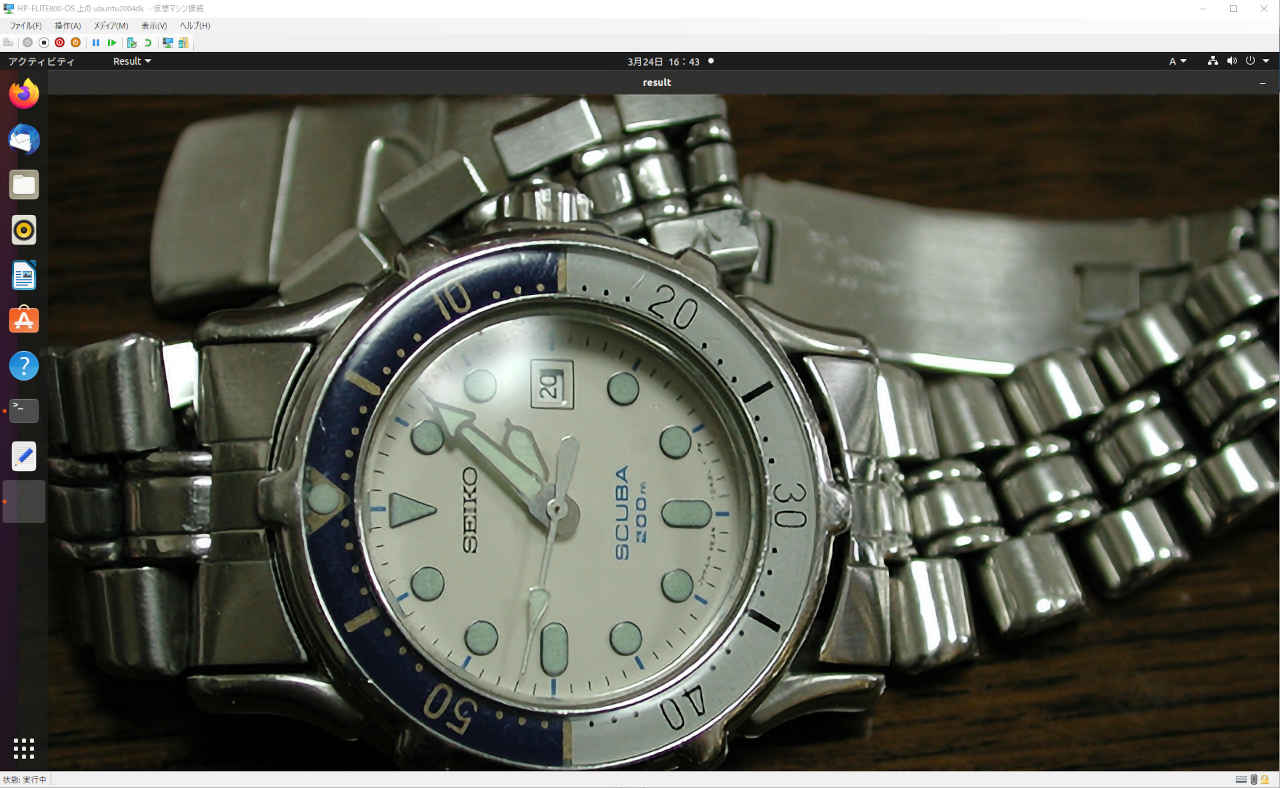
mizutu@ubuntu2004dk:~/omz_demos_build/intel64/Release$ ./super_resolution_demo -i ~/Images/image-low.bmp -m ~/model/intel/FP32/single-image-super-resolution-1032.xml -show true
[ INFO ] InferenceEngine: API version ......... 2.1
Build ........... 2021.2.0-1877-176bdf51370-releases/2021/2
[ INFO ] Parsing input parameters
[ INFO ] Files were added: 1
[ INFO ] /home/mizutu/Images/image-low.bmp
[ INFO ] Loading Inference Engine
[ INFO ] Device info:
[ INFO ] CPU
MKLDNNPlugin version ......... 2.1
Build ........... 2021.2.0-1877-176bdf51370-releases/2021/2
[ INFO ] Loading network files
[ INFO ] Preparing input blobs
[ INFO ] Batch size is 1
[ INFO ] Preparing output blobs
[ INFO ] Loading model to the device
[ INFO ] Create infer request
To close the application, press 'CTRL+C' here or switch to the output window and press any key
[ INFO ] Start inference
[ INFO ] Output size [N,C,H,W]: 1, 3, 1080, 1920
[ INFO ] Execution successful
[ INFO ] This demo is an API example, for any performance measurements please use the dedicated benchmark_app tool from the openVINO toolkit
- 実行例「Ubuntu Celeron® J4005」
mizutu@ubuntu-nuc:~/omz_demos_build/intel64/Release$ ./super_resolution_demo -i ~/Images/image-low.bmp -m ~/model/intel/FP32/single-image-super-resolution-1032.xml -show true
[ INFO ] InferenceEngine: API version ......... 2.1
Build ........... 2021.2.0-1877-176bdf51370-releases/2021/2
[ INFO ] Parsing input parameters
[ INFO ] Files were added: 1
[ INFO ] /home/mizutu/Images/image-low.bmp
[ INFO ] Loading Inference Engine
[ INFO ] Device info:
[ INFO ] CPU
MKLDNNPlugin version ......... 2.1
Build ........... 2021.2.0-1877-176bdf51370-releases/2021/2
[ INFO ] Loading network files
[ INFO ] Preparing input blobs
[ INFO ] Batch size is 1
[ INFO ] Preparing output blobs
[ INFO ] Loading model to the device
[ INFO ] Create infer request
To close the application, press 'CTRL+C' here or switch to the output window and press any key
[ INFO ] Start inference
[ INFO ] Output size [N,C,H,W]: 1, 3, 1080, 1920
[ INFO ] Execution successful
[ INFO ] This demo is an API example, for any performance measurements please use the dedicated benchmark_app tool from the openVINO toolkit
- 実行例「Ubuntu Celeron® J4005 + NCS2」
コマンド変更 「/FP32→/FP16」「-d MYRIAD」
mizutu@ubuntu-nuc:~/omz_demos_build/intel64/Release$ ./super_resolution_demo -i ~/Images/image-low.bmp -m ~/model/intel/FP16/single-image-super-resolution-1032.xml -d MYRIAD -show true
[ INFO ] InferenceEngine: API version ......... 2.1
Build ........... 2021.2.0-1877-176bdf51370-releases/2021/2
[ INFO ] Parsing input parameters
[ INFO ] Files were added: 1
[ INFO ] /home/mizutu/Images/image-low.bmp
[ INFO ] Loading Inference Engine
[ INFO ] Device info:
[ INFO ] MYRIAD
myriadPlugin version ......... 2.1
Build ........... 2021.2.0-1877-176bdf51370-releases/2021/2
[ INFO ] Loading network files
[ INFO ] Preparing input blobs
[ INFO ] Batch size is 1
[ INFO ] Preparing output blobs
[ INFO ] Loading model to the device
[ INFO ] Create infer request
To close the application, press 'CTRL+C' here or switch to the output window and press any key
[ INFO ] Start inference
[ INFO ] Output size [N,C,H,W]: 1, 3, 1080, 1920
[ INFO ] Execution successful
[ INFO ] This demo is an API example, for any performance measurements please use the dedicated benchmark_app tool from the openVINO toolkit
更新履歴 †
- 2021/03/18 初版
- 2021/03/22 python拡張モジュール対応デモを追加
- 2021/04/01 i5-10210U テスト環境追加
- 2021/04/15 i5-2540M テスト環境追加
- 2021/05/07 OpenVINO™「2021.3」版
参考資料 †
デモソフトが動作するまでのエラー処理など †
▼ 「2021.2」
▲ 「2021.2」
モジュール名エラーについて †
Human Pose Estimation Python* Demo †
- 実行エラー
mizutu@ubuntu2004dk:~/omz_demos_python/python_demos/human_pose_estimation_demo$ python3 human_pose_estimation.py -h
/usr/lib/python3/dist-packages/apport/report.py:13: DeprecationWarning: the imp module is deprecated in favour of importlib; see the module's documentation for alternative uses
import fnmatch, glob, traceback, errno, sys, atexit, locale, imp, stat
Traceback (most recent call last):
File "human_pose_estimation.py", line 30, in <module>
from human_pose_estimation_demo.model import HPEAssociativeEmbedding, HPEOpenPose
File "/home/mizutu/omz_demos_python/python_demos/human_pose_estimation_demo/human_pose_estimation_demo/model.py", line 27, in <module>
from .decoder import AssociativeEmbeddingDecoder, OpenPoseDecoder
File "/home/mizutu/omz_demos_python/python_demos/human_pose_estimation_demo/human_pose_estimation_demo/decoder.py", line 17, in <module>
from .decoder_ae import AssociativeEmbeddingDecoder
File "/home/mizutu/omz_demos_python/python_demos/human_pose_estimation_demo/human_pose_estimation_demo/decoder_ae.py", line 18, in <module>
from scipy.optimize import linear_sum_assignment
ModuleNotFoundError: No module named 'scipy'
- scipy をインストール
mizutu@ubuntu2004dk:~/omz_demos_python/python_demos/human_pose_estimation_demo$ pip3 install scipy
Collecting scipy
Downloading scipy-1.6.1-cp38-cp38-manylinux1_x86_64.whl (27.3 MB)
|████████████████████████████████| 27.3 MB 31 kB/s
Requirement already satisfied: numpy>=1.16.5 in /usr/local/lib/python3.8/dist-packages (from scipy) (1.18.5)
Installing collected packages: scipy
Successfully installed scipy-1.6.1
3D Human Pose Estimation Python* Demo †
- エラー内容 (2021/03/21 解決)
mizutu@ubuntu2004dk:~/model$ python3 $INTEL_OPENVINO_DIR/deployment_tools/tools/model_downloader/converter.py --name human-pose-estimation-3d-0001
========== Converting human-pose-estimation-3d-0001 to ONNX
Conversion to ONNX command: /bin/python3 /opt/intel/openvino_2021/deployment_tools/tools/model_downloader/pytorch_to_onnx.py --model-path=/home/mizutu/model/public/human-pose-estimation-3d-0001 --model-name=PoseEstimationWithMobileNet --model-param=is_convertible_by_mo=True --import-module=model --weights=/home/mizutu/model/public/human-pose-estimation-3d-0001/human-pose-estimation-3d-0001.pth --input-shape=1,3,256,448 --input-names=data --output-names=features,heatmaps,pafs --output-file=/home/mizutu/model/public/human-pose-estimation-3d-0001/human-pose-estimation-3d-0001.onnx
Traceback (most recent call last):
File "/opt/intel/openvino_2021/deployment_tools/tools/model_downloader/pytorch_to_onnx.py", line 10, in <module>
import torch
ModuleNotFoundError: No module named 'torch'
FAILED:
human-pose-estimation-3d-0001
Pytorch をインストール → OpenVINO™ Toolkit のインストール
推論モデル human-pose-estimation-3d-0001 のコンバートはできた。(2021/03/21)
- エラー内容 (2021/03/22 解決)
mizutu@ubuntu2004dk:~/omz_demos_python/python_demos/human_pose_estimation_3d_demo$ python3 human_pose_estimation_3d_demo.py -m ~/model/public/FP32/human-pose-estimation-3d-0001.xml -i ~/Videos/driver.mp4
/usr/lib/python3/dist-packages/apport/report.py:13: DeprecationWarning: the imp module is deprecated in favour of importlib; see the module's documentation for alternative uses
import fnmatch, glob, traceback, errno, sys, atexit, locale, imp, stat
Traceback (most recent call last):
File "/home/mizutu/omz_demos_python/python_demos/human_pose_estimation_3d_demo/modules/parse_poses.py", line 18, in <module>
from pose_extractor import extract_poses
ImportError: cannot import name 'extract_poses' from 'pose_extractor' (unknown location)
The above exception was the direct cause of the following exception:
Traceback (most recent call last):
File "human_pose_estimation_3d_demo.py", line 26, in <module>
from modules.parse_poses import parse_poses
File "/home/mizutu/omz_demos_python/python_demos/human_pose_estimation_3d_demo/modules/parse_poses.py", line 20, in <module>
raise ImportError("Module 'pose_extractor' not found. "
ImportError: Module 'pose_extractor' not found. Please build module according to documentation before usage.
Python 拡張モジュール(native Python extension module)をビルドする必要があるらしい。
Open Model Zoo Demos より
Build the Native Python* Extension Modules
Some of the Python demo applications require native Python extension modules to be built before they can be run. This requires you to have Python development files (headers and import libraries) installed. To build these modules, follow the instructions for building the demo applications above, but add to either the or the command, depending on which you use. For example:-DENABLE_PYTHON=ONcmakebuild_demos*
cmake -DCMAKE_BUILD_TYPE=Release -DENABLE_PYTHON=ON <open_model_zoo>/demos
- 解決への手順
- python のバージョン確認
mizutu@ubuntu2004dk:~$ python3 --version
python 3.8.5
- python3.8-dev のインストール
mizutu@ubuntu2004dk:~$ sudo apt install python3.8-dev
/omz_demos_build/ があれば削除しておく
- 新たにデモを python 拡張モジュールも含めてインストールする
mizutu@ubuntu2004dk:/opt/intel/openvino_2021/deployment_tools/open_model_zoo/demos$ ./build_demos.sh -DENABLE_PYTHON=ON
Setting environment variables for building demos...
[setupvars.sh] OpenVINO environment initialized
-- The C compiler identification is GNU 9.3.0
-- The CXX compiler identification is GNU 9.3.0
:
:
Scanning dependencies of target ie_samples
[100%] Built target ie_samples
Build completed, you can find binaries for all demos in the /home/mizutu/omz_demos_build/intel64/Release subfolder.
- デモで python 拡張モジュールを使うための設定
export PYTHONPATH="$PYTHONPATH:/home/mizutu/omz_demos_build/intel64/Release/lib"
- human_pose_estimation_3d_demo を実行する
$ cd ~/omz_demos_python/python_demos/human_pose_estimation_3d_demo
mizutu@ubuntu2004dk:~/omz_demos_python/python_demos/human_pose_estimation_3d_demo$ python3 human_pose_estimation_3d_demo.py -m ~/model/public/FP32/human-pose-estimation-3d-0001.xml -i ~/Videos/driver.mp4
Raspberry Pi4 でのデモソフトの実行 †
▼ 「2021.2」
▲ 「2021.2」
Python Demo †
- 「action_recognition」2021/03/20 現在、エラーで動作しない
pi@raspberrypi-mas:~/omz_demos_python/python_demos/action_recognition $ python3 action_recognition.py -m_en ~/model/intel/FP16/driver-action-recognition-adas-0002-encoder.xml -m_de ~/model/intel/FP16/driver-action-recognition-adas-0002-decoder.xml -i ~/Videos/driver.mp4 -d MYRIAD -lb driver_actions.txt
Reading IR...
Loading IR to the plugin...
[Warning][VPU][Config] Deprecated option was used : VPU_HW_STAGES_OPTIMIZATION
Reading IR...
Loading IR to the plugin...
Traceback (most recent call last):
File "action_recognition.py", line 115, in <module>
sys.exit(main() or 0)
File "action_recognition.py", line 101, in main
decoder = IEModel(decoder_xml, decoder_bin, ie, decoder_target_device, num_requests=2)
File "/home/pi/omz_demos_python/python_demos/action_recognition/action_recognition_demo/models.py", line 92, in __init__
self.exec_net = ie_core.load_network(network=self.net, device_name=target_device, num_requests=num_requests)
File "ie_api.pyx", line 306, in openvino.inference_engine.ie_api.IECore.load_network
File "ie_api.pyx", line 315, in openvino.inference_engine.ie_api.IECore.load_network
RuntimeError: Device with "CPU" name is not registered in the InferenceEngine
- 「object_detection_demo」2021/03/20 現在、エラーで動作しない
pi@raspberrypi-mas:~/omz_demos_python/python_demos/object_detection_demo $ python3 object_detection_demo.py -i ~/Videos/car_person.mp4 -m ~/model/intel/FP16/person-vehicle-bike-detection-crossroad-yolov3-1020.xml -at yolo -d MYRIAD
Traceback (most recent call last):
File "object_detection_demo.py", line 32, in <module>
from models import *
File "/home/pi/omz_demos_python/python_demos/common/models/__init__.py", line 19, in <module>
from .yolo import YOLO
File "/home/pi/omz_demos_python/python_demos/common/models/yolo.py", line 18, in <module>
import ngraph
ModuleNotFoundError: No module named 'ngraph'
- 「human_pose_estimation_demo」2021/03/20 現在、エラーで動作しない
pi@raspberrypi-mas:~/omz_demos_python/python_demos/human_pose_estimation_demo $ python3 human_pose_estimation.py -i ~/Videos/driver.mp4 -m ~/model/intel/FP16/human-pose-estimation-0001.xml -at openpose -d MYRIAD
Traceback (most recent call last):
File "human_pose_estimation.py", line 30, in <module>
from human_pose_estimation_demo.model import HPEAssociativeEmbedding, HPEOpenPose
File "/home/pi/omz_demos_python/python_demos/human_pose_estimation_demo/human_pose_estimation_demo/model.py", line 23, in <module>
import ngraph as ng
ModuleNotFoundError: No module named 'ngraph'
- 「handwritten_text_recognition_demo」正常動作
pi@raspberrypi-mas:~/omz_demos_python/python_demos/handwritten_text_recognition_demo $ python3 handwritten_text_recognition_demo.py -i data/handwritten_japanese_test.png -m ~/model/intel/FP16/handwritten-japanese-recognition-0001.xml -d MYRIAD
[ INFO ] Loading network
[ INFO ] Preparing input/output blobs
[ INFO ] Loading model to the plugin
[ INFO ] Starting inference (1 iterations)
['菊池朋子']
[ INFO ] Average throughput: 1156.6848754882812 ms
C++ Demo †
テスト環境 †
Intel® NUC キット BXNUC10I5FNH †
- CPU Intel® Core™ i5-10210U CPU
- OS Ubuntu20.04LTS
- OpenVINO™ Toolkit for Linux 2021.2
HP EliteDesk 800 G2 SFF †
- CPU Intel® Core™ i7-6700 CPU @ 3.40GHz
- OS Ubuntu20.04LTS (Hyper-V on Windows 10 Pro 64 bit)
- OpenVINO™ Toolkit for Linux 2021.2
Intel® NUC キット BOXNUC7CJYH †
- CPU Intel® Celeron® J4005 Processor (4M Cache, up to 2.70 GHz)
- OS Ubuntu20.04LTS
- OpenVINO™ Toolkit for Linux 2021.2
Raspberry Pi4 ModelB 4GB †
- CPU Quad-core Cortex-A72 (ARM v8) 64-ビット SoC @1.5GHz
- Raspberry Pi OS
- Neural Compute Stick2 (NCS2)
- OpenVINO™ Toolkit for Raspbian 2021.2
Panasonic CF-B10BWJYS †
- CPU Intel® Core™ i7-2620M vPro CPU @ 2.60GHz
- OS Ubuntu20.04LTS (Hyper-V on Windows 10 Pro 64 bit)
- OpenVINO™ Toolkit for Linux 2021.2
オフィシャルサイト †

