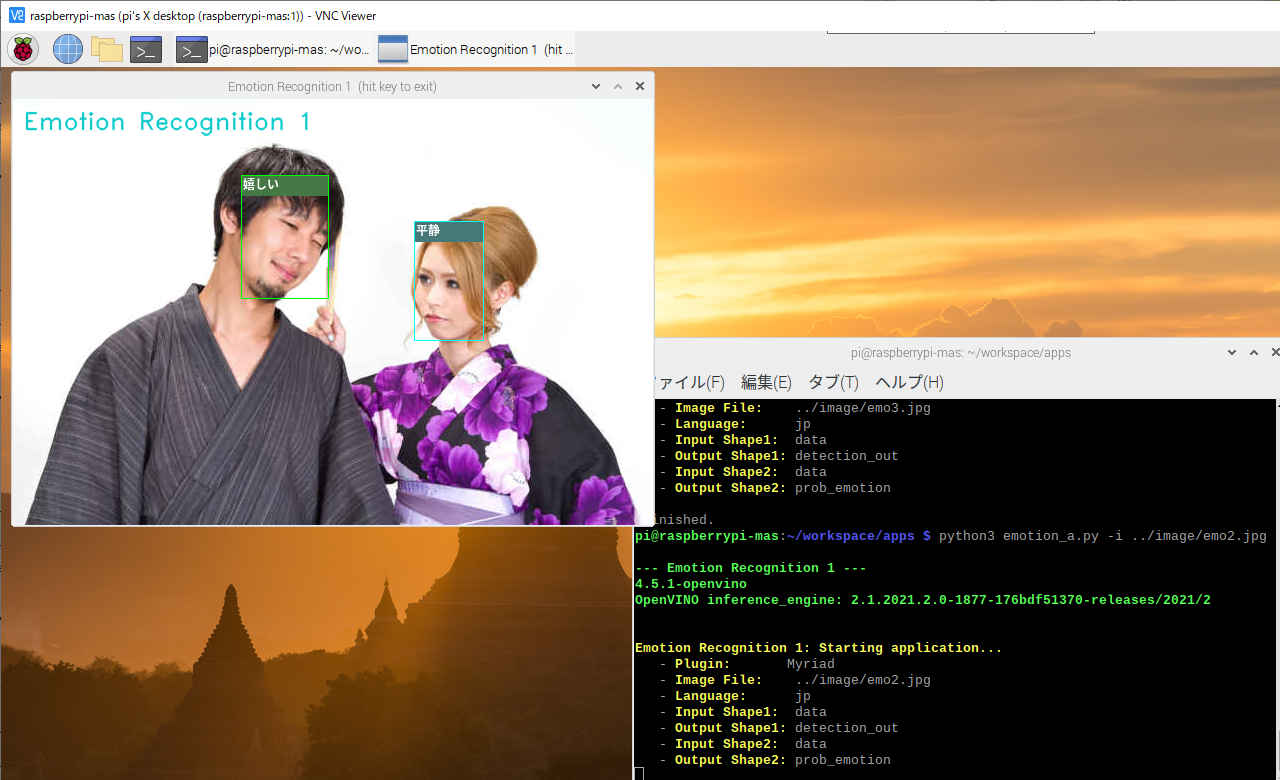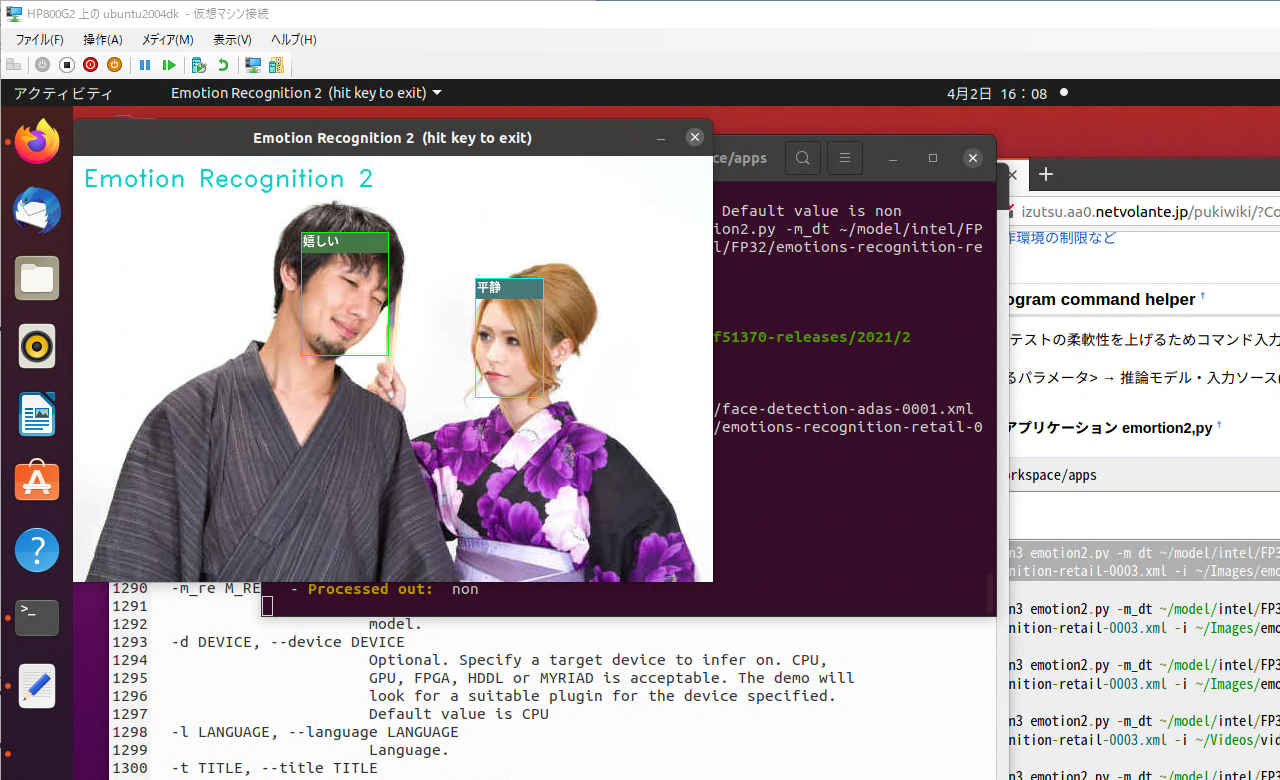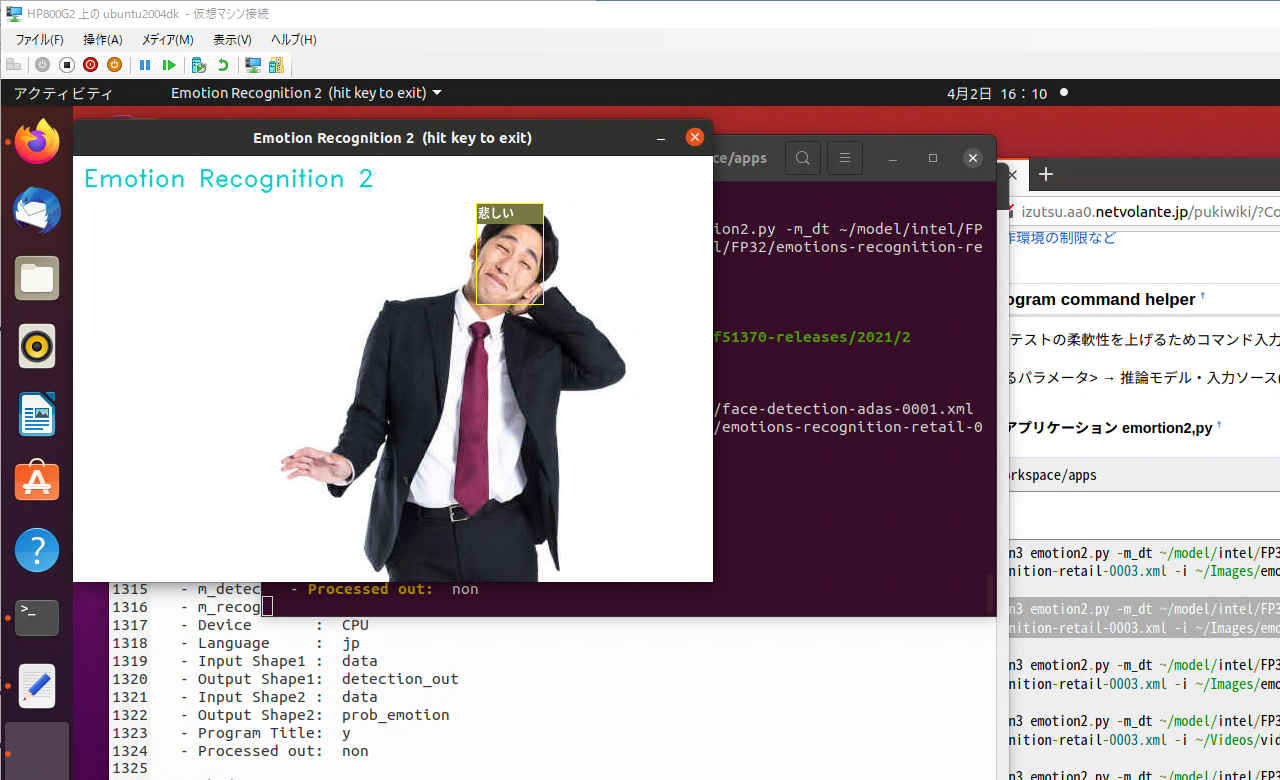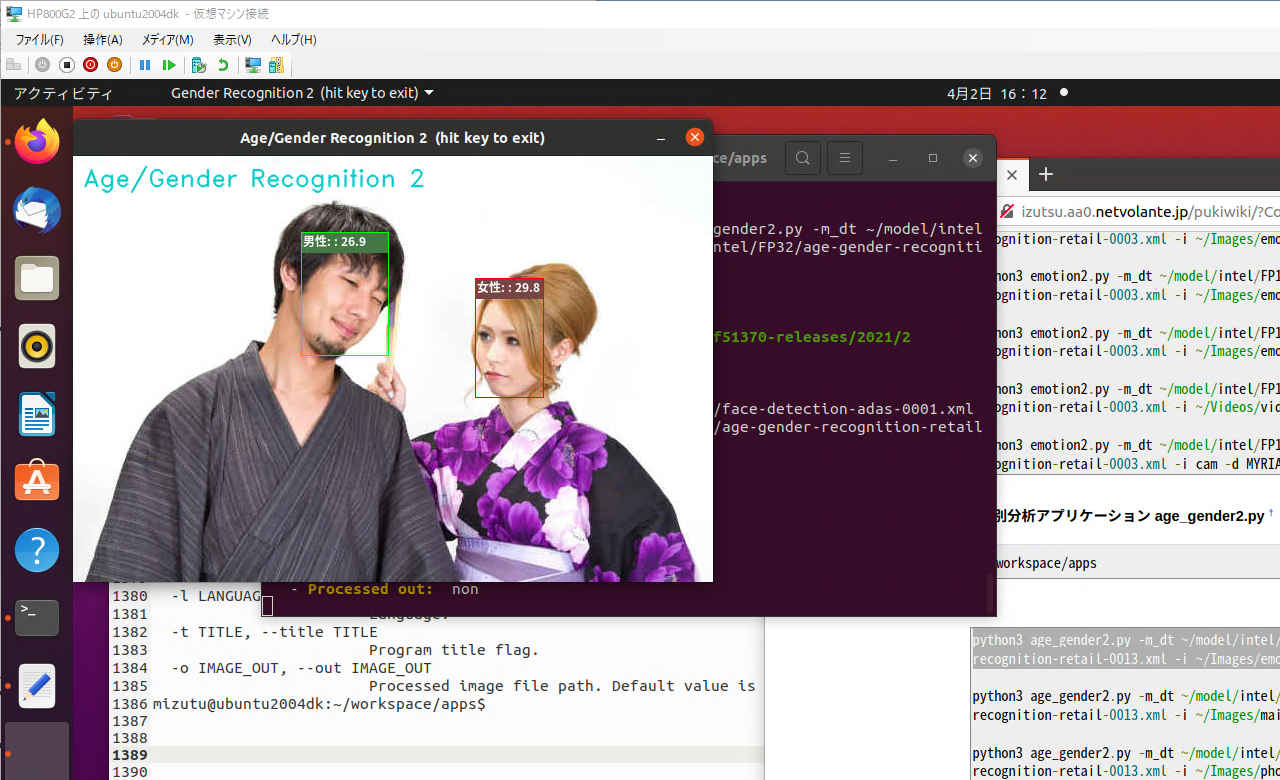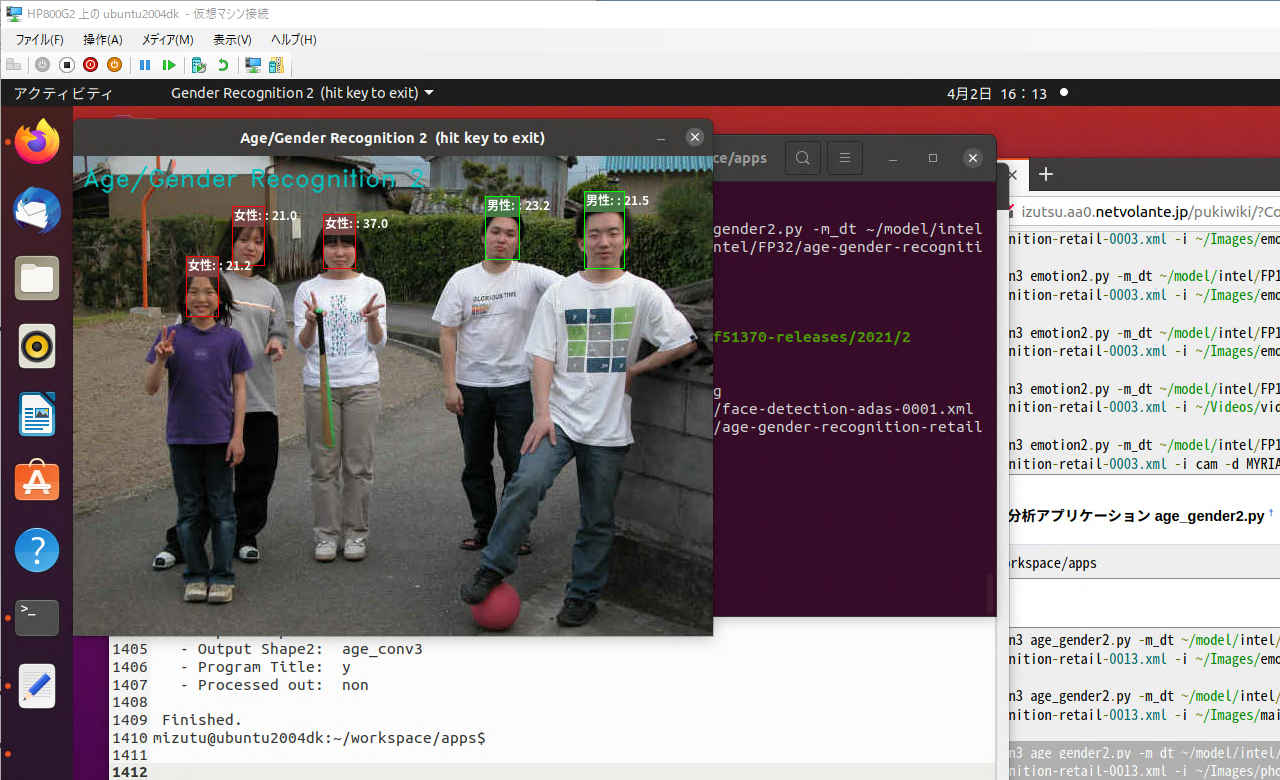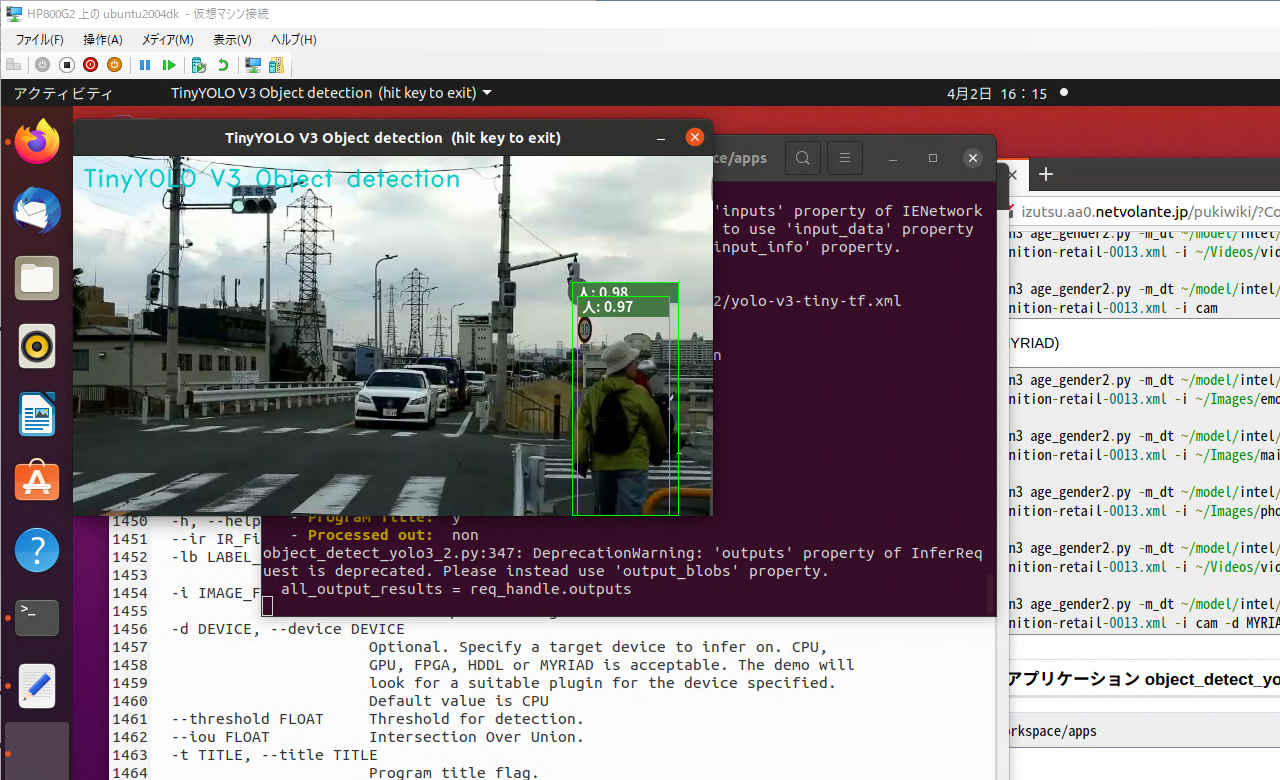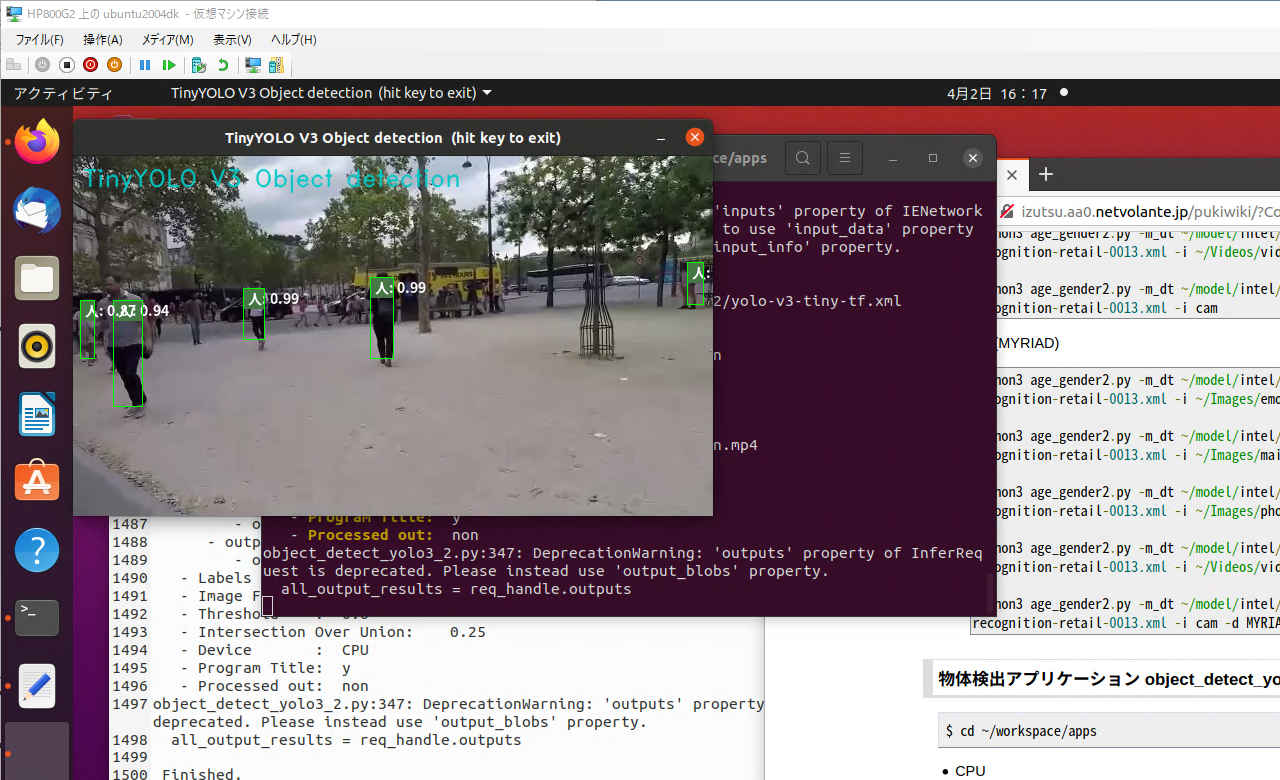私的AI研究会 > NCAppVol1
多少ソースコードをアレンジできるようになってきたので、これまでの成果を参考に Neural Compute Application を製作してみる。
画像から顔を部分を特定しディープラーニングで感情推論をする。
| コマンドオプション | デフォールト設定 | 意味 |
| -h, --help | ヘルプ表示 | |
| -i, --image | cam | カメラ(cam)または入力画像ファイル |
| -l, --language | jp | 言語 (en/jp) |
| -t, --title | y | タイトル表示 (y/n) |
pi@raspberrypi:~/workspace/apps $ python3 emotion.py -h
--- Emotion Recognition ---
4.5.1-openvino
OpenVINO inference_engine: 2.1.2021.2.0-1877-176bdf51370-releases/2021/2
usage: emotion.py [-h] [-i IMAGE_FILE] [-l LANGUAGE] [-t TITLE]
Image classifier using Intelツョ Neural Compute Stick 2.
optional arguments:
-h, --help show this help message and exit
-i IMAGE_FILE, --image IMAGE_FILE
Absolute path to image file or cam for camera stream.
-l LANGUAGE, --language LANGUAGE
Language.
-t TITLE, --title TITLE
Language.$ cd ~/workspace/apps pi@raspberrypi:~/workspace/apps $ python3 emotion.py --- Emotion Recognition --- 4.5.1-openvino openVINO inference_engine: 2.1.2021.2.0-1877-176bdf51370-releases/2021/2 Emotion Recognition: Starting application... - Plugin: Myriad - Image File: 0 - Language: jp - Input Shape1: data - Output Shape1: detection_out - Input Shape2: data - Output Shape2: prob_emotion - Program Title: y Finished.
pi@raspberrypi:~/workspace/apps $ python3 emotion.py -i ../image/emo2.jpg --- Emotion Recognition --- 4.5.1-openvino OpenVINO inference_engine: 2.1.2021.2.0-1877-176bdf51370-releases/2021/2 Emotion Recognition: Starting application... - Plugin: Myriad - Image File: ../image/emo2.jpg - Language: jp - Input Shape1: data - Output Shape1: detection_out - Input Shape2: data - Output Shape2: prob_emotion - Program Title: y Finished.
pi@raspberrypi:~/workspace/apps $ python3 emotion.py -i ../image/emo1.jpg
pi@raspberrypi:~/workspace/apps $ python3 emotion.py -i ../image/emo3.jpg
pi@raspberrypi:~/workspace/apps $ python3 emotion.py -i ../../Videos/video-test.mp4
# -*- coding: utf-8 -*-
##------------------------------------------
## OpenVINO™ toolkit
## Emotion Recognition
##
## model: face-detection-adas-0001
## emotions-recognition-retail-0003
##
## 2021.02.24 Masahiro Izutsu
##------------------------------------------
## emotion.py
# Color Escape Code
GREEN = '\033[1;32m'
RED = '\033[1;31m'
NOCOLOR = '\033[0m'
YELLOW = '\033[1;33m'
# 定数定義
DEVICE = "MYRIAD"
MODULE_FACE = '../FP16/face-detection-adas-0001'
MODULE_AGE = '../FP16/emotions-recognition-retail-0003'
WINDOW_WIDTH = 640
TEXT_COLOR = (255, 255, 255) # white text
# モジュール読み込み
from openvino.inference_engine import IECore
from openvino.inference_engine import get_version
# import処理
import sys
import cv2
import numpy as np
import argparse
import myfunction
# タイトル・バージョン情報
title = 'Emotion Recognition'
print(GREEN)
print('--- {} ---'.format(title))
print(cv2.__version__)
print("OpenVINO inference_engine:", get_version())
print(NOCOLOR)
# Parses arguments for the application
def parse_args():
parser = argparse.ArgumentParser(description = 'Image classifier using \
Intel® Neural Compute Stick 2.' )
parser.add_argument( '-i', '--image', metavar = 'IMAGE_FILE',
type=str, default = 'cam',
help = 'Absolute path to image file or cam for camera stream.')
parser.add_argument( '-l', '--language', metavar = 'LANGUAGE', default = 'jp',
help = 'Language.')
parser.add_argument( '-t', '--title', metavar = 'TITLE', default = 'y',
help = 'Language.')
return parser
# モデル基本情報の表示
def display_info(image, lang, input_blob, out_blob, input_blob_emo, out_blob_emo, titleflg):
print(YELLOW + title + ': Starting application...' + NOCOLOR)
print(' - ' + YELLOW + 'Plugin: ' + NOCOLOR + 'Myriad')
print(' - ' + YELLOW + 'Image File: ' + NOCOLOR, image)
print(' - ' + YELLOW + 'Language: ' + NOCOLOR, lang)
print(' - ' + YELLOW + 'Input Shape1: ' + NOCOLOR, input_blob)
print(' - ' + YELLOW + 'Output Shape1:' + NOCOLOR, out_blob)
print(' - ' + YELLOW + 'Input Shape2: ' + NOCOLOR, input_blob_emo)
print(' - ' + YELLOW + 'Output Shape2:' + NOCOLOR, out_blob_emo)
print(' - ' + YELLOW + 'Program Title:' + NOCOLOR, titleflg)
# 画像の種類を判別する
# 戻り値: 'jeg''png'... 画像ファイル
# 'None' 画像ファイル以外 (動画ファイル)
# 'NotFound' ファイルが存在しない
import imghdr
def is_pict(filename):
try:
imgtype = imghdr.what(filename)
except FileNotFoundError as e:
imgtype = 'NotFound'
return str(imgtype)
# ** main関数 **
def main():
# 日本語フォント指定
fontPIL = 'NotoSansCJK-Bold.ttc'
# Argument parsing and parameter setting
ARGS = parse_args().parse_args()
input_stream = ARGS.image
lang = ARGS.language
titleflg = ARGS.title
if ARGS.image.lower() == "cam" or ARGS.image.lower() == "camera":
input_stream = 0
isstream = True
else:
filetype = is_pict(input_stream)
isstream = filetype == 'None'
if (filetype == 'NotFound'):
print(RED + "\ninput file Not found." + NOCOLOR)
quit()
# 感情ラベル
if (lang == 'jp'):
list_emotion = ['平静', '嬉しい', '悲しい', '驚き', '怒り']
else:
list_emotion = ['neutral', 'happy', 'sad', 'surprise', 'anger']
# 感情色ラベル
color_emotion = [(255, 255, 0), ( 0, 255, 0), ( 0, 255, 255), (255, 0, 255), ( 0, 0, 255)]
bkcolor_emotion = [(120, 120, 70), ( 70, 120, 70), ( 70, 120, 120), (120, 70, 120), ( 70, 70, 120)]
textcolor_emotion = [(255, 255, 255), (255, 255, 255), (255, 255, 255), (255, 255, 255), (255, 255, 255)]
# モデルの読み込み (顔検出)face-detection-adas-0001
ie = IECore()
net = ie.read_network(model = MODULE_FACE + '.xml', weights = MODULE_FACE + '.bin')
exec_net = ie.load_network(network = net, device_name = DEVICE)
# 入出力設定(顔検出)
input_blob = net.input_info['data'].name
out_blob = next(iter(net.outputs))
n, c, h, w = net.input_info[input_blob].input_data.shape
# モデルの読み込み(感情検出)emotions-recognition-retail-0003
net_emo = ie.read_network(model = MODULE_AGE + '.xml', weights = MODULE_AGE + '.bin')
exec_net_emo = ie.load_network(network = net_emo, device_name=DEVICE)
# 入出力設定(感情)
input_blob_emo = net.input_info['data'].name
out_blob_emo = next(iter(net_emo.outputs))
n_emo, c_emo, h_emo, w_emo = net.input_info[input_blob_emo].input_data.shape
# 情報表示
display_info(input_stream, lang, input_blob, out_blob, input_blob_emo, out_blob_emo, titleflg)
# 入力準備
if (isstream):
# カメラ
cap = cv2.VideoCapture(input_stream)
ret, frame = cap.read()
loopflg = cap.isOpened()
else:
# 画像ファイル読み込み
frame = cv2.imread(input_stream)
if frame is None:
print(RED + "\nUnable to read the input." + NOCOLOR)
quit()
# アスペクト比を固定してリサイズ
img_h, img_w = frame.shape[:2]
if (img_w > WINDOW_WIDTH):
height = round(img_h * (WINDOW_WIDTH / img_w))
frame = cv2.resize(frame, dsize = (WINDOW_WIDTH, height))
loopflg = True # 1回ループ
# メインループ
while (loopflg):
if frame is None:
print(RED + "\nUnable to read the input." + NOCOLOR)
quit()
# 入力データフォーマットへ変換
img = cv2.resize(frame, (w, h)) # サイズ変更
img = img.transpose((2, 0, 1)) # HWC > CHW
img = np.expand_dims(img, axis=0) # 次元合せ
# 推論実行
out = exec_net.infer(inputs={'data': img})
# 出力から必要なデータのみ取り出し
out = out['detection_out']
out = np.squeeze(out) #サイズ1の次元を全て削除
# 検出されたすべての顔領域に対して1つずつ処理
for detection in out:
# conf値の取得
confidence = float(detection[2])
# バウンディングボックス座標を入力画像のスケールに変換
xmin = int(detection[3] * frame.shape[1])
ymin = int(detection[4] * frame.shape[0])
xmax = int(detection[5] * frame.shape[1])
ymax = int(detection[6] * frame.shape[0])
# conf値が0.5より大きい場合のみバウンディングボックス表示
if confidence > 0.5:
# 顔検出領域はカメラ範囲内に補正する。特にminは補正しないとエラーになる
if xmin < 0:
xmin = 0
if ymin < 0:
ymin = 0
if xmax > frame.shape[1]:
xmax = frame.shape[1]
if ymax > frame.shape[0]:
ymax = frame.shape[0]
# 顔領域のみ切り出し
frame_face = frame[ ymin:ymax, xmin:xmax ]
# 入力データフォーマットへ変換
img = cv2.resize(frame_face, (64, 64)) # サイズ変更
img = img.transpose((2, 0, 1)) # HWC > CHW
img = np.expand_dims(img, axis=0) # 次元合せ
# 推論実行
out = exec_net_emo.infer(inputs={'data': img})
# 出力から必要なデータのみ取り出し
out = out['prob_emotion']
out = np.squeeze(out) # 不要な次元の削減
# 出力値が最大のインデックスを得る
emoid = np.argmax(out)
emotion = list_emotion[emoid]
# バウンディングボックス(顔領域)表示
cv2.rectangle(frame, (xmin, ymin-20), (xmax, ymin), bkcolor_emotion[emoid], -1)
# cv2.putText(frame, emotion, (xmin, ymin-4), cv2.FONT_HERSHEY_DUPLEX, fontScale=0.6, color=cor, lineType=cv2.LINE_AA)
myfunction.cv2_putText(img = frame,
text = emotion,
org = (xmin+2, ymin-4),
fontFace = fontPIL,
fontScale = 12,
color = textcolor_emotion[emoid],
mode = 0)
cv2.rectangle(frame, (xmin, ymin-20), (xmax, ymax), color_emotion[emoid], thickness = 1)
# タイトル描画
if (titleflg == 'y'):
cv2.putText(frame, title, (10, 30), cv2.FONT_HERSHEY_DUPLEX, fontScale=0.8, color=(200, 200, 0), lineType=cv2.LINE_AA)
# 画像表示
window_name = title + ' (hit key to exit)'
cv2.imshow(window_name, frame)
cv2.moveWindow(window_name, 10, 40)
# 何らかのキーが押されたら終了
breakflg = False
while(True):
key = cv2.waitKey(1)
prop_val = cv2.getWindowProperty(window_name, cv2.WND_PROP_ASPECT_RATIO)
if ((key != -1) or (prop_val < 0.0)):
breakflg = True
break
if (isstream):
break
if ((breakflg == False) and isstream):
# 次のフレームを読み出す
ret, frame = cap.read()
if ret == False:
break
loopflg = cap.isOpened()
else:
loopflg = False
# 終了処理
if (isstream):
cap.release()
cv2.destroyAllWindows()
print('\n Finished.')
# main関数エントリーポイント(実行開始)
if __name__ == "__main__":
sys.exit(main())
| コマンドオプション | デフォールト設定 | 意味 |
| -h, --help | - | ヘルプ表示 |
| -i, --image | cam | カメラ(cam)または動画・静止画像ファイル |
| -m_dt, --m_detector | 必須指定 | IR フォーマットの顔検出モデル |
| -m_re, --m_recognition | 必須指定 | IR フォーマット顔識別モデル |
| -d, --device | 必須指定 | デバイス指定 (CPU/MYRIAD) |
| -l, --language | jp | 言語 (en/jp) |
| -t, --title | y | タイトル表示 (y/n) |
| -s, --speed | y | スピード計測表示 (y/n) |
| -o, --out | non | 処理結果を出力する場合のファイルパス |
$ python3 emotion2.py -h
--- Emotion Recognition 2 ---
4.5.1-openvino
OpenVINO inference_engine: 2.1.2021.2.0-1877-176bdf51370-releases/2021/2
usage: emotion2.py [-h] [-i IMAGE_FILE] [-m_dt M_DETECTOR]
[-m_re M_RECOGNITION] [-d DEVICE] [-l LANGUAGE] [-t TITLE]
[-s SPEED] [-o IMAGE_OUT]
optional arguments:
-h, --help show this help message and exit
-i IMAGE_FILE, --image IMAGE_FILE
Absolute path to image file or cam for camera stream.
-m_dt M_DETECTOR, --m_detector M_DETECTOR
Detector Path to an .xml file with a trained
model.Default value is
/home/mizutu/model/intel/FP32/face-detection-
adas-0001.xml
-m_re M_RECOGNITION, --m_recognition M_RECOGNITION
Emotion Path to an .xml file with a trained
model.Default value is
/home/mizutu/model/intel/FP32/emotions-recognition-
retail-0003.xml
-d DEVICE, --device DEVICE
Optional. Specify a target device to infer on. CPU,
GPU, FPGA, HDDL or MYRIAD is acceptable. The demo will
look for a suitable plugin for the device specified.
Default value is CPU
-l LANGUAGE, --language LANGUAGE
Language.(jp/en) Default value is 'jp'
-t TITLE, --title TITLE
Program title flag.(y/n) Default value is 'y'
-s SPEED, --speed SPEED
Speed display flag.(y/n) Default calue is 'y'
-o IMAGE_OUT, --out IMAGE_OUT
Processed image file path. Default value is 'non'$ python3 emotion2.py -i ~/Images/emo2.jpg --- Emotion Recognition 2 --- 4.5.2-openvino OpenVINO inference_engine: 2.1.2021.3.0-2787-60059f2c755-releases/2021/3 Emotion Recognition 2: Starting application... - Image File : /home/mizutu/Images/emo2.jpg - m_detect : /home/mizutu/model/intel/FP32/face-detection-adas-0001.xml - m_recognition: /home/mizutu/model/intel/FP32/emotions-recognition-retail-0003.xml - Device : CPU - Language : jp - Input Shape1 : data - Output Shape1: detection_out - Input Shape2 : data - Output Shape2: prob_emotion - Program Title: y - Speed flag : y - Processed out: non FPS average: 19.00 Finished.
$ python3 emotion2.py -i ~/Images/emo1.jpg --- Emotion Recognition 2 --- 4.5.2-openvino OpenVINO inference_engine: 2.1.2021.3.0-2787-60059f2c755-releases/2021/3 Emotion Recognition 2: Starting application... - Image File : /home/mizutu/Images/emo1.jpg - m_detect : /home/mizutu/model/intel/FP32/face-detection-adas-0001.xml - m_recognition: /home/mizutu/model/intel/FP32/emotions-recognition-retail-0003.xml - Device : CPU - Language : jp - Input Shape1 : data - Output Shape1: detection_out - Input Shape2 : data - Output Shape2: prob_emotion - Program Title: y - Speed flag : y - Processed out: non FPS average: 22.40 Finished.
$ cd ~/workspace/apps◦ CPU
$ python3 emotion2.py -i ~/Images/emo2.jpg
$ python3 emotion2.py -i ~/Images/emo1.jpg
$ python3 emotion2.py -i ~/Images/emo3.jpg
$ python3 emotion2.py -i ~/Videos/video-test.mp4
$ python3 emotion2.py -i cam◦ NCS2(MYRIAD)
$ python3 emotion2.py -m_dt ~/model/intel/FP16/face-detection-adas-0001.xml -m_re ~/model/intel/FP16/emotions-recognition-retail-0003.xml -i ~/Images/emo2.jpg -d MYRIAD
$ python3 emotion2.py -m_dt ~/model/intel/FP16/face-detection-adas-0001.xml -m_re ~/model/intel/FP16/emotions-recognition-retail-0003.xml -i ~/Images/emo1.jpg -d MYRIAD
$ python3 emotion2.py -m_dt ~/model/intel/FP16/face-detection-adas-0001.xml -m_re ~/model/intel/FP16/emotions-recognition-retail-0003.xml -i ~/Images/emo3.jpg -d MYRIAD
$ python3 emotion2.py -m_dt ~/model/intel/FP16/face-detection-adas-0001.xml -m_re ~/model/intel/FP16/emotions-recognition-retail-0003.xml -i ~/Videos/video-test.mp4 -d MYRIAD
$ python3 emotion2.py -m_dt ~/model/intel/FP16/face-detection-adas-0001.xml -m_re ~/model/intel/FP16/emotions-recognition-retail-0003.xml -i cam -d MYRIAD
# -*- coding: utf-8 -*-
##------------------------------------------
## OpenVINO™ toolkit
## Emotion Recognition
##
## model: face-detection-adas-0001
## emotions-recognition-retail-0003
##
## 2021.02.24 Masahiro Izutsu
##------------------------------------------
## 2021.03.25 model/device parameter
## 2021.06.23 fps display
# Color Escape Code
GREEN = '\033[1;32m'
RED = '\033[1;31m'
NOCOLOR = '\033[0m'
YELLOW = '\033[1;33m'
# 定数定義
WINDOW_WIDTH = 640
TEXT_COLOR = (255, 255, 255) # white text
from os.path import expanduser
MODEL_DEF_FACE = expanduser('~/model/intel/FP32/face-detection-adas-0001.xml')
MODEL_DEF_EMO = expanduser('~/model/intel/FP32/emotions-recognition-retail-0003.xml')
# モジュール読み込み
from openvino.inference_engine import IECore
from openvino.inference_engine import get_version
# import処理
import sys
import cv2
import numpy as np
import argparse
import myfunction
import mylib
# タイトル・バージョン情報
title = 'Emotion Recognition 2'
print(GREEN)
print('--- {} ---'.format(title))
print(cv2.__version__)
print("OpenVINO inference_engine:", get_version())
print(NOCOLOR)
# Parses arguments for the application
def parse_args():
parser = argparse.ArgumentParser()
parser.add_argument('-i', '--image', metavar = 'IMAGE_FILE', type = str, default = 'cam',
help = 'Absolute path to image file or cam for camera stream.')
parser.add_argument('-m_dt', '--m_detector', type=str,
default = MODEL_DEF_FACE,
help = 'Detector Path to an .xml file with a trained model.'
'Default value is '+MODEL_DEF_FACE)
parser.add_argument('-m_re', '--m_recognition', type=str,
default = MODEL_DEF_EMO,
help = 'Emotion Path to an .xml file with a trained model.'
'Default value is '+MODEL_DEF_EMO)
parser.add_argument('-d', '--device', default='CPU', type=str,
help = 'Optional. Specify a target device to infer on. CPU, GPU, FPGA, HDDL or MYRIAD is '
'acceptable. The demo will look for a suitable plugin for the device specified. '
'Default value is CPU')
parser.add_argument('-l', '--language', metavar = 'LANGUAGE',
default = 'jp',
help = 'Language.(jp/en) Default value is \'jp\'')
parser.add_argument('-t', '--title', metavar = 'TITLE',
default = 'y',
help = 'Program title flag.(y/n) Default value is \'y\'')
parser.add_argument('-s', '--speed', metavar = 'SPEED',
default = 'y',
help = 'Speed display flag.(y/n) Default calue is \'y\'')
parser.add_argument('-o', '--out', metavar = 'IMAGE_OUT',
default = 'non',
help = 'Processed image file path. Default value is \'non\'')
return parser
# モデル基本情報の表示
def display_info(image, detector, recognition, device, lang, input_blob, out_blob, input_blob_emo, out_blob_emo, titleflg, speedflg, outpath):
print(YELLOW + title + ': Starting application...' + NOCOLOR)
print(' - ' + YELLOW + 'Image File : ' + NOCOLOR, image)
print(' - ' + YELLOW + 'm_detect : ' + NOCOLOR, detector)
print(' - ' + YELLOW + 'm_recognition: ' + NOCOLOR, recognition)
print(' - ' + YELLOW + 'Device : ' + NOCOLOR, device)
print(' - ' + YELLOW + 'Language : ' + NOCOLOR, lang)
print(' - ' + YELLOW + 'Input Shape1 : ' + NOCOLOR, input_blob)
print(' - ' + YELLOW + 'Output Shape1: ' + NOCOLOR, out_blob)
print(' - ' + YELLOW + 'Input Shape2 : ' + NOCOLOR, input_blob_emo)
print(' - ' + YELLOW + 'Output Shape2: ' + NOCOLOR, out_blob_emo)
print(' - ' + YELLOW + 'Program Title: ' + NOCOLOR, titleflg)
print(' - ' + YELLOW + 'Speed flag : ' + NOCOLOR, speedflg)
print(' - ' + YELLOW + 'Processed out: ' + NOCOLOR, outpath)
# 画像の種類を判別する
# 戻り値: 'jeg''png'... 画像ファイル
# 'None' 画像ファイル以外 (動画ファイル)
# 'NotFound' ファイルが存在しない
import imghdr
def is_pict(filename):
try:
imgtype = imghdr.what(filename)
except FileNotFoundError as e:
imgtype = 'NotFound'
return str(imgtype)
# ** main関数 **
def main():
# 日本語フォント指定
fontPIL = 'NotoSansCJK-Bold.ttc'
# Argument parsing and parameter setting
ARGS = parse_args().parse_args()
input_stream = ARGS.image
lang = ARGS.language
titleflg = ARGS.title
speedflg = ARGS.speed
if ARGS.image.lower() == "cam" or ARGS.image.lower() == "camera":
input_stream = 0
isstream = True
else:
filetype = is_pict(input_stream)
isstream = filetype == 'None'
if (filetype == 'NotFound'):
print(RED + "\ninput file Not found." + NOCOLOR)
quit()
model_detector=ARGS.m_detector
model_recognition=ARGS.m_recognition
device = ARGS.device
outpath = ARGS.out
# 感情ラベル
if (lang == 'jp'):
list_emotion = ['平静', '嬉しい', '悲しい', '驚き', '怒り']
else:
list_emotion = ['neutral', 'happy', 'sad', 'surprise', 'anger']
# 感情色ラベル
color_emotion = [(255, 255, 0), ( 0, 255, 0), ( 0, 255, 255), (255, 0, 255), ( 0, 0, 255)]
bkcolor_emotion = [(120, 120, 70), ( 70, 120, 70), ( 70, 120, 120), (120, 70, 120), ( 70, 70, 120)]
textcolor_emotion = [(255, 255, 255), (255, 255, 255), (255, 255, 255), (255, 255, 255), (255, 255, 255)]
# モデルの読み込み (顔検出)face-detection-adas-0001
ie = IECore()
net = ie.read_network(model = model_detector, weights = model_detector[:-4] + '.bin')
exec_net = ie.load_network(network = net, device_name = device)
# 入出力設定(顔検出)
input_blob = net.input_info['data'].name
out_blob = next(iter(net.outputs))
n, c, h, w = net.input_info[input_blob].input_data.shape
# モデルの読み込み(感情検出)emotions-recognition-retail-0003
net_emo = ie.read_network(model = model_recognition, weights = model_recognition[:-4] + '.bin')
exec_net_emo = ie.load_network(network = net_emo, device_name=device)
# 入出力設定(感情)
input_blob_emo = net.input_info['data'].name
out_blob_emo = next(iter(net_emo.outputs))
n_emo, c_emo, h_emo, w_emo = net.input_info[input_blob_emo].input_data.shape
# 情報表示
display_info(input_stream, model_detector, model_recognition, device, lang, input_blob, out_blob, input_blob_emo, out_blob_emo, titleflg, speedflg, outpath)
# 入力準備
if (isstream):
# カメラ
cap = cv2.VideoCapture(input_stream)
ret, frame = cap.read()
loopflg = cap.isOpened()
else:
# 画像ファイル読み込み
frame = cv2.imread(input_stream)
if frame is None:
print(RED + "\nUnable to read the input." + NOCOLOR)
quit()
# アスペクト比を固定してリサイズ
img_h, img_w = frame.shape[:2]
if (img_w > WINDOW_WIDTH):
height = round(img_h * (WINDOW_WIDTH / img_w))
frame = cv2.resize(frame, dsize = (WINDOW_WIDTH, height))
loopflg = True # 1回ループ
# 処理結果の記録 step1
if (outpath != 'non'):
if (isstream):
fps = int(cap.get(cv2.CAP_PROP_FPS))
out_w = int(cap.get(cv2.CAP_PROP_FRAME_WIDTH))
out_h = int(cap.get(cv2.CAP_PROP_FRAME_HEIGHT))
fourcc = cv2.VideoWriter_fourcc('m', 'p', '4', 'v')
outvideo = cv2.VideoWriter(outpath, fourcc, fps, (out_w, out_h))
# 計測値初期化
fpsWithTick = mylib.fpsWithTick()
frame_count = 0
fps_total = 0
fpsWithTick.get() # fps計測開始
# メインループ
while (loopflg):
if frame is None:
print(RED + "\nUnable to read the input." + NOCOLOR)
quit()
# 入力データフォーマットへ変換
img = cv2.resize(frame, (w, h)) # サイズ変更
img = img.transpose((2, 0, 1)) # HWC > CHW
img = np.expand_dims(img, axis=0) # 次元合せ
# 推論実行
out = exec_net.infer(inputs={'data': img})
# 出力から必要なデータのみ取り出し
out = out['detection_out']
out = np.squeeze(out) #サイズ1の次元を全て削除
# 検出されたすべての顔領域に対して1つずつ処理
for detection in out:
# conf値の取得
confidence = float(detection[2])
# バウンディングボックス座標を入力画像のスケールに変換
xmin = int(detection[3] * frame.shape[1])
ymin = int(detection[4] * frame.shape[0])
xmax = int(detection[5] * frame.shape[1])
ymax = int(detection[6] * frame.shape[0])
# conf値が0.5より大きい場合のみバウンディングボックス表示
if confidence > 0.5:
# 顔検出領域はカメラ範囲内に補正する。特にminは補正しないとエラーになる
if xmin < 0:
xmin = 0
if ymin < 0:
ymin = 0
if xmax > frame.shape[1]:
xmax = frame.shape[1]
if ymax > frame.shape[0]:
ymax = frame.shape[0]
# 顔領域のみ切り出し
frame_face = frame[ ymin:ymax, xmin:xmax ]
# 入力データフォーマットへ変換
img = cv2.resize(frame_face, (64, 64)) # サイズ変更
img = img.transpose((2, 0, 1)) # HWC > CHW
img = np.expand_dims(img, axis=0) # 次元合せ
# 推論実行
out = exec_net_emo.infer(inputs={'data': img})
# 出力から必要なデータのみ取り出し
out = out['prob_emotion']
out = np.squeeze(out) # 不要な次元の削減
# 出力値が最大のインデックスを得る
emoid = np.argmax(out)
emotion = list_emotion[emoid]
# バウンディングボックス(顔領域)表示
cv2.rectangle(frame, (xmin, ymin-20), (xmax, ymin), bkcolor_emotion[emoid], -1)
# cv2.putText(frame, emotion, (xmin, ymin-4), cv2.FONT_HERSHEY_DUPLEX, fontScale=0.6, color=cor, lineType=cv2.LINE_AA)
myfunction.cv2_putText(img = frame,
text = emotion,
org = (xmin+2, ymin-4),
fontFace = fontPIL,
fontScale = 12,
color = textcolor_emotion[emoid],
mode = 0)
cv2.rectangle(frame, (xmin, ymin-20), (xmax, ymax), color_emotion[emoid], thickness = 1)
# FPSを計算する
fps = fpsWithTick.get()
st_fps = 'fps: {:>6.2f}'.format(fps)
if (speedflg == 'y'):
cv2.rectangle(frame, (10, 38), (95, 55), (90, 90, 90), -1)
cv2.putText(frame, st_fps, (15, 50), cv2.FONT_HERSHEY_DUPLEX, fontScale=0.4, color=(255, 255, 255), lineType=cv2.LINE_AA)
# タイトル描画
if (titleflg == 'y'):
cv2.putText(frame, title, (10, 30), cv2.FONT_HERSHEY_DUPLEX, fontScale=0.8, color=(200, 200, 0), lineType=cv2.LINE_AA)
# 画像表示
window_name = title + " (hit 'q' or 'esc' key to exit)"
cv2.namedWindow(window_name, cv2.WINDOW_AUTOSIZE)
cv2.imshow(window_name, frame)
# 処理結果の記録 step2
if (outpath != 'non'):
if (isstream):
outvideo.write(frame)
else:
cv2.imwrite(outpath, frame)
# 何らかのキーが押されたら終了
breakflg = False
while(True):
key = cv2.waitKey(1)
prop_val = cv2.getWindowProperty(window_name, cv2.WND_PROP_ASPECT_RATIO)
if key == 27 or key == 113 or (prop_val < 0.0): # 'esc' or 'q'
breakflg = True
break
if (isstream):
break
if ((breakflg == False) and isstream):
# 次のフレームを読み出す
ret, frame = cap.read()
if ret == False:
break
loopflg = cap.isOpened()
else:
loopflg = False
# 終了処理
if (isstream):
cap.release()
# 処理結果の記録 step3
if (outpath != 'non'):
if (isstream):
outvideo.release()
cv2.destroyAllWindows()
print('\nFPS average: {:>10.2f}'.format(fpsWithTick.get_average()))
print('\n Finished.')
# main関数エントリーポイント(実行開始)
if __name__ == "__main__":
sys.exit(main())
画像から顔を部分を特定しディープラーニングで年齢/性別を推論する。
| コマンドオプション | デフォールト設定 | 意味 |
| -h, --help | ヘルプ表示 | |
| -i, --image | cam | カメラ(cam)または入力画像ファイル |
| -l, --language | jp | 言語 (en/jp) |
| -t, --title | y | タイトル表示 (y/n) |
pi@raspberryp:~/workspace/apps $ python3 age_gender.py -h
--- Age/Gender Recognition ---
4.5.1-openvino
OpenVINO inference_engine: 2.1.2021.2.0-1877-176bdf51370-releases/2021/2
usage: age_gender.py [-h] [-i IMAGE_FILE] [-l LANGUAGE] [-t TITLE]
Image classifier using Intelツョ Neural Compute Stick 2.
optional arguments:
-h, --help show this help message and exit
-i IMAGE_FILE, --image IMAGE_FILE
Absolute path to image file or cam for camera stream.
-l LANGUAGE, --language LANGUAGE
Language.
-t TITLE, --title TITLE
Language.pi@raspberrypi:~/workspace/apps $ python3 age_gender.py --- Age/Gender Recognition --- 4.5.1-openvino OpenVINO inference_engine: 2.1.2021.2.0-1877-176bdf51370-releases/2021/2 Age/Gender Recognition: Starting application... - Plugin: Myriad - Image File: 0 - Language: jp - Input Shape1: data - Output Shape1: detection_out - Input Shape2: data - Output Shape2: age_conv3 Finished.
pi@raspberrypi:~/workspace/apps $ python3 age_gender.py -i ../image/main001.jpg --- Age/Gender Recognition --- 4.5.1-openvino OpenVINO inference_engine: 2.1.2021.2.0-1877-176bdf51370-releases/2021/2 Age/Gender Recognition: Starting application... - Plugin: Myriad - Image File: ../image/main001.jpg - Language: jp - Input Shape1: data - Output Shape1: detection_out - Input Shape2: data - Output Shape2: age_conv3 Finished.
pi@raspberrypi:~/workspace/apps $ python3 age_gender.py -i ../image/emo2.jpg
pi@raspberrypi:~/workspace/apps $ python3 age_gender.py -i ../image/photo3.jpg
pi@raspberrypi:~/workspace/apps $ python3 age_gender.py -i ../../Videos/video-test.mp4
# -*- coding: utf-8 -*-
##------------------------------------------
## OpenVINO™ toolkit
## Age/Gender Recognition
##
## model: face-detection-adas-0001
## age-gender-recognition-retail-0013
##
## 2021.02.24 Masahiro Izutsu
##------------------------------------------
## age_gender.py
# Color Escape Code
GREEN = '\033[1;32m'
RED = '\033[1;31m'
NOCOLOR = '\033[0m'
YELLOW = '\033[1;33m'
# 定数定義
DEVICE = "MYRIAD"
MODULE_FACE = '../FP16/face-detection-adas-0001'
MODULE_AGE = '../FP16/age-gender-recognition-retail-0013'
WINDOW_WIDTH = 640
BOX_COLOR_M = ( 0,255, 0)
BOX_COLOR_F = ( 0, 0, 255)
LABEL_BG_COLOR_M = ( 70, 120, 70) # greyish green background for text
LABEL_BG_COLOR_F = ( 70, 70, 120) # greyish red background for text
TEXT_COLOR = (255, 255, 255) # white text
# モジュール読み込み
from openvino.inference_engine import IECore
from openvino.inference_engine import get_version
# import処理
import sys
import cv2
import numpy as np
import argparse
import myfunction
# タイトル・バージョン情報
title = 'Age/Gender Recognition'
print(GREEN)
print('--- {} ---'.format(title))
print(cv2.__version__)
print("OpenVINO inference_engine:", get_version())
print(NOCOLOR)
# Parses arguments for the application
def parse_args():
parser = argparse.ArgumentParser(description = 'Image classifier using \
Intel® Neural Compute Stick 2.' )
parser.add_argument( '-i', '--image', metavar = 'IMAGE_FILE',
type=str, default = 'cam',
help = 'Absolute path to image file or cam for camera stream.')
parser.add_argument( '-l', '--language', metavar = 'LANGUAGE', default = 'jp',
help = 'Language.')
parser.add_argument( '-t', '--title', metavar = 'TITLE', default = 'y',
help = 'Language.')
return parser
# モデル基本情報の表示
def display_info(image, lang, input_blob, out_blob, input_blob_age, out_blob_age, titleflg):
print(YELLOW + title + ': Starting application...' + NOCOLOR)
print(' - ' + YELLOW + 'Plugin: ' + NOCOLOR + 'Myriad')
print(' - ' + YELLOW + 'Image File: ' + NOCOLOR, image)
print(' - ' + YELLOW + 'Language: ' + NOCOLOR, lang)
print(' - ' + YELLOW + 'Input Shape1: ' + NOCOLOR, input_blob)
print(' - ' + YELLOW + 'Output Shape1:' + NOCOLOR, out_blob)
print(' - ' + YELLOW + 'Input Shape2: ' + NOCOLOR, input_blob_age)
print(' - ' + YELLOW + 'Output Shape2:' + NOCOLOR, out_blob_age)
print(' - ' + YELLOW + 'Program Title:' + NOCOLOR, titleflg)
# 画像の種類を判別する
# 戻り値: 'jeg''png'... 画像ファイル
# 'None' 画像ファイル以外 (動画ファイル)
# 'NotFound' ファイルが存在しない
import imghdr
def is_pict(filename):
try:
imgtype = imghdr.what(filename)
except FileNotFoundError as e:
imgtype = 'NotFound'
return str(imgtype)
# ** main関数 **
def main():
# 日本語フォント指定
fontPIL = 'NotoSansCJK-Bold.ttc'
# Argument parsing and parameter setting
ARGS = parse_args().parse_args()
input_stream = ARGS.image
lang = ARGS.language
titleflg = ARGS.title
if ARGS.image.lower() == "cam" or ARGS.image.lower() == "camera":
input_stream = 0
isstream = True
else:
filetype = is_pict(input_stream)
isstream = filetype == 'None'
if (filetype == 'NotFound'):
print(RED + "\ninput file Not found." + NOCOLOR)
quit()
# 性別ラベル
if (lang == 'jp'):
label = ('女性: ', '男性: ')
else:
label = ('Female: ', 'Male: ')
# モデルの読み込み (顔検出)face-detection-adas-0001
ie = IECore()
net = ie.read_network(model = MODULE_FACE + '.xml', weights = MODULE_FACE + '.bin')
exec_net = ie.load_network(network = net, device_name = DEVICE)
# 入出力設定(顔検出)
input_blob = net.input_info['data'].name
out_blob = next(iter(net.outputs))
n, c, h, w = net.input_info[input_blob].input_data.shape
# モデルの読み込み(年齢/性別)age-gender-recognition-retail-0013
net_age = ie.read_network(model = MODULE_AGE + '.xml', weights = MODULE_AGE + '.bin')
exec_net_age = ie.load_network(network = net_age, device_name=DEVICE)
# 入出力設定(年齢/性別)
input_blob_age = net.input_info['data'].name
out_blob_age = next(iter(net_age.outputs))
n_age, c_age, h_age, w_age = net.input_info[input_blob_age].input_data.shape
# 情報表示
display_info(input_stream, lang, input_blob, out_blob, input_blob_age, out_blob_age, titleflg)
# 入力準備
if (isstream):
# カメラ
cap = cv2.VideoCapture(input_stream)
ret, frame = cap.read()
loopflg = cap.isOpened()
else:
# 画像ファイル読み込み
frame = cv2.imread(input_stream)
if frame is None:
print(RED + "\nUnable to read the input." + NOCOLOR)
quit()
# アスペクト比を固定してリサイズ
img_h, img_w = frame.shape[:2]
if (img_w > WINDOW_WIDTH):
height = round(img_h * (WINDOW_WIDTH / img_w))
frame = cv2.resize(frame, dsize = (WINDOW_WIDTH, height))
loopflg = True # 1回ループ
# メインループ
while (loopflg):
if frame is None:
print(RED + "\nUnable to read the input." + NOCOLOR)
quit()
# 入力データフォーマットへ変換
img = cv2.resize(frame, (w, h)) # サイズ変更
img = img.transpose((2, 0, 1)) # HWC > CHW
img = np.expand_dims(img, axis=0) # 次元合せ
# 推論実行
out = exec_net.infer(inputs={'data': img})
# 出力から必要なデータのみ取り出し
out = out['detection_out']
out = np.squeeze(out) # サイズ1の次元を全て削除
# 検出されたすべての顔領域に対して1つずつ処理
for detection in out:
# conf値の取得
confidence = float(detection[2])
# バウンディングボックス座標を入力画像のスケールに変換
xmin = int(detection[3] * frame.shape[1])
ymin = int(detection[4] * frame.shape[0])
xmax = int(detection[5] * frame.shape[1])
ymax = int(detection[6] * frame.shape[0])
# conf値が0.5より大きい場合のみバウンディングボックス表示
if confidence > 0.5:
# 顔検出領域はカメラ範囲内に補正する。特にminは補正しないとエラーになる
if xmin < 0:
xmin = 0
if ymin < 0:
ymin = 0
if xmax > frame.shape[1]:
xmax = frame.shape[1]
if ymax > frame.shape[0]:
ymax = frame.shape[0]
# 顔領域のみ切り出し
frame_face = frame[ ymin:ymax, xmin:xmax ]
# 入力データフォーマットへ変換
img = cv2.resize(frame_face, (62, 62)) # サイズ変更
img = img.transpose((2, 0, 1)) # HWC > CHW
img = np.expand_dims(img, axis=0) # 次元合せ
# 推論実行
out = exec_net_age.infer(inputs={'data': img})
# 出力から必要なデータのみ取り出し
age = out['age_conv3']
prob = out['prob']
age = age[0][0][0][0] * 100
gender = label[np.argmax(prob[0])]
if gender == label[0]:
box_color = BOX_COLOR_F
label_bgcolor = LABEL_BG_COLOR_F
else:
box_color = BOX_COLOR_M
label_bgcolor = LABEL_BG_COLOR_M
out_str = gender+':'+'{:>5.1f}'.format(age)
label_text_color = TEXT_COLOR
# バウンディングボックス(顔領域)表示
cv2.rectangle(frame, (xmin, ymin-20), (xmax, ymin), label_bgcolor, -1)
# cv2.putText(frame, out_str, (xmin, ymin-4), cv2.FONT_HERSHEY_DUPLEX, fontScale=0.6, color=cor, lineType=cv2.LINE_AA)
myfunction.cv2_putText(img = frame,
text = out_str,
org = (xmin+2, ymin-4),
fontFace = fontPIL,
fontScale = 12,
color = label_text_color,
mode = 0)
cv2.rectangle(frame, (xmin, ymin-20), (xmax, ymax), box_color, thickness = 1)
# タイトル描画
if (titleflg == 'y'):
cv2.putText(frame, title, (10, 30), cv2.FONT_HERSHEY_DUPLEX, fontScale=0.8, color=(200, 200, 0), lineType=cv2.LINE_AA)
# 画像表示
window_name = title + ' (hit key to exit)'
cv2.imshow(window_name, frame)
cv2.moveWindow(window_name, 10, 40)
# 何らかのキーが押されたら終了
breakflg = False
while(True):
key = cv2.waitKey(1)
prop_val = cv2.getWindowProperty(window_name, cv2.WND_PROP_ASPECT_RATIO)
if ((key != -1) or (prop_val < 0.0)):
breakflg = True
break
if (isstream):
break
if ((breakflg == False) and isstream):
# 次のフレームを読み出す
ret, frame = cap.read()
if ret == False:
break
loopflg = cap.isOpened()
else:
loopflg = False
# 終了処理
if (isstream):
cap.release()
cv2.destroyAllWindows()
print('\n Finished.')
# main関数エントリーポイント(実行開始)
if __name__ == "__main__":
sys.exit(main())
| コマンドオプション | デフォールト設定 | 意味 |
| -h, --help | - | ヘルプ表示 |
| -i, --image | cam | カメラ(cam)または動画・静止画像ファイル |
| -m_dt, --m_detector | 必須指定 | IR フォーマットの顔検出モデル |
| -m_re, --m_recognition | 必須指定 | IR フォーマット年齢/性別分析モデル |
| -d, --device | 必須指定 | デバイス指定 (CPU/MYRIAD) |
| -l, --language | jp | 言語 (en/jp) |
| -t, --title | y | タイトル表示 (y/n) |
| -s, --speed | y | スピード計測表示 (y/n) |
| -o, --out | non | 処理結果を出力する場合のファイルパス |
$ python3 age_gender2.py -h
--- Age/Gender Recognition 2 ---
4.5.2-openvino
OpenVINO inference_engine: 2.1.2021.3.0-2787-60059f2c755-releases/2021/3
usage: age_gender2.py [-h] [-i IMAGE_FILE] [-m_dt M_DETECTOR]
[-m_re M_RECOGNITION] [-d DEVICE] [-l LANGUAGE]
[-t TITLE] [-s SPEED] [-o IMAGE_OUT]
optional arguments:
-h, --help show this help message and exit
-i IMAGE_FILE, --image IMAGE_FILE
Absolute path to image file or cam for camera stream.
-m_dt M_DETECTOR, --m_detector M_DETECTOR
Detector Path to an .xml file with a trained
model.Default value is
/home/mizutu/model/intel/FP32/face-detection-
adas-0001.xml
-m_re M_RECOGNITION, --m_recognition M_RECOGNITION
Recognition Path to an .xml file with a trained
model.Default value is
/home/mizutu/model/intel/FP32/age-gender-recognition-
retail-0013.xml
-d DEVICE, --device DEVICE
Optional. Specify a target device to infer on. CPU,
GPU, FPGA, HDDL or MYRIAD is acceptable. The demo will
look for a suitable plugin for the device specified.
Default value is CPU
-l LANGUAGE, --language LANGUAGE
Language.(jp/en) Default value is 'jp'
-t TITLE, --title TITLE
Program title flag.(y/n) Default value is 'y'
-s SPEED, --speed SPEED
Speed display flag.(y/n) Default calue is 'y'
-o IMAGE_OUT, --out IMAGE_OUT
Processed image file path. Default value is 'non'$ python3 age_gender2.py -i ~/Images/emo2.jpg --- Age/Gender Recognition 2 --- 4.5.2-openvino OpenVINO inference_engine: 2.1.2021.3.0-2787-60059f2c755-releases/2021/3 Age/Gender Recognition 2: Starting application... - Image File : /home/mizutu/Images/emo2.jpg - m_detect : /home/mizutu/model/intel/FP32/face-detection-adas-0001.xml - m_recognition: /home/mizutu/model/intel/FP32/age-gender-recognition-retail-0013.xml - Device : CPU - Language : jp - Input Shape1 : data - Output Shape1: detection_out - Input Shape2 : data - Output Shape2: age_conv3 - Program Title: y - Speed flag : y - Processed out: non FPS average: 3.30 Finished.
$ python3 age_gender2.py -i ~/Images/photo3.jpg --- Age/Gender Recognition 2 --- 4.5.2-openvino OpenVINO inference_engine: 2.1.2021.3.0-2787-60059f2c755-releases/2021/3 Age/Gender Recognition 2: Starting application... - Image File : /home/mizutu/Images/photo3.jpg - m_detect : /home/mizutu/model/intel/FP32/face-detection-adas-0001.xml - m_recognition: /home/mizutu/model/intel/FP32/age-gender-recognition-retail-0013.xml - Device : CPU - Language : jp - Input Shape1 : data - Output Shape1: detection_out - Input Shape2 : data - Output Shape2: age_conv3 - Program Title: y - Speed flag : y - Processed out: non FPS average: 14.80 Finished.
$ cd ~/workspace/apps◦ CPU
$ python3 age_gender2.py -i ~/Images/emo2.jpg
$ python3 age_gender2.py -i ~/Images/main001.jpg
$ python3 age_gender2.py -i ~/Images/photo3.jpg
$ python3 age_gender2.py -i ~/Videos/video-test.mp4
$ python3 age_gender2.py -i cam◦ NCS2(MYRIAD)
$ python3 age_gender2.py -m_dt ~/model/intel/FP16/face-detection-adas-0001.xml -m_re ~/model/intel/FP16/age-gender-recognition-retail-0013.xml -i ~/Images/emo2.jpg -d MYRIAD
$ python3 age_gender2.py -m_dt ~/model/intel/FP16/face-detection-adas-0001.xml -m_re ~/model/intel/FP16/age-gender-recognition-retail-0013.xml -i ~/Images/main001.jpg -d MYRIAD
$ python3 age_gender2.py -m_dt ~/model/intel/FP16/face-detection-adas-0001.xml -m_re ~/model/intel/FP16/age-gender-recognition-retail-0013.xml -i ~/Images/photo3.jpg -d MYRIAD
$ python3 age_gender2.py -m_dt ~/model/intel/FP16/face-detection-adas-0001.xml -m_re ~/model/intel/FP16/age-gender-recognition-retail-0013.xml -i ~/Videos/video-test.mp4 -d MYRIAD
$ python3 age_gender2.py -m_dt ~/model/intel/FP16/face-detection-adas-0001.xml -m_re ~/model/intel/FP16/age-gender-recognition-retail-0013.xml -i cam -d MYRIAD
# -*- coding: utf-8 -*-
##------------------------------------------
## OpenVINO™ toolkit
## Age/Gender Recognition
##
## model: face-detection-adas-0001
## age-gender-recognition-retail-0013
##
## 2021.02.24 Masahiro Izutsu
##------------------------------------------
## 2021.03.25 model/device parameter
## 2021.06.23 fps display
# Color Escape Code
GREEN = '\033[1;32m'
RED = '\033[1;31m'
NOCOLOR = '\033[0m'
YELLOW = '\033[1;33m'
# 定数定義
WINDOW_WIDTH = 640
BOX_COLOR_M = ( 0,255, 0)
BOX_COLOR_F = ( 0, 0, 255)
LABEL_BG_COLOR_M = ( 70, 120, 70) # greyish green background for text
LABEL_BG_COLOR_F = ( 70, 70, 120) # greyish red background for text
TEXT_COLOR = (255, 255, 255) # white text
from os.path import expanduser
MODEL_DEF_FACE = expanduser('~/model/intel/FP32/face-detection-adas-0001.xml')
MODEL_DEF_AGE = expanduser('~/model/intel/FP32/age-gender-recognition-retail-0013.xml')
# モジュール読み込み
from openvino.inference_engine import IECore
from openvino.inference_engine import get_version
# import処理
import sys
import cv2
import numpy as np
import argparse
import myfunction
import mylib
# タイトル・バージョン情報
title = 'Age/Gender Recognition 2'
print(GREEN)
print('--- {} ---'.format(title))
print(cv2.__version__)
print("OpenVINO inference_engine:", get_version())
print(NOCOLOR)
# Parses arguments for the application
def parse_args():
parser = argparse.ArgumentParser()
parser.add_argument('-i', '--image', metavar = 'IMAGE_FILE', type=str, default = 'cam',
help = 'Absolute path to image file or cam for camera stream.')
parser.add_argument('-m_dt', '--m_detector', type=str,
default = MODEL_DEF_FACE,
help = 'Detector Path to an .xml file with a trained model.'
'Default value is '+MODEL_DEF_FACE)
parser.add_argument('-m_re', '--m_recognition', type=str,
default = MODEL_DEF_AGE,
help = 'Recognition Path to an .xml file with a trained model.'
'Default value is '+MODEL_DEF_AGE)
parser.add_argument('-d', '--device', default = 'CPU', type=str,
help = 'Optional. Specify a target device to infer on. CPU, GPU, FPGA, HDDL or MYRIAD is '
'acceptable. The demo will look for a suitable plugin for the device specified. '
'Default value is CPU')
parser.add_argument('-l', '--language', metavar = 'LANGUAGE',
default = 'jp',
help = 'Language.(jp/en) Default value is \'jp\'')
parser.add_argument('-t', '--title', metavar = 'TITLE',
default = 'y',
help = 'Program title flag.(y/n) Default value is \'y\'')
parser.add_argument('-s', '--speed', metavar = 'SPEED',
default = 'y',
help = 'Speed display flag.(y/n) Default calue is \'y\'')
parser.add_argument('-o', '--out', metavar = 'IMAGE_OUT',
default = 'non',
help = 'Processed image file path. Default value is \'non\'')
return parser
# モデル基本情報の表示
def display_info(image, detector, recognition, device, lang, input_blob, out_blob, input_blob_age, out_blob_age, titleflg, speedflg, outpath):
print(YELLOW + title + ': Starting application...' + NOCOLOR)
print(' - ' + YELLOW + 'Image File : ' + NOCOLOR, image)
print(' - ' + YELLOW + 'm_detect : ' + NOCOLOR, detector)
print(' - ' + YELLOW + 'm_recognition: ' + NOCOLOR, recognition)
print(' - ' + YELLOW + 'Device : ' + NOCOLOR, device)
print(' - ' + YELLOW + 'Language : ' + NOCOLOR, lang)
print(' - ' + YELLOW + 'Input Shape1 : ' + NOCOLOR, input_blob)
print(' - ' + YELLOW + 'Output Shape1: ' + NOCOLOR, out_blob)
print(' - ' + YELLOW + 'Input Shape2 : ' + NOCOLOR, input_blob_age)
print(' - ' + YELLOW + 'Output Shape2: ' + NOCOLOR, out_blob_age)
print(' - ' + YELLOW + 'Program Title: ' + NOCOLOR, titleflg)
print(' - ' + YELLOW + 'Speed flag : ' + NOCOLOR, speedflg)
print(' - ' + YELLOW + 'Processed out: ' + NOCOLOR, outpath)
# 画像の種類を判別する
# 戻り値: 'jeg''png'... 画像ファイル
# 'None' 画像ファイル以外 (動画ファイル)
# 'NotFound' ファイルが存在しない
import imghdr
def is_pict(filename):
try:
imgtype = imghdr.what(filename)
except FileNotFoundError as e:
imgtype = 'NotFound'
return str(imgtype)
# ** main関数 **
def main():
# 日本語フォント指定
fontPIL = 'NotoSansCJK-Bold.ttc'
# Argument parsing and parameter setting
ARGS = parse_args().parse_args()
input_stream = ARGS.image
lang = ARGS.language
titleflg = ARGS.title
speedflg = ARGS.speed
if ARGS.image.lower() == "cam" or ARGS.image.lower() == "camera":
input_stream = 0
isstream = True
else:
filetype = is_pict(input_stream)
isstream = filetype == 'None'
if (filetype == 'NotFound'):
print(RED + "\ninput file Not found." + NOCOLOR)
quit()
model_detector=ARGS.m_detector
model_recognition=ARGS.m_recognition
device = ARGS.device
outpath = ARGS.out
# 性別ラベル
if (lang == 'jp'):
label = ('女性: ', '男性: ')
else:
label = ('Female: ', 'Male: ')
# モデルの読み込み (顔検出)face-detection-adas-0001
ie = IECore()
net = ie.read_network(model = model_detector, weights = model_detector[:-4] + '.bin')
exec_net = ie.load_network(network = net, device_name = device)
# 入出力設定(顔検出)
input_blob = net.input_info['data'].name
out_blob = next(iter(net.outputs))
n, c, h, w = net.input_info[input_blob].input_data.shape
# モデルの読み込み(年齢/性別)age-gender-recognition-retail-0013
net_age = ie.read_network(model = model_recognition, weights = model_recognition[:-4] + '.bin')
exec_net_age = ie.load_network(network = net_age, device_name=device)
# 入出力設定(年齢/性別)
input_blob_age = net.input_info['data'].name
out_blob_age = next(iter(net_age.outputs))
n_age, c_age, h_age, w_age = net.input_info[input_blob_age].input_data.shape
# 情報表示
display_info(input_stream, model_detector, model_recognition, device, lang, input_blob, out_blob, input_blob_age, out_blob_age, titleflg, speedflg, outpath)
# 入力準備
if (isstream):
# カメラ
cap = cv2.VideoCapture(input_stream)
ret, frame = cap.read()
loopflg = cap.isOpened()
else:
# 画像ファイル読み込み
frame = cv2.imread(input_stream)
if frame is None:
print(RED + "\nUnable to read the input." + NOCOLOR)
quit()
# アスペクト比を固定してリサイズ
img_h, img_w = frame.shape[:2]
if (img_w > WINDOW_WIDTH):
height = round(img_h * (WINDOW_WIDTH / img_w))
frame = cv2.resize(frame, dsize = (WINDOW_WIDTH, height))
loopflg = True # 1回ループ
# 処理結果の記録 step1
if (outpath != 'non'):
if (isstream):
fps = int(cap.get(cv2.CAP_PROP_FPS))
out_w = int(cap.get(cv2.CAP_PROP_FRAME_WIDTH))
out_h = int(cap.get(cv2.CAP_PROP_FRAME_HEIGHT))
fourcc = cv2.VideoWriter_fourcc('m', 'p', '4', 'v')
outvideo = cv2.VideoWriter(outpath, fourcc, fps, (out_w, out_h))
# 計測値初期化
fpsWithTick = mylib.fpsWithTick()
frame_count = 0
fps_total = 0
fpsWithTick.get() # fps計測開始
# メインループ
while (loopflg):
if frame is None:
print(RED + "\nUnable to read the input." + NOCOLOR)
quit()
# 入力データフォーマットへ変換
img = cv2.resize(frame, (w, h)) # サイズ変更
img = img.transpose((2, 0, 1)) # HWC > CHW
img = np.expand_dims(img, axis=0) # 次元合せ
# 推論実行
out = exec_net.infer(inputs={'data': img})
# 出力から必要なデータのみ取り出し
out = out['detection_out']
out = np.squeeze(out) # サイズ1の次元を全て削除
# 検出されたすべての顔領域に対して1つずつ処理
for detection in out:
# conf値の取得
confidence = float(detection[2])
# バウンディングボックス座標を入力画像のスケールに変換
xmin = int(detection[3] * frame.shape[1])
ymin = int(detection[4] * frame.shape[0])
xmax = int(detection[5] * frame.shape[1])
ymax = int(detection[6] * frame.shape[0])
# conf値が0.5より大きい場合のみバウンディングボックス表示
if confidence > 0.5:
# 顔検出領域はカメラ範囲内に補正する。特にminは補正しないとエラーになる
if xmin < 0:
xmin = 0
if ymin < 0:
ymin = 0
if xmax > frame.shape[1]:
xmax = frame.shape[1]
if ymax > frame.shape[0]:
ymax = frame.shape[0]
# 顔領域のみ切り出し
frame_face = frame[ ymin:ymax, xmin:xmax ]
# 入力データフォーマットへ変換
img = cv2.resize(frame_face, (62, 62)) # サイズ変更
img = img.transpose((2, 0, 1)) # HWC > CHW
img = np.expand_dims(img, axis=0) # 次元合せ
# 推論実行
out = exec_net_age.infer(inputs={'data': img})
# 出力から必要なデータのみ取り出し
age = out['age_conv3']
prob = out['prob']
age = age[0][0][0][0] * 100
gender = label[np.argmax(prob[0])]
if gender == label[0]:
box_color = BOX_COLOR_F
label_bgcolor = LABEL_BG_COLOR_F
else:
box_color = BOX_COLOR_M
label_bgcolor = LABEL_BG_COLOR_M
out_str = gender+':'+'{:>5.1f}'.format(age)
label_text_color = TEXT_COLOR
# バウンディングボックス(顔領域)表示
cv2.rectangle(frame, (xmin, ymin-20), (xmax, ymin), label_bgcolor, -1)
# cv2.putText(frame, out_str, (xmin, ymin-4), cv2.FONT_HERSHEY_DUPLEX, fontScale=0.6, color=cor, lineType=cv2.LINE_AA)
myfunction.cv2_putText(img = frame,
text = out_str,
org = (xmin+2, ymin-4),
fontFace = fontPIL,
fontScale = 12,
color = label_text_color,
mode = 0)
cv2.rectangle(frame, (xmin, ymin-20), (xmax, ymax), box_color, thickness = 1)
# FPSを計算する
fps = fpsWithTick.get()
st_fps = 'fps: {:>6.2f}'.format(fps)
if (speedflg == 'y'):
cv2.rectangle(frame, (10, 38), (95, 55), (90, 90, 90), -1)
cv2.putText(frame, st_fps, (15, 50), cv2.FONT_HERSHEY_DUPLEX, fontScale=0.4, color=(255, 255, 255), lineType=cv2.LINE_AA)
# タイトル描画
if (titleflg == 'y'):
cv2.putText(frame, title, (10, 30), cv2.FONT_HERSHEY_DUPLEX, fontScale=0.8, color=(200, 200, 0), lineType=cv2.LINE_AA)
# 画像表示
window_name = title + " (hit 'q' or 'esc' key to exit)"
cv2.namedWindow(window_name, cv2.WINDOW_AUTOSIZE)
cv2.imshow(window_name, frame)
# 処理結果の記録 step2
if (outpath != 'non'):
if (isstream):
outvideo.write(frame)
else:
cv2.imwrite(outpath, frame)
# 何らかのキーが押されたら終了
breakflg = False
while(True):
key = cv2.waitKey(1)
prop_val = cv2.getWindowProperty(window_name, cv2.WND_PROP_ASPECT_RATIO)
if key == 27 or key == 113 or (prop_val < 0.0): # 'esc' or 'q'
breakflg = True
break
if (isstream):
break
if ((breakflg == False) and isstream):
# 次のフレームを読み出す
ret, frame = cap.read()
if ret == False:
break
loopflg = cap.isOpened()
else:
loopflg = False
# 終了処理
if (isstream):
cap.release()
# 処理結果の記録 step3
if (outpath != 'non'):
if (isstream):
outvideo.release()
cv2.destroyAllWindows()
print('\nFPS average: {:>10.2f}'.format(fpsWithTick.get_average()))
print('\n Finished.')
# main関数エントリーポイント(実行開始)
if __name__ == "__main__":
sys.exit(main())
画像からディープラーニングで 80種類のオブジェクトを検出する。
| コマンドオプション | デフォールト設定 | 意味 |
| -h, --help | ヘルプ表示 | |
| --ir | ../public/yolo-v3-tiny-tf/FP16/yolo-v3-tiny-tf.xml | IRフォーマットの学習済みファイル |
| -l, --labels | coco.names_jp | オブジェクトのラベルファイル |
| -i, --image | cam | カメラ(cam)または入力画像ファイル |
| --threshold | DETECTION_THRESHOLD,0.60 | オブジェクトの閾値 |
| --iou' | 0.25 | オブジェクトの重なりレベル |
| -t, --title | y | タイトル表示 (y/n) |
pi@raspberrypi:~/workspace/apps $ python3 object_detect_yolo3.py -h
--- TinyYOLO V3 Object detection ---
4.5.1-openvino
OpenVINO inference_engine: 2.1.2021.2.0-1877-176bdf51370-releases/2021/2
usage: object_detect_yolo3.py [-h] [--ir IR_File] [-l LABEL_FILE]
[-i IMAGE_FILE or cam] [--threshold FLOAT]
[--iou FLOAT] [-t TITLE]
Image classifier using Intelツョ Neural Compute Stick 2.
optional arguments:
-h, --help show this help message and exit
--ir IR_File Absolute path to the neural network IR xml file.
-l LABEL_FILE, --labels LABEL_FILE
Absolute path to labels file.
-i IMAGE_FILE or cam, --input IMAGE_FILE or cam
Absolute path to image file or cam for camera stream.
--threshold FLOAT Threshold for detection.
--iou FLOAT Intersection Over Union.
-t TITLE, --title TITLE
Language.$ cd ~/workspace/apps
pi@raspberrypi:~/workspace/apps $ python3 object_detect_yolo3.py
--- TinyYOLO V3 Object detection ---
4.5.1-openvino
OpenVINO inference_engine: 2.1.2021.2.0-1877-176bdf51370-releases/2021/2
Running OpenVINO NCS Tensorflow TinyYolo v3 example...
Displaying image with objects detected in GUI...
Click in the GUI window and hit any key to exit.
object_detect_yolo3.py:272: DeprecationWarning: 'inputs' property of IENetwork class is deprecated. To access DataPtrs user need to use 'input_data' property of InputInfoPtr objects which can be accessed by 'input_info' property.
input_blob = next(iter(net.inputs))
Tiny Yolo v3: Starting application...
- Plugin: Myriad
- IR File: ../public/yolo-v3-tiny-tf/FP16/yolo-v3-tiny-tf.xml
- Input Shape: [1, 3, 416, 416]
- Output Shapes:
- output #0 name: conv2d_12/Conv2D/YoloRegion
- output shape: [1, 255, 26, 26]
- output #1 name: conv2d_9/Conv2D/YoloRegion
- output shape: [1, 255, 13, 13]
- Labels File: coco.names_jp
- Image File: 0
- Threshold: 0.6
- Intersection Over Union: 0.25
- Program Title: y
object_detect_yolo3.py:335: DeprecationWarning: 'outputs' property of InferRequest is deprecated. Please instead use 'output_blobs' property.
all_output_results = req_handle.outputs
Finished.
$ cd ~/workspace/apps
pi@raspberrypi:~/workspace/apps $ python3 object_detect_yolo3.py --threshold 0.001
--- TinyYOLO V3 Object detection ---
4.5.1-openvino
OpenVINO inference_engine: 2.1.2021.2.0-1877-176bdf51370-releases/2021/2
Running OpenVINO NCS Tensorflow TinyYolo v3 example...
Displaying image with objects detected in GUI...
Click in the GUI window and hit any key to exit.
object_detect_yolo3.py:272: DeprecationWarning: 'inputs' property of IENetwork class is deprecated. To access DataPtrs user need to use 'input_data' property of InputInfoPtr objects which can be accessed by 'input_info' property.
input_blob = next(iter(net.inputs))
Tiny Yolo v3: Starting application...
- Plugin: Myriad
- IR File: ../public/yolo-v3-tiny-tf/FP16/yolo-v3-tiny-tf.xml
- Input Shape: [1, 3, 416, 416]
- Output Shapes:
- output #0 name: conv2d_12/Conv2D/YoloRegion
- output shape: [1, 255, 26, 26]
- output #1 name: conv2d_9/Conv2D/YoloRegion
- output shape: [1, 255, 13, 13]
- Labels File: coco.names_jp
- Image File: 0
- Threshold: 0.001
- Intersection Over Union: 0.25
- Program Title: y
object_detect_yolo3.py:335: DeprecationWarning: 'outputs' property of InferRequest is deprecated. Please instead use 'output_blobs' property.
all_output_results = req_handle.outputs
Finished.
pi@raspberrypi:~/workspace/apps $ python3 object_detect_yolo3.py -i ../image/desk-image.jpg
pi@raspberrypi:~/workspace/apps $ python3 object_detect_yolo3.py -i ../../Videos/car.mp4
# -*- coding: utf-8 -*-
##------------------------------------------
## OpenVINO™ toolkit
## Object detection
##
## model: yolo-v3-tiny-tf
##
## 2021.02.24 Masahiro Izutsu
##------------------------------------------
## object_detect_yolo3.py
# Color Escape Code
GREEN = '\033[1;32m'
RED = '\033[1;31m'
NOCOLOR = '\033[0m'
YELLOW = '\033[1;33m'
# 定数定義
DEVICE = "MYRIAD"
WINDOW_WIDTH = 640
# モジュール読み込み
from openvino.inference_engine import IECore
from openvino.inference_engine import get_version
# import処理
import sys
import numpy as np
import cv2
import argparse
import myfunction
# タイトル・バージョン情報
title = 'TinyYOLO V3 Object detection'
print(GREEN)
print('--- {} ---'.format(title))
print(cv2.__version__)
print("OpenVINO inference_engine:", get_version())
print(NOCOLOR)
# Adjust these thresholds
DETECTION_THRESHOLD = 0.60
IOU_THRESHOLD = 0.25
# Tiny yolo anchor box values
anchors = [10,14, 23,27, 37,58, 81,82, 135,169, 344,319]
# Used for display
BOX_COLOR = (0,255,0)
LABEL_BG_COLOR = (70, 120, 70) # greyish green background for text
TEXT_COLOR = (255, 255, 255) # white text
TEXT_FONT = cv2.FONT_HERSHEY_SIMPLEX
WINDOW_SIZE_W = 640
WINDOW_SIZE_H = 480
# Parses arguments for the application
def parse_args():
parser = argparse.ArgumentParser(description = 'Image classifier using \
Intel® Neural Compute Stick 2.' )
parser.add_argument( '--ir', metavar = 'IR_File',
type=str, default = '../public/yolo-v3-tiny-tf/FP16/yolo-v3-tiny-tf.xml',
help = 'Absolute path to the neural network IR xml file.')
parser.add_argument( '-l', '--labels', metavar = 'LABEL_FILE',
type=str, default = 'coco.names_jp',
help='Absolute path to labels file.')
parser.add_argument( '-i', '--input', metavar = 'IMAGE_FILE or cam',
type=str, default = 'cam',
help = 'Absolute path to image file or cam for camera stream.')
parser.add_argument( '--threshold', metavar = 'FLOAT',
type=float, default = DETECTION_THRESHOLD,
help = 'Threshold for detection.')
parser.add_argument( '--iou', metavar = 'FLOAT',
type=float, default = IOU_THRESHOLD,
help = 'Intersection Over Union.')
parser.add_argument( '-t', '--title', metavar = 'TITLE', default = 'y',
help = 'Language.')
return parser
# creates a mask to remove duplicate objects (boxes) and their related probabilities and classifications
# that should be considered the same object. This is determined by how similar the boxes are
# based on the intersection-over-union metric.
# box_list is as list of boxes (4 floats for centerX, centerY and Length and Width)
def get_duplicate_box_mask(box_list, iou_threshold):
# The intersection-over-union threshold to use when determining duplicates.
# objects/boxes found that are over this threshold will be
# considered the same object
max_iou = iou_threshold
box_mask = np.ones(len(box_list))
for i in range(len(box_list)):
if box_mask[i] == 0: continue
for j in range(i + 1, len(box_list)):
if get_intersection_over_union(box_list[i], box_list[j]) >= max_iou:
if box_list[i][4] < box_list[j][4]:
box_list[i], box_list[j] = box_list[j], box_list[i]
box_mask[j] = 0.0
filter_iou_mask = np.array(box_mask > 0.0, dtype='bool')
return filter_iou_mask
# Evaluate the intersection-over-union for two boxes
# The intersection-over-union metric determines how close
# two boxes are to being the same box. The closer the boxes
# are to being the same, the closer the metric will be to 1.0
# box_1 and box_2 are arrays of 4 numbers which are the (x, y)
# points that define the center of the box and the length and width of
# the box.
# Returns the intersection-over-union (between 0.0 and 1.0)
# for the two boxes specified.
def get_intersection_over_union(box_1, box_2):
# one diminsion of the intersecting box
intersection_dim_1 = min(box_1[0]+0.5*box_1[2],box_2[0]+0.5*box_2[2])-\
max(box_1[0]-0.5*box_1[2],box_2[0]-0.5*box_2[2])
# the other dimension of the intersecting box
intersection_dim_2 = min(box_1[1]+0.5*box_1[3],box_2[1]+0.5*box_2[3])-\
max(box_1[1]-0.5*box_1[3],box_2[1]-0.5*box_2[3])
if intersection_dim_1 < 0 or intersection_dim_2 < 0 :
# no intersection area
intersection_area = 0
else :
# intersection area is product of intersection dimensions
intersection_area = intersection_dim_1*intersection_dim_2
# calculate the union area which is the area of each box added
# and then we need to subtract out the intersection area since
# it is counted twice (by definition it is in each box)
union_area = box_1[2]*box_1[3] + box_2[2]*box_2[3] - intersection_area;
# now we can return the intersection over union
iou = intersection_area / union_area
#print("iou: ", iou)
return iou
# モデル基本情報の表示
def display_info(input_shape, net_outputs, image, ir, labels, threshold, iou_threshold, titleflg):
output_nodes = []
output_iter = iter(net_outputs)
for i in range(len(net_outputs)):
output_nodes.append(next(output_iter))
print(YELLOW + 'Tiny Yolo v3: Starting application...' + NOCOLOR)
print(' - ' + YELLOW + 'Plugin: ' + NOCOLOR + 'Myriad')
print(' - ' + YELLOW + 'IR File: ' + NOCOLOR, ir)
print(' - ' + YELLOW + 'Input Shape: ' + NOCOLOR, input_shape)
print(' - ' + YELLOW + 'Output Shapes:' + NOCOLOR)
for j in range(len(output_nodes)):
print(' - '+YELLOW+'output #' + str(j) + ' name: ' + NOCOLOR + output_nodes[j])
print(' - output shape: ' + NOCOLOR + str(net_outputs[output_nodes[j]].shape))
print(' - ' + YELLOW + 'Labels File: ' + NOCOLOR, labels)
print(' - ' + YELLOW + 'Image File: ' + NOCOLOR, image)
print(' - ' + YELLOW + 'Threshold: ' + NOCOLOR, threshold)
print(' - ' + YELLOW + 'Intersection Over Union: ' + NOCOLOR, iou_threshold)
print(' - ' + YELLOW + 'Program Title:' + NOCOLOR, titleflg)
# This function parses the output results from tiny yolo v3.
# The results are transposed so the output shape is (1, 13, 13, 255) or (1, 26, 26, 255). Original will be (1, 255, w, h).
# Tiny yolo does detection on two different scales using 13x13 grid and 26x26 grid.
# This is how the output is parsed:
# Imagine the image being split up into 13x13 or 26x26 grid. Each grid cell contains 3 anchor boxes.
# For each of those 3 anchor boxes, there are 85 values.
# 80 class probabilities + 4 coordinate values + 1 box confidence score = 85 values
# So that results in each grid cell having 255 values (85 values x 3 anchor boxes = 255 values)
def parseTinyYoloV3Output(output_node_results, filtered_objects, source_image_width, source_image_height, scaled_w, scaled_h, detection_threshold, num_labels):
# transpose the output node results
output_node_results = output_node_results.transpose(0,2,3,1)
output_h = output_node_results.shape[1]
output_w = output_node_results.shape[2]
# 80 class scores + 4 coordinate values + 1 objectness score = 85 values
# 85 values * 3 prior box scores per grid cell= 255 values
# 255 values * either 26 or 13 grid cells
num_of_classes = num_labels
num_anchor_boxes_per_cell = 3
# Set the anchor offset depending on the output result shape
anchor_offset = 0
if output_w == 13:
anchor_offset = 2 * 3
elif output_w == 26:
anchor_offset = 2 * 0
# used to calculate approximate coordinates of bounding box
x_ratio = float(source_image_width) / scaled_w
y_ratio = float(source_image_height) / scaled_h
# Filter out low scoring results
output_size = output_w * output_h
for result_counter in range(output_size):
row = int(result_counter / output_w)
col = int(result_counter % output_h)
for anchor_boxes in range(num_anchor_boxes_per_cell):
# check the box confidence score of the anchor box. This is how likely the box contains an object
box_confidence_score = output_node_results[0][row][col][anchor_boxes * num_of_classes + 5 + 4]
if box_confidence_score < detection_threshold:
continue
# Calculate the x, y, width, and height of the box
x_center = (col + output_node_results[0][row][col][anchor_boxes * num_of_classes + 5 + 0]) / output_w * scaled_w
y_center = (row + output_node_results[0][row][col][anchor_boxes * num_of_classes + 5 + 1]) / output_h * scaled_h
width = np.exp(output_node_results[0][row][col][anchor_boxes * num_of_classes + 5 + 2]) * anchors[anchor_offset + 2 * anchor_boxes]
height = np.exp(output_node_results[0][row][col][anchor_boxes * num_of_classes + 5 + 3]) * anchors[anchor_offset + 2 * anchor_boxes + 1]
# Now we check for anchor box for the highest class probabilities.
# If the probability exceeds the threshold, we save the box coordinates, class score and class id
for class_id in range(num_of_classes):
class_probability = output_node_results[0][row][col][anchor_boxes * num_of_classes + 5 + 5 + class_id]
# Calculate the class's confidence score by multiplying the box_confidence score by the class probabiity
class_confidence_score = class_probability * box_confidence_score
if (class_confidence_score) < detection_threshold:
continue
# Calculate the bounding box top left and bottom right vertexes
xmin = max(int((x_center - width / 2) * x_ratio), 0)
ymin = max(int((y_center - height / 2) * y_ratio), 0)
xmax = min(int(xmin + width * x_ratio), source_image_width-1)
ymax = min(int(ymin + height * y_ratio), source_image_height-1)
filtered_objects.append((xmin, ymin, xmax, ymax, class_confidence_score, class_id))
# 画像の種類を判別する
# 戻り値: 'jeg''png'... 画像ファイル
# 'None' 画像ファイル以外 (動画ファイル)
# 'NotFound' ファイルが存在しない
import imghdr
def is_pict(filename):
try:
imgtype = imghdr.what(filename)
except FileNotFoundError as e:
imgtype = 'NotFound'
return str(imgtype)
# ** main関数 **
def main():
# 日本語フォント指定
fontPIL = 'NotoSansCJK-Bold.ttc'
# Argument parsing and parameter setting
ARGS = parse_args().parse_args()
input_stream = ARGS.input
labels = ARGS.labels
titleflg = ARGS.title
if ARGS.input.lower() == "cam" or ARGS.input.lower() == "camera":
input_stream = 0
isstream = True
else:
filetype = is_pict(input_stream)
isstream = filetype == 'None'
if (filetype == 'NotFound'):
print(RED + "\ninput file Not found." + NOCOLOR)
quit()
ir = ARGS.ir
detection_threshold = ARGS.threshold
iou_threshold = ARGS.iou
# Prepare Categories
with open(labels) as labels_file:
label_list = labels_file.read().splitlines()
print(YELLOW + 'Running OpenVINO NCS Tensorflow TinyYolo v3 example...' + NOCOLOR)
print('\n Displaying image with objects detected in GUI...')
print(' Click in the GUI window and hit any key to exit.')
####################### 1. Create ie core and network #######################
# Select the myriad plugin and IRs to be used
ie = IECore()
net = ie.read_network(model = ir, weights = ir[:-3] + 'bin')
# Set up the input blobs
input_blob = next(iter(net.inputs))
input_shape = net.inputs[input_blob].shape
# Display model information
display_info(input_shape, net.outputs, input_stream, ir, labels, detection_threshold, iou_threshold, titleflg)
# Load the network and get the network input shape information
exec_net = ie.load_network(network = net, device_name = DEVICE)
n, c, network_input_h, network_input_w = input_shape
# 入力準備
if (isstream):
# カメラ
cap = cv2.VideoCapture(input_stream)
cap.set(cv2.CAP_PROP_FPS, 30)
cap.set(cv2.CAP_PROP_FRAME_WIDTH, WINDOW_SIZE_W)
cap.set(cv2.CAP_PROP_FRAME_HEIGHT, WINDOW_SIZE_H)
ret, frame = cap.read()
loopflg = cap.isOpened()
else:
# 画像ファイル読み込み
frame = cv2.imread(input_stream)
if frame is None:
print(RED + "\nUnable to read the input." + NOCOLOR)
quit()
# アスペクト比を固定してリサイズ
img_h, img_w = frame.shape[:2]
if (img_w > WINDOW_WIDTH):
height = round(img_h * (WINDOW_WIDTH / img_w))
frame = cv2.resize(frame, dsize = (WINDOW_WIDTH, height))
loopflg = True # 1回ループ
# Width and height calculations. These will be used to scale the bounding boxes
source_image_width = frame.shape[1]
source_image_height = frame.shape[0]
scaled_w = int(source_image_width * min(network_input_w/source_image_width, network_input_w/source_image_height))
scaled_h = int(source_image_height * min(network_input_h/source_image_width, network_input_h/source_image_height))
# メインループ
while (loopflg):
# Make a copy of the original frame. Get the frame's width and height.
if frame is None:
print(RED + "\nUnable to read the input." + NOCOLOR)
quit()
####################### 2. Preprocessing #######################
# Image preprocessing
# frame = cv2.flip(frame, 1)
display_image = frame
# Image preprocessing (resize, transpose, reshape)
input_image = cv2.resize(frame, (network_input_w, network_input_h), cv2.INTER_LINEAR)
input_image = input_image.astype(np.float32)
input_image = np.transpose(input_image, (2,0,1))
reshaped_image = input_image.reshape((n, c, network_input_h, network_input_w))
####################### 3. Perform Inference #######################
# Perform the inference asynchronously
req_handle = exec_net.start_async(request_id=0, inputs={input_blob: reshaped_image})
status = req_handle.wait()
####################### 4. Get results #######################
all_output_results = req_handle.outputs
####################### 5. Post processing for results #######################
# Post-processing for tiny yolo v3
# The post process consists of the following steps:
# 1. Parse the output and filter out low scores
# 2. Filter out duplicates using intersection over union
# 3. Draw boxes and text
## 1. Tiny yolo v3 has two outputs and we check/parse both outputs
filtered_objects = []
for output_node_results in all_output_results.values():
parseTinyYoloV3Output(output_node_results, filtered_objects, source_image_width, source_image_height, scaled_w, scaled_h, detection_threshold, len(label_list))
## 2. Filter out duplicate objects from all detected objects
filtered_mask = get_duplicate_box_mask(filtered_objects, iou_threshold)
## 3. Draw rectangles and set up display texts
for object_index in range(len(filtered_objects)):
if filtered_mask[object_index] == True:
# get all values from the filtered object list
xmin = filtered_objects[object_index][0]
ymin = filtered_objects[object_index][1]
xmax = filtered_objects[object_index][2]
ymax = filtered_objects[object_index][3]
confidence = filtered_objects[object_index][4]
class_id = filtered_objects[object_index][5]
# Set up the text for display
cv2.rectangle(display_image,(xmin, ymin), (xmax, ymin+20), LABEL_BG_COLOR, -1)
# cv2.putText(display_image, label_list[class_id] + ': %.2f' % confidence, (xmin+5, ymin+15), TEXT_FONT, 0.5, TEXT_COLOR, 1)
myfunction.cv2_putText(img = display_image,
text = label_list[class_id] + ': %.2f' % confidence,
org = (xmin+5, ymin+18), fontFace = fontPIL,
fontScale = 14,
color = TEXT_COLOR,
mode = 0)
# Set up the bounding box
cv2.rectangle(display_image, (xmin, ymin), (xmax, ymax), BOX_COLOR, 1)
# タイトル描画
if (titleflg == 'y'):
cv2.putText(display_image, title, (10, 30), cv2.FONT_HERSHEY_DUPLEX, fontScale=0.8, color=(200, 200, 0), lineType=cv2.LINE_AA)
# 画像表示
window_name = title + ' (hit key to exit)'
cv2.imshow(window_name, display_image)
cv2.moveWindow(window_name, 10, 40)
# 何らかのキーが押されたら終了
breakflg = False
while(True):
key = cv2.waitKey(1)
prop_val = cv2.getWindowProperty(window_name, cv2.WND_PROP_ASPECT_RATIO)
if ((key != -1) or (prop_val < 0.0)):
breakflg = True
break
if (isstream):
break
if ((breakflg == False) and isstream):
# 次のフレームを読み出す
ret, frame = cap.read()
if ret == False:
break
loopflg = cap.isOpened()
else:
loopflg = False
# 終了処理
if (isstream):
cap.release()
cv2.destroyAllWindows()
del net
del exec_net
print('\n Finished.')
# main関数エントリーポイント(実行開始)
if __name__ == "__main__":
sys.exit(main())
| コマンドオプション | デフォールト設定 | 意味 |
| -h, --help | - | ヘルプ表示 |
| --ir | 必須項目 | IRフォーマットの学習済みファイル |
| -l, --labels | coco.names_jp | ラベルファイル(coco.names_jp/coco.names) |
| -i, --image | cam | カメラ(cam)または動画・静止画像ファイル |
| -d, --device | 必須指定 | デバイス指定 (CPU/MYRIAD) |
| --threshold | CENTER;0.60 | オブジェクトの閾値 |
| --iou' | 0.25 | オブジェクトの重なりレベル |
| -t, --title | y | タイトル表示 (y/n) |
| -s, --speed | y | スピード計測表示 (y/n) |
| -o, --out | non | 処理結果を出力する場合のファイルパス |
$ python3 object_detect_yolo3_2.py -h
--- TinyYOLO V3 Object detection ---
4.5.2-openvino
OpenVINO inference_engine: 2.1.2021.3.0-2787-60059f2c755-releases/2021/3
usage: object_detect_yolo3_2.py [-h] [--ir IR_File] [-lb LABEL_FILE]
[-i IMAGE_FILE or cam] [-d DEVICE]
[--threshold FLOAT] [--iou FLOAT] [-t TITLE]
[-s SPEED] [-o IMAGE_OUT]
optional arguments:
-h, --help show this help message and exit
--ir IR_File Absolute path to the neural network IR xml
file.Default value is
/home/mizutu/model/public/FP32/yolo-v3-tiny-tf.xml
-lb LABEL_FILE, --labels LABEL_FILE
Absolute path to labels file.Default value is
coco.names_jp
-i IMAGE_FILE or cam, --input IMAGE_FILE or cam
Absolute path to image file or cam for camera stream.
-d DEVICE, --device DEVICE
Optional. Specify a target device to infer on. CPU,
GPU, FPGA, HDDL or MYRIAD is acceptable. The demo will
look for a suitable plugin for the device specified.
Default value is CPU
--threshold FLOAT Threshold for detection.
--iou FLOAT Intersection Over Union.
-t TITLE, --title TITLE
Program title flag.(y/n) Default value is 'y'
-s SPEED, --speed SPEED
Speed display flag.(y/n) Default calue is 'y'
-o IMAGE_OUT, --out IMAGE_OUT
Processed image file path. Default value is 'non'$ python3 object_detect_yolo3_2.py -i ~/Videos/car.mp4
--- TinyYOLO V3 Object detection ---
4.5.2-openvino
OpenVINO inference_engine: 2.1.2021.3.0-2787-60059f2c755-releases/2021/3
Running OpenVINO NCS Tensorflow TinyYolo v3 example...
Displaying image with objects detected in GUI...
Click in the GUI window and hit any key to exit.
object_detect_yolo3_2.py:289: DeprecationWarning: 'inputs' property of IENetwork class is deprecated. To access DataPtrs user need to use 'input_data' property of InputInfoPtr objects which can be accessed by 'input_info' property.
input_blob = next(iter(net.inputs))
Tiny Yolo v3: Starting application...
- IR File : /home/mizutu/model/public/FP32/yolo-v3-tiny-tf.xml
- Input Shape : [1, 3, 416, 416]
- Output Shapes:
- output #0 name: conv2d_12/Conv2D/YoloRegion
- output shape: [1, 255, 26, 26]
- output #1 name: conv2d_9/Conv2D/YoloRegion
- output shape: [1, 255, 13, 13]
- Labels File : coco.names_jp
- Image File : /home/mizutu/Videos/car.mp4
- Threshold : 0.6
- Intersection Over Union: 0.25
- Device : CPU
- Program Title: y
- Speed flag : y
- Processed out: non
object_detect_yolo3_2.py:367: DeprecationWarning: 'outputs' property of InferRequest is deprecated. Please instead use 'output_blobs' property.
all_output_results = req_handle.outputs
FPS average: 12.10
Finished.$ python3 object_detect_yolo3_2.py -i ~/Videos/car_person.mp4
--- TinyYOLO V3 Object detection ---
4.5.2-openvino
OpenVINO inference_engine: 2.1.2021.3.0-2787-60059f2c755-releases/2021/3
Running OpenVINO NCS Tensorflow TinyYolo v3 example...
Displaying image with objects detected in GUI...
Click in the GUI window and hit any key to exit.
object_detect_yolo3_2.py:289: DeprecationWarning: 'inputs' property of IENetwork class is deprecated. To access DataPtrs user need to use 'input_data' property of InputInfoPtr objects which can be accessed by 'input_info' property.
input_blob = next(iter(net.inputs))
Tiny Yolo v3: Starting application...
- IR File : /home/mizutu/model/public/FP32/yolo-v3-tiny-tf.xml
- Input Shape : [1, 3, 416, 416]
- Output Shapes:
- output #0 name: conv2d_12/Conv2D/YoloRegion
- output shape: [1, 255, 26, 26]
- output #1 name: conv2d_9/Conv2D/YoloRegion
- output shape: [1, 255, 13, 13]
- Labels File : coco.names_jp
- Image File : /home/mizutu/Videos/car_person.mp4
- Threshold : 0.6
- Intersection Over Union: 0.25
- Device : CPU
- Program Title: y
- Speed flag : y
- Processed out: non
object_detect_yolo3_2.py:367: DeprecationWarning: 'outputs' property of InferRequest is deprecated. Please instead use 'output_blobs' property.
all_output_results = req_handle.outputs
FPS average: 12.50
Finished.$ cd ~/workspace/apps◦ CPU
$ python3 object_detect_yolo3_2.py -i ~/Videos/car.mp4
$ python3 object_detect_yolo3_2.py -i ~/Videos/car_person.mp4
$ python3 object_detect_yolo3_2.py -i ~/Images/desk-image.jpg
$ python3 object_detect_yolo3_2.py -i cam◦ NCS2(MYRIAD)
$ python3 object_detect_yolo3_2.py --ir ~/model/public/FP16/yolo-v3-tiny-tf.xml -i ~/Videos/car.mp4 -d MYRIAD
$ python3 object_detect_yolo3_2.py --ir ~/model/public/FP16/yolo-v3-tiny-tf.xml -i ~/Videos/car_person.mp4 -d MYRIAD
$ python3 object_detect_yolo3_2.py --ir ~/model/public/FP16/yolo-v3-tiny-tf.xml -i ~/Images/desk-image.jpg -d MYRIAD
$ python3 object_detect_yolo3_2.py --ir ~/model/public/FP16/yolo-v3-tiny-tf.xml -i cam -d MYRIAD
# -*- coding: utf-8 -*-
##------------------------------------------
## OpenVINO™ toolkit
## Object detection
##
## model: yolo-v3-tiny-tf
##
## 2021.02.24 Masahiro Izutsu
##------------------------------------------
## 2021.03.25 device parameter
## 2021.06.23 fps display
# Color Escape Code
GREEN = '\033[1;32m'
RED = '\033[1;31m'
NOCOLOR = '\033[0m'
YELLOW = '\033[1;33m'
# 定数定義
WINDOW_WIDTH = 640
from os.path import expanduser
MODEL_DEF_DETECT = expanduser('~/model/public/FP32/yolo-v3-tiny-tf.xml')
# モジュール読み込み
from openvino.inference_engine import IECore
from openvino.inference_engine import get_version
# import処理
import sys
import numpy as np
import cv2
import argparse
import myfunction
import mylib
# タイトル・バージョン情報
title = 'TinyYOLO V3 Object detection'
print(GREEN)
print('--- {} ---'.format(title))
print(cv2.__version__)
print("OpenVINO inference_engine:", get_version())
print(NOCOLOR)
# Adjust these thresholds
DETECTION_THRESHOLD = 0.60
IOU_THRESHOLD = 0.25
# Tiny yolo anchor box values
anchors = [10,14, 23,27, 37,58, 81,82, 135,169, 344,319]
# Used for display
BOX_COLOR = (0,255,0)
LABEL_BG_COLOR = (70, 120, 70) # greyish green background for text
TEXT_COLOR = (255, 255, 255) # white text
TEXT_FONT = cv2.FONT_HERSHEY_SIMPLEX
WINDOW_SIZE_W = 640
WINDOW_SIZE_H = 480
# Parses arguments for the application
def parse_args():
parser = argparse.ArgumentParser()
parser.add_argument('--ir', metavar = 'IR_File', type=str,
default = MODEL_DEF_DETECT,
help = 'Absolute path to the neural network IR xml file.'
'Default value is '+MODEL_DEF_DETECT)
parser.add_argument('-lb', '--labels', metavar = 'LABEL_FILE', type = str, default = 'coco.names_jp',
help = 'Absolute path to labels file.'
'Default value is coco.names_jp')
parser.add_argument('-i', '--input', metavar = 'IMAGE_FILE or cam', type = str, default = 'cam',
help = 'Absolute path to image file or cam for camera stream.')
parser.add_argument('-d', '--device', default='CPU', type = str,
help = 'Optional. Specify a target device to infer on. CPU, GPU, FPGA, HDDL or MYRIAD is '
'acceptable. The demo will look for a suitable plugin for the device specified. '
'Default value is CPU')
parser.add_argument('--threshold', metavar = 'FLOAT', type = float, default = DETECTION_THRESHOLD,
help = 'Threshold for detection.')
parser.add_argument('--iou', metavar = 'FLOAT', type = float, default = IOU_THRESHOLD,
help = 'Intersection Over Union.')
parser.add_argument('-t', '--title', metavar = 'TITLE',
default = 'y',
help = 'Program title flag.(y/n) Default value is \'y\'')
parser.add_argument('-s', '--speed', metavar = 'SPEED',
default = 'y',
help = 'Speed display flag.(y/n) Default calue is \'y\'')
parser.add_argument('-o', '--out', metavar = 'IMAGE_OUT',
default = 'non',
help = 'Processed image file path. Default value is \'non\'')
return parser
# creates a mask to remove duplicate objects (boxes) and their related probabilities and classifications
# that should be considered the same object. This is determined by how similar the boxes are
# based on the intersection-over-union metric.
# box_list is as list of boxes (4 floats for centerX, centerY and Length and Width)
def get_duplicate_box_mask(box_list, iou_threshold):
# The intersection-over-union threshold to use when determining duplicates.
# objects/boxes found that are over this threshold will be
# considered the same object
max_iou = iou_threshold
box_mask = np.ones(len(box_list))
for i in range(len(box_list)):
if box_mask[i] == 0: continue
for j in range(i + 1, len(box_list)):
if get_intersection_over_union(box_list[i], box_list[j]) >= max_iou:
if box_list[i][4] < box_list[j][4]:
box_list[i], box_list[j] = box_list[j], box_list[i]
box_mask[j] = 0.0
filter_iou_mask = np.array(box_mask > 0.0, dtype='bool')
return filter_iou_mask
# Evaluate the intersection-over-union for two boxes
# The intersection-over-union metric determines how close
# two boxes are to being the same box. The closer the boxes
# are to being the same, the closer the metric will be to 1.0
# box_1 and box_2 are arrays of 4 numbers which are the (x, y)
# points that define the center of the box and the length and width of
# the box.
# Returns the intersection-over-union (between 0.0 and 1.0)
# for the two boxes specified.
def get_intersection_over_union(box_1, box_2):
# one diminsion of the intersecting box
intersection_dim_1 = min(box_1[0]+0.5*box_1[2],box_2[0]+0.5*box_2[2])-\
max(box_1[0]-0.5*box_1[2],box_2[0]-0.5*box_2[2])
# the other dimension of the intersecting box
intersection_dim_2 = min(box_1[1]+0.5*box_1[3],box_2[1]+0.5*box_2[3])-\
max(box_1[1]-0.5*box_1[3],box_2[1]-0.5*box_2[3])
if intersection_dim_1 < 0 or intersection_dim_2 < 0 :
# no intersection area
intersection_area = 0
else :
# intersection area is product of intersection dimensions
intersection_area = intersection_dim_1*intersection_dim_2
# calculate the union area which is the area of each box added
# and then we need to subtract out the intersection area since
# it is counted twice (by definition it is in each box)
union_area = box_1[2]*box_1[3] + box_2[2]*box_2[3] - intersection_area;
# now we can return the intersection over union
iou = intersection_area / union_area
#print("iou: ", iou)
return iou
# モデル基本情報の表示
def display_info(input_shape, net_outputs, image, ir, labels, threshold, iou_threshold, device, titleflg, speedflg, outpath):
output_nodes = []
output_iter = iter(net_outputs)
for i in range(len(net_outputs)):
output_nodes.append(next(output_iter))
print(YELLOW + 'Tiny Yolo v3: Starting application...' + NOCOLOR)
print(' - ' + YELLOW + 'IR File : ' + NOCOLOR, ir)
print(' - ' + YELLOW + 'Input Shape : ' + NOCOLOR, input_shape)
print(' - ' + YELLOW + 'Output Shapes: ' + NOCOLOR)
for j in range(len(output_nodes)):
print(' - '+YELLOW+'output #' + str(j) + ' name: ' + NOCOLOR + output_nodes[j])
print(' - output shape: ' + NOCOLOR + str(net_outputs[output_nodes[j]].shape))
print(' - ' + YELLOW + 'Labels File : ' + NOCOLOR, labels)
print(' - ' + YELLOW + 'Image File : ' + NOCOLOR, image)
print(' - ' + YELLOW + 'Threshold : ' + NOCOLOR, threshold)
print(' - ' + YELLOW + 'Intersection Over Union: ' + NOCOLOR, iou_threshold)
print(' - ' + YELLOW + 'Device : ' + NOCOLOR, device)
print(' - ' + YELLOW + 'Program Title: ' + NOCOLOR, titleflg)
print(' - ' + YELLOW + 'Speed flag : ' + NOCOLOR, speedflg)
print(' - ' + YELLOW + 'Processed out: ' + NOCOLOR, outpath)
# This function parses the output results from tiny yolo v3.
# The results are transposed so the output shape is (1, 13, 13, 255) or (1, 26, 26, 255). Original will be (1, 255, w, h).
# Tiny yolo does detection on two different scales using 13x13 grid and 26x26 grid.
# This is how the output is parsed:
# Imagine the image being split up into 13x13 or 26x26 grid. Each grid cell contains 3 anchor boxes.
# For each of those 3 anchor boxes, there are 85 values.
# 80 class probabilities + 4 coordinate values + 1 box confidence score = 85 values
# So that results in each grid cell having 255 values (85 values x 3 anchor boxes = 255 values)
def parseTinyYoloV3Output(output_node_results, filtered_objects, source_image_width, source_image_height, scaled_w, scaled_h, detection_threshold, num_labels):
# transpose the output node results
output_node_results = output_node_results.transpose(0,2,3,1)
output_h = output_node_results.shape[1]
output_w = output_node_results.shape[2]
# 80 class scores + 4 coordinate values + 1 objectness score = 85 values
# 85 values * 3 prior box scores per grid cell= 255 values
# 255 values * either 26 or 13 grid cells
num_of_classes = num_labels
num_anchor_boxes_per_cell = 3
# Set the anchor offset depending on the output result shape
anchor_offset = 0
if output_w == 13:
anchor_offset = 2 * 3
elif output_w == 26:
anchor_offset = 2 * 0
# used to calculate approximate coordinates of bounding box
x_ratio = float(source_image_width) / scaled_w
y_ratio = float(source_image_height) / scaled_h
# Filter out low scoring results
output_size = output_w * output_h
for result_counter in range(output_size):
row = int(result_counter / output_w)
col = int(result_counter % output_h)
for anchor_boxes in range(num_anchor_boxes_per_cell):
# check the box confidence score of the anchor box. This is how likely the box contains an object
box_confidence_score = output_node_results[0][row][col][anchor_boxes * num_of_classes + 5 + 4]
if box_confidence_score < detection_threshold:
continue
# Calculate the x, y, width, and height of the box
x_center = (col + output_node_results[0][row][col][anchor_boxes * num_of_classes + 5 + 0]) / output_w * scaled_w
y_center = (row + output_node_results[0][row][col][anchor_boxes * num_of_classes + 5 + 1]) / output_h * scaled_h
width = np.exp(output_node_results[0][row][col][anchor_boxes * num_of_classes + 5 + 2]) * anchors[anchor_offset + 2 * anchor_boxes]
height = np.exp(output_node_results[0][row][col][anchor_boxes * num_of_classes + 5 + 3]) * anchors[anchor_offset + 2 * anchor_boxes + 1]
# Now we check for anchor box for the highest class probabilities.
# If the probability exceeds the threshold, we save the box coordinates, class score and class id
for class_id in range(num_of_classes):
class_probability = output_node_results[0][row][col][anchor_boxes * num_of_classes + 5 + 5 + class_id]
# Calculate the class's confidence score by multiplying the box_confidence score by the class probabiity
class_confidence_score = class_probability * box_confidence_score
if (class_confidence_score) < detection_threshold:
continue
# Calculate the bounding box top left and bottom right vertexes
xmin = max(int((x_center - width / 2) * x_ratio), 0)
ymin = max(int((y_center - height / 2) * y_ratio), 0)
xmax = min(int(xmin + width * x_ratio), source_image_width-1)
ymax = min(int(ymin + height * y_ratio), source_image_height-1)
filtered_objects.append((xmin, ymin, xmax, ymax, class_confidence_score, class_id))
# 画像の種類を判別する
# 戻り値: 'jeg''png'... 画像ファイル
# 'None' 画像ファイル以外 (動画ファイル)
# 'NotFound' ファイルが存在しない
import imghdr
def is_pict(filename):
try:
imgtype = imghdr.what(filename)
except FileNotFoundError as e:
imgtype = 'NotFound'
return str(imgtype)
# ** main関数 **
def main():
# 日本語フォント指定
fontPIL = 'NotoSansCJK-Bold.ttc'
# Argument parsing and parameter setting
ARGS = parse_args().parse_args()
input_stream = ARGS.input
labels = ARGS.labels
titleflg = ARGS.title
speedflg = ARGS.speed
if ARGS.input.lower() == "cam" or ARGS.input.lower() == "camera":
input_stream = 0
isstream = True
else:
filetype = is_pict(input_stream)
isstream = filetype == 'None'
if (filetype == 'NotFound'):
print(RED + "\ninput file Not found." + NOCOLOR)
quit()
ir = ARGS.ir
detection_threshold = ARGS.threshold
iou_threshold = ARGS.iou
device = ARGS.device
outpath = ARGS.out
# Prepare Categories
with open(labels) as labels_file:
label_list = labels_file.read().splitlines()
print(YELLOW + 'Running OpenVINO NCS Tensorflow TinyYolo v3 example...' + NOCOLOR)
print('\n Displaying image with objects detected in GUI...')
print(' Click in the GUI window and hit any key to exit.')
####################### 1. Create ie core and network #######################
# Select the myriad plugin and IRs to be used
ie = IECore()
net = ie.read_network(model = ir, weights = ir[:-3] + 'bin')
# Set up the input blobs
input_blob = next(iter(net.inputs))
input_shape = net.inputs[input_blob].shape
# Display model information
display_info(input_shape, net.outputs, input_stream, ir, labels, detection_threshold, iou_threshold, device, titleflg, speedflg, outpath)
# Load the network and get the network input shape information
exec_net = ie.load_network(network = net, device_name = device)
n, c, network_input_h, network_input_w = input_shape
# 入力準備
if (isstream):
# カメラ
cap = cv2.VideoCapture(input_stream)
cap.set(cv2.CAP_PROP_FPS, 30)
cap.set(cv2.CAP_PROP_FRAME_WIDTH, WINDOW_SIZE_W)
cap.set(cv2.CAP_PROP_FRAME_HEIGHT, WINDOW_SIZE_H)
ret, frame = cap.read()
loopflg = cap.isOpened()
else:
# 画像ファイル読み込み
frame = cv2.imread(input_stream)
if frame is None:
print(RED + "\nUnable to read the input." + NOCOLOR)
quit()
# アスペクト比を固定してリサイズ
img_h, img_w = frame.shape[:2]
if (img_w > WINDOW_WIDTH):
height = round(img_h * (WINDOW_WIDTH / img_w))
frame = cv2.resize(frame, dsize = (WINDOW_WIDTH, height))
loopflg = True # 1回ループ
# 処理結果の記録 step1
if (outpath != 'non'):
if (isstream):
fps = int(cap.get(cv2.CAP_PROP_FPS))
out_w = int(cap.get(cv2.CAP_PROP_FRAME_WIDTH))
out_h = int(cap.get(cv2.CAP_PROP_FRAME_HEIGHT))
fourcc = cv2.VideoWriter_fourcc('m', 'p', '4', 'v')
outvideo = cv2.VideoWriter(outpath, fourcc, fps, (out_w, out_h))
# Width and height calculations. These will be used to scale the bounding boxes
source_image_width = frame.shape[1]
source_image_height = frame.shape[0]
scaled_w = int(source_image_width * min(network_input_w/source_image_width, network_input_w/source_image_height))
scaled_h = int(source_image_height * min(network_input_h/source_image_width, network_input_h/source_image_height))
# 計測値初期化
fpsWithTick = mylib.fpsWithTick()
frame_count = 0
fps_total = 0
fpsWithTick.get() # fps計測開始
# メインループ
while (loopflg):
# Make a copy of the original frame. Get the frame's width and height.
if frame is None:
print(RED + "\nUnable to read the input." + NOCOLOR)
quit()
####################### 2. Preprocessing #######################
# Image preprocessing
# frame = cv2.flip(frame, 1)
display_image = frame
# Image preprocessing (resize, transpose, reshape)
input_image = cv2.resize(frame, (network_input_w, network_input_h), cv2.INTER_LINEAR)
input_image = input_image.astype(np.float32)
input_image = np.transpose(input_image, (2,0,1))
reshaped_image = input_image.reshape((n, c, network_input_h, network_input_w))
####################### 3. Perform Inference #######################
# Perform the inference asynchronously
req_handle = exec_net.start_async(request_id=0, inputs={input_blob: reshaped_image})
status = req_handle.wait()
####################### 4. Get results #######################
all_output_results = req_handle.outputs
####################### 5. Post processing for results #######################
# Post-processing for tiny yolo v3
# The post process consists of the following steps:
# 1. Parse the output and filter out low scores
# 2. Filter out duplicates using intersection over union
# 3. Draw boxes and text
## 1. Tiny yolo v3 has two outputs and we check/parse both outputs
filtered_objects = []
for output_node_results in all_output_results.values():
parseTinyYoloV3Output(output_node_results, filtered_objects, source_image_width, source_image_height, scaled_w, scaled_h, detection_threshold, len(label_list))
## 2. Filter out duplicate objects from all detected objects
filtered_mask = get_duplicate_box_mask(filtered_objects, iou_threshold)
## 3. Draw rectangles and set up display texts
for object_index in range(len(filtered_objects)):
if filtered_mask[object_index] == True:
# get all values from the filtered object list
xmin = filtered_objects[object_index][0]
ymin = filtered_objects[object_index][1]
xmax = filtered_objects[object_index][2]
ymax = filtered_objects[object_index][3]
confidence = filtered_objects[object_index][4]
class_id = filtered_objects[object_index][5]
# Set up the text for display
cv2.rectangle(display_image,(xmin, ymin), (xmax, ymin+20), LABEL_BG_COLOR, -1)
# cv2.putText(display_image, label_list[class_id] + ': %.2f' % confidence, (xmin+5, ymin+15), TEXT_FONT, 0.5, TEXT_COLOR, 1)
myfunction.cv2_putText(img = display_image,
text = label_list[class_id] + ': %.2f' % confidence,
org = (xmin+5, ymin+18), fontFace = fontPIL,
fontScale = 14,
color = TEXT_COLOR,
mode = 0)
# Set up the bounding box
cv2.rectangle(display_image, (xmin, ymin), (xmax, ymax), BOX_COLOR, 1)
# FPSを計算する
fps = fpsWithTick.get()
st_fps = 'fps: {:>6.2f}'.format(fps)
if (speedflg == 'y'):
cv2.rectangle(frame, (10, 38), (95, 55), (90, 90, 90), -1)
cv2.putText(frame, st_fps, (15, 50), cv2.FONT_HERSHEY_DUPLEX, fontScale=0.4, color=(255, 255, 255), lineType=cv2.LINE_AA)
# タイトル描画
if (titleflg == 'y'):
cv2.putText(display_image, title, (10, 30), cv2.FONT_HERSHEY_DUPLEX, fontScale=0.8, color=(200, 200, 0), lineType=cv2.LINE_AA)
# 画像表示
window_name = title + " (hit 'q' or 'esc' key to exit)"
cv2.namedWindow(window_name, cv2.WINDOW_AUTOSIZE)
cv2.imshow(window_name, display_image)
# 処理結果の記録 step2
if (outpath != 'non'):
if (isstream):
outvideo.write(display_image)
else:
cv2.imwrite(outpath, display_image)
# 何らかのキーが押されたら終了
breakflg = False
while(True):
key = cv2.waitKey(1)
prop_val = cv2.getWindowProperty(window_name, cv2.WND_PROP_ASPECT_RATIO)
if key == 27 or key == 113 or (prop_val < 0.0): # 'esc' or 'q'
breakflg = True
break
if (isstream):
break
if ((breakflg == False) and isstream):
# 次のフレームを読み出す
ret, frame = cap.read()
if ret == False:
break
loopflg = cap.isOpened()
else:
loopflg = False
# 終了処理
if (isstream):
cap.release()
# 処理結果の記録 step3
if (outpath != 'non'):
if (isstream):
outvideo.release()
cv2.destroyAllWindows()
del net
del exec_net
print('\nFPS average: {:>10.2f}'.format(fpsWithTick.get_average()))
print('\n Finished.')
# main関数エントリーポイント(実行開始)
if __name__ == "__main__":
sys.exit(main())
# -*- coding: utf-8 -*-
##------------------------------------------
## OpenVINO™ toolkit
## Object detection
##
## model: yolo-v3-tiny-tf
##
## 2021.02.24 Masahiro Izutsu
##------------------------------------------
## 2021.03.25 device parameter
## 2021.06.23 fps display
## 2021.10.23 display color object_detect_yolo3_3.py
# Color Escape Code
GREEN = '\033[1;32m'
RED = '\033[1;31m'
NOCOLOR = '\033[0m'
YELLOW = '\033[1;33m'
# 定数定義
WINDOW_WIDTH = 640
from os.path import expanduser
MODEL_DEF_DETECT = expanduser('~/model/public/FP32/yolo-v3-tiny-tf.xml')
# モジュール読み込み
from openvino.inference_engine import IECore
from openvino.inference_engine import get_version
# import処理
import sys
import numpy as np
import cv2
import argparse
import myfunction
import mylib
import color_table80
TEXT_COLOR = color_table80.CR_white
# タイトル・バージョン情報
title = 'TinyYOLO V3 Object detection'
print(GREEN)
print('--- {} ---'.format(title))
print(cv2.__version__)
print("OpenVINO inference_engine:", get_version())
print(NOCOLOR)
# Adjust these thresholds
DETECTION_THRESHOLD = 0.60
IOU_THRESHOLD = 0.25
# Tiny yolo anchor box values
anchors = [10,14, 23,27, 37,58, 81,82, 135,169, 344,319]
# Used for display
#BOX_COLOR = (0,255,0)
#LABEL_BG_COLOR = (70, 120, 70) # greyish green background for text
#TEXT_COLOR = (255, 255, 255) # white text
TEXT_FONT = cv2.FONT_HERSHEY_SIMPLEX
WINDOW_SIZE_W = 640
WINDOW_SIZE_H = 480
# Parses arguments for the application
def parse_args():
parser = argparse.ArgumentParser()
parser.add_argument('--ir', metavar = 'IR_File', type=str,
default = MODEL_DEF_DETECT,
help = 'Absolute path to the neural network IR xml file.'
'Default value is '+MODEL_DEF_DETECT)
parser.add_argument('-lb', '--labels', metavar = 'LABEL_FILE', type = str, default = 'coco.names_jp',
help = 'Absolute path to labels file.'
'Default value is coco.names_jp')
parser.add_argument('-i', '--input', metavar = 'IMAGE_FILE or cam', type = str, default = 'cam',
help = 'Absolute path to image file or cam for camera stream.')
parser.add_argument('-d', '--device', default='CPU', type = str,
help = 'Optional. Specify a target device to infer on. CPU, GPU, FPGA, HDDL or MYRIAD is '
'acceptable. The demo will look for a suitable plugin for the device specified. '
'Default value is CPU')
parser.add_argument('--threshold', metavar = 'FLOAT', type = float, default = DETECTION_THRESHOLD,
help = 'Threshold for detection.')
parser.add_argument('--iou', metavar = 'FLOAT', type = float, default = IOU_THRESHOLD,
help = 'Intersection Over Union.')
parser.add_argument('-t', '--title', metavar = 'TITLE',
default = 'y',
help = 'Program title flag.(y/n) Default value is \'y\'')
parser.add_argument('-s', '--speed', metavar = 'SPEED',
default = 'y',
help = 'Speed display flag.(y/n) Default calue is \'y\'')
parser.add_argument('-o', '--out', metavar = 'IMAGE_OUT',
default = 'non',
help = 'Processed image file path. Default value is \'non\'')
return parser
# creates a mask to remove duplicate objects (boxes) and their related probabilities and classifications
# that should be considered the same object. This is determined by how similar the boxes are
# based on the intersection-over-union metric.
# box_list is as list of boxes (4 floats for centerX, centerY and Length and Width)
def get_duplicate_box_mask(box_list, iou_threshold):
# The intersection-over-union threshold to use when determining duplicates.
# objects/boxes found that are over this threshold will be
# considered the same object
max_iou = iou_threshold
box_mask = np.ones(len(box_list))
for i in range(len(box_list)):
if box_mask[i] == 0: continue
for j in range(i + 1, len(box_list)):
if get_intersection_over_union(box_list[i], box_list[j]) >= max_iou:
if box_list[i][4] < box_list[j][4]:
box_list[i], box_list[j] = box_list[j], box_list[i]
box_mask[j] = 0.0
filter_iou_mask = np.array(box_mask > 0.0, dtype='bool')
return filter_iou_mask
# Evaluate the intersection-over-union for two boxes
# The intersection-over-union metric determines how close
# two boxes are to being the same box. The closer the boxes
# are to being the same, the closer the metric will be to 1.0
# box_1 and box_2 are arrays of 4 numbers which are the (x, y)
# points that define the center of the box and the length and width of
# the box.
# Returns the intersection-over-union (between 0.0 and 1.0)
# for the two boxes specified.
def get_intersection_over_union(box_1, box_2):
# one diminsion of the intersecting box
intersection_dim_1 = min(box_1[0]+0.5*box_1[2],box_2[0]+0.5*box_2[2])-\
max(box_1[0]-0.5*box_1[2],box_2[0]-0.5*box_2[2])
# the other dimension of the intersecting box
intersection_dim_2 = min(box_1[1]+0.5*box_1[3],box_2[1]+0.5*box_2[3])-\
max(box_1[1]-0.5*box_1[3],box_2[1]-0.5*box_2[3])
if intersection_dim_1 < 0 or intersection_dim_2 < 0 :
# no intersection area
intersection_area = 0
else :
# intersection area is product of intersection dimensions
intersection_area = intersection_dim_1*intersection_dim_2
# calculate the union area which is the area of each box added
# and then we need to subtract out the intersection area since
# it is counted twice (by definition it is in each box)
union_area = box_1[2]*box_1[3] + box_2[2]*box_2[3] - intersection_area;
# now we can return the intersection over union
iou = intersection_area / union_area
#print("iou: ", iou)
return iou
# モデル基本情報の表示
def display_info(input_shape, net_outputs, image, ir, labels, threshold, iou_threshold, device, titleflg, speedflg, outpath):
output_nodes = []
output_iter = iter(net_outputs)
for i in range(len(net_outputs)):
output_nodes.append(next(output_iter))
print(YELLOW + 'Tiny Yolo v3: Starting application...' + NOCOLOR)
print(' - ' + YELLOW + 'IR File : ' + NOCOLOR, ir)
print(' - ' + YELLOW + 'Input Shape : ' + NOCOLOR, input_shape)
print(' - ' + YELLOW + 'Output Shapes: ' + NOCOLOR)
for j in range(len(output_nodes)):
print(' - '+YELLOW+'output #' + str(j) + ' name: ' + NOCOLOR + output_nodes[j])
print(' - output shape: ' + NOCOLOR + str(net_outputs[output_nodes[j]].shape))
print(' - ' + YELLOW + 'Labels File : ' + NOCOLOR, labels)
print(' - ' + YELLOW + 'Image File : ' + NOCOLOR, image)
print(' - ' + YELLOW + 'Threshold : ' + NOCOLOR, threshold)
print(' - ' + YELLOW + 'Intersection Over Union: ' + NOCOLOR, iou_threshold)
print(' - ' + YELLOW + 'Device : ' + NOCOLOR, device)
print(' - ' + YELLOW + 'Program Title: ' + NOCOLOR, titleflg)
print(' - ' + YELLOW + 'Speed flag : ' + NOCOLOR, speedflg)
print(' - ' + YELLOW + 'Processed out: ' + NOCOLOR, outpath)
# This function parses the output results from tiny yolo v3.
# The results are transposed so the output shape is (1, 13, 13, 255) or (1, 26, 26, 255). Original will be (1, 255, w, h).
# Tiny yolo does detection on two different scales using 13x13 grid and 26x26 grid.
# This is how the output is parsed:
# Imagine the image being split up into 13x13 or 26x26 grid. Each grid cell contains 3 anchor boxes.
# For each of those 3 anchor boxes, there are 85 values.
# 80 class probabilities + 4 coordinate values + 1 box confidence score = 85 values
# So that results in each grid cell having 255 values (85 values x 3 anchor boxes = 255 values)
def parseTinyYoloV3Output(output_node_results, filtered_objects, source_image_width, source_image_height, scaled_w, scaled_h, detection_threshold, num_labels):
# transpose the output node results
output_node_results = output_node_results.transpose(0,2,3,1)
output_h = output_node_results.shape[1]
output_w = output_node_results.shape[2]
# 80 class scores + 4 coordinate values + 1 objectness score = 85 values
# 85 values * 3 prior box scores per grid cell= 255 values
# 255 values * either 26 or 13 grid cells
num_of_classes = num_labels
num_anchor_boxes_per_cell = 3
# Set the anchor offset depending on the output result shape
anchor_offset = 0
if output_w == 13:
anchor_offset = 2 * 3
elif output_w == 26:
anchor_offset = 2 * 0
# used to calculate approximate coordinates of bounding box
x_ratio = float(source_image_width) / scaled_w
y_ratio = float(source_image_height) / scaled_h
# Filter out low scoring results
output_size = output_w * output_h
for result_counter in range(output_size):
row = int(result_counter / output_w)
col = int(result_counter % output_h)
for anchor_boxes in range(num_anchor_boxes_per_cell):
# check the box confidence score of the anchor box. This is how likely the box contains an object
box_confidence_score = output_node_results[0][row][col][anchor_boxes * num_of_classes + 5 + 4]
if box_confidence_score < detection_threshold:
continue
# Calculate the x, y, width, and height of the box
x_center = (col + output_node_results[0][row][col][anchor_boxes * num_of_classes + 5 + 0]) / output_w * scaled_w
y_center = (row + output_node_results[0][row][col][anchor_boxes * num_of_classes + 5 + 1]) / output_h * scaled_h
width = np.exp(output_node_results[0][row][col][anchor_boxes * num_of_classes + 5 + 2]) * anchors[anchor_offset + 2 * anchor_boxes]
height = np.exp(output_node_results[0][row][col][anchor_boxes * num_of_classes + 5 + 3]) * anchors[anchor_offset + 2 * anchor_boxes + 1]
# Now we check for anchor box for the highest class probabilities.
# If the probability exceeds the threshold, we save the box coordinates, class score and class id
for class_id in range(num_of_classes):
class_probability = output_node_results[0][row][col][anchor_boxes * num_of_classes + 5 + 5 + class_id]
# Calculate the class's confidence score by multiplying the box_confidence score by the class probabiity
class_confidence_score = class_probability * box_confidence_score
if (class_confidence_score) < detection_threshold:
continue
# Calculate the bounding box top left and bottom right vertexes
xmin = max(int((x_center - width / 2) * x_ratio), 0)
ymin = max(int((y_center - height / 2) * y_ratio), 0)
xmax = min(int(xmin + width * x_ratio), source_image_width-1)
ymax = min(int(ymin + height * y_ratio), source_image_height-1)
filtered_objects.append((xmin, ymin, xmax, ymax, class_confidence_score, class_id))
# 画像の種類を判別する
# 戻り値: 'jeg''png'... 画像ファイル
# 'None' 画像ファイル以外 (動画ファイル)
# 'NotFound' ファイルが存在しない
import imghdr
def is_pict(filename):
try:
imgtype = imghdr.what(filename)
except FileNotFoundError as e:
imgtype = 'NotFound'
return str(imgtype)
# ** main関数 **
def main():
# 日本語フォント指定
fontPIL = 'NotoSansCJK-Bold.ttc'
# Argument parsing and parameter setting
ARGS = parse_args().parse_args()
input_stream = ARGS.input
labels = ARGS.labels
titleflg = ARGS.title
speedflg = ARGS.speed
if ARGS.input.lower() == "cam" or ARGS.input.lower() == "camera":
input_stream = 0
isstream = True
else:
filetype = is_pict(input_stream)
isstream = filetype == 'None'
if (filetype == 'NotFound'):
print(RED + "\ninput file Not found." + NOCOLOR)
quit()
ir = ARGS.ir
detection_threshold = ARGS.threshold
iou_threshold = ARGS.iou
device = ARGS.device
outpath = ARGS.out
# Prepare Categories
with open(labels) as labels_file:
label_list = labels_file.read().splitlines()
print(YELLOW + 'Running OpenVINO NCS Tensorflow TinyYolo v3 example...' + NOCOLOR)
print('\n Displaying image with objects detected in GUI...')
print(' Click in the GUI window and hit any key to exit.')
####################### 1. Create ie core and network #######################
# Select the myriad plugin and IRs to be used
ie = IECore()
net = ie.read_network(model = ir, weights = ir[:-3] + 'bin')
# Set up the input blobs
input_blob = next(iter(net.inputs))
input_shape = net.inputs[input_blob].shape
# Display model information
display_info(input_shape, net.outputs, input_stream, ir, labels, detection_threshold, iou_threshold, device, titleflg, speedflg, outpath)
# Load the network and get the network input shape information
exec_net = ie.load_network(network = net, device_name = device)
n, c, network_input_h, network_input_w = input_shape
# 入力準備
if (isstream):
# カメラ
cap = cv2.VideoCapture(input_stream)
cap.set(cv2.CAP_PROP_FPS, 30)
cap.set(cv2.CAP_PROP_FRAME_WIDTH, WINDOW_SIZE_W)
cap.set(cv2.CAP_PROP_FRAME_HEIGHT, WINDOW_SIZE_H)
ret, frame = cap.read()
loopflg = cap.isOpened()
else:
# 画像ファイル読み込み
frame = cv2.imread(input_stream)
if frame is None:
print(RED + "\nUnable to read the input." + NOCOLOR)
quit()
# アスペクト比を固定してリサイズ
img_h, img_w = frame.shape[:2]
if (img_w > WINDOW_WIDTH):
height = round(img_h * (WINDOW_WIDTH / img_w))
frame = cv2.resize(frame, dsize = (WINDOW_WIDTH, height))
loopflg = True # 1回ループ
# 処理結果の記録 step1
if (outpath != 'non'):
if (isstream):
fps = int(cap.get(cv2.CAP_PROP_FPS))
out_w = int(cap.get(cv2.CAP_PROP_FRAME_WIDTH))
out_h = int(cap.get(cv2.CAP_PROP_FRAME_HEIGHT))
fourcc = cv2.VideoWriter_fourcc('m', 'p', '4', 'v')
outvideo = cv2.VideoWriter(outpath, fourcc, fps, (out_w, out_h))
# Width and height calculations. These will be used to scale the bounding boxes
source_image_width = frame.shape[1]
source_image_height = frame.shape[0]
scaled_w = int(source_image_width * min(network_input_w/source_image_width, network_input_w/source_image_height))
scaled_h = int(source_image_height * min(network_input_h/source_image_width, network_input_h/source_image_height))
# 計測値初期化
fpsWithTick = mylib.fpsWithTick()
frame_count = 0
fps_total = 0
fpsWithTick.get() # fps計測開始
# メインループ
while (loopflg):
# Make a copy of the original frame. Get the frame's width and height.
if frame is None:
print(RED + "\nUnable to read the input." + NOCOLOR)
quit()
####################### 2. Preprocessing #######################
# Image preprocessing
# frame = cv2.flip(frame, 1)
display_image = frame
# Image preprocessing (resize, transpose, reshape)
input_image = cv2.resize(frame, (network_input_w, network_input_h), cv2.INTER_LINEAR)
input_image = input_image.astype(np.float32)
input_image = np.transpose(input_image, (2,0,1))
reshaped_image = input_image.reshape((n, c, network_input_h, network_input_w))
####################### 3. Perform Inference #######################
# Perform the inference asynchronously
req_handle = exec_net.start_async(request_id=0, inputs={input_blob: reshaped_image})
status = req_handle.wait()
####################### 4. Get results #######################
all_output_results = req_handle.outputs
####################### 5. Post processing for results #######################
# Post-processing for tiny yolo v3
# The post process consists of the following steps:
# 1. Parse the output and filter out low scores
# 2. Filter out duplicates using intersection over union
# 3. Draw boxes and text
## 1. Tiny yolo v3 has two outputs and we check/parse both outputs
filtered_objects = []
for output_node_results in all_output_results.values():
parseTinyYoloV3Output(output_node_results, filtered_objects, source_image_width, source_image_height, scaled_w, scaled_h, detection_threshold, len(label_list))
## 2. Filter out duplicate objects from all detected objects
filtered_mask = get_duplicate_box_mask(filtered_objects, iou_threshold)
## 3. Draw rectangles and set up display texts
for object_index in range(len(filtered_objects)):
if filtered_mask[object_index] == True:
# get all values from the filtered object list
xmin = filtered_objects[object_index][0]
ymin = filtered_objects[object_index][1]
xmax = filtered_objects[object_index][2]
ymax = filtered_objects[object_index][3]
confidence = filtered_objects[object_index][4]
class_id = filtered_objects[object_index][5]
# オブジェクト別の色指定
BOX_COLOR = color_table80.get_boder_bgr80(class_id)
LABEL_BG_COLOR = color_table80.get_back_bgr80(class_id)
# Set up the text for display
cv2.rectangle(display_image,(xmin, ymin), (xmax, ymin+20), LABEL_BG_COLOR, -1)
# cv2.putText(display_image, label_list[class_id] + ': %.2f' % confidence, (xmin+5, ymin+15), TEXT_FONT, 0.5, TEXT_COLOR, 1)
myfunction.cv2_putText(img = display_image,
text = label_list[class_id] + ': %.2f' % confidence,
org = (xmin+5, ymin+18), fontFace = fontPIL,
fontScale = 14,
color = TEXT_COLOR,
mode = 0)
# Set up the bounding box
cv2.rectangle(display_image, (xmin, ymin), (xmax, ymax), BOX_COLOR, 1)
# FPSを計算する
fps = fpsWithTick.get()
st_fps = 'fps: {:>6.2f}'.format(fps)
if (speedflg == 'y'):
cv2.rectangle(frame, (10, 38), (95, 55), (90, 90, 90), -1)
cv2.putText(frame, st_fps, (15, 50), cv2.FONT_HERSHEY_DUPLEX, fontScale=0.4, color=(255, 255, 255), lineType=cv2.LINE_AA)
# タイトル描画
if (titleflg == 'y'):
cv2.putText(display_image, title, (10, 30), cv2.FONT_HERSHEY_DUPLEX, fontScale=0.8, color=(200, 200, 0), lineType=cv2.LINE_AA)
# 画像表示
window_name = title + " (hit 'q' or 'esc' key to exit)"
cv2.namedWindow(window_name, cv2.WINDOW_AUTOSIZE)
cv2.imshow(window_name, display_image)
# 処理結果の記録 step2
if (outpath != 'non'):
if (isstream):
outvideo.write(display_image)
else:
cv2.imwrite(outpath, display_image)
# 何らかのキーが押されたら終了
breakflg = False
while(True):
key = cv2.waitKey(1)
prop_val = cv2.getWindowProperty(window_name, cv2.WND_PROP_ASPECT_RATIO)
if key == 27 or key == 113 or (prop_val < 0.0): # 'esc' or 'q'
breakflg = True
break
if (isstream):
break
if ((breakflg == False) and isstream):
# 次のフレームを読み出す
ret, frame = cap.read()
if ret == False:
break
loopflg = cap.isOpened()
else:
loopflg = False
# 終了処理
if (isstream):
cap.release()
# 処理結果の記録 step3
if (outpath != 'non'):
if (isstream):
outvideo.release()
cv2.destroyAllWindows()
del net
del exec_net
print('\nFPS average: {:>10.2f}'.format(fpsWithTick.get_average()))
print('\n Finished.')
# main関数エントリーポイント(実行開始)
if __name__ == "__main__":
sys.exit(main())
PukiWiki 1.5.2 © 2001-2019 PukiWiki Development Team. Powered by PHP 7.4.33. HTML convert time: 0.069 sec.